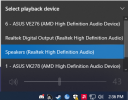markfleener
New Member
I tried to buy a wireless bluetooth speaker to use with my computer, but now realize that bluetooth doesn't work unless i turn off the headphone audio output on the computer, which i need to leave on. Is there a way to transmit the audio to a wireless speaker via a USB port without affecting the headphone audio output on the computer? I don't even know how to find such a speaker?