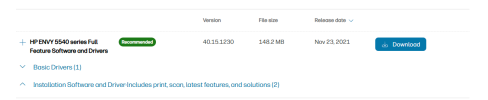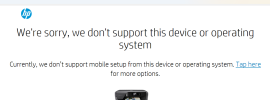Can Am1551
Member
Hi all!
I am posting my Printer question here because I didn't see a Printer category at first glance. If I am wrong could someone please move this and let me know?
My daughter gave me an extra printer a few months ago that she wasn't using, and I had thought I had hooked it up correctly until just recently. It's an HP ENVY 5540 printer. My desktop is an HP All-In-One 24" PC with Windows 11, and I am using Google Chrome as my browser. I am also using Microsoft Office 365 and everything is up-to-date.
I have already printed some pictures and some Word documents and I thought everything was OK until recently. Just the other day my wife asked me to print some insurance forms in a PDF format but I couldn't. My Envy printer was not being offered as one of the ways to print the document in the drop down menu options provided.
So is there a way that I can reconfigure my printer so it will print ANY types of formats? Do I need a different driver? My daughter said she would come over and fix it, but she is always SO busy that I don't expect her to get to it until the Christmas holidays six months from now. Perhaps you can help me.
Any help would be appreciated and I look forward to your reply!
Mark
I am posting my Printer question here because I didn't see a Printer category at first glance. If I am wrong could someone please move this and let me know?
My daughter gave me an extra printer a few months ago that she wasn't using, and I had thought I had hooked it up correctly until just recently. It's an HP ENVY 5540 printer. My desktop is an HP All-In-One 24" PC with Windows 11, and I am using Google Chrome as my browser. I am also using Microsoft Office 365 and everything is up-to-date.
I have already printed some pictures and some Word documents and I thought everything was OK until recently. Just the other day my wife asked me to print some insurance forms in a PDF format but I couldn't. My Envy printer was not being offered as one of the ways to print the document in the drop down menu options provided.
So is there a way that I can reconfigure my printer so it will print ANY types of formats? Do I need a different driver? My daughter said she would come over and fix it, but she is always SO busy that I don't expect her to get to it until the Christmas holidays six months from now. Perhaps you can help me.
Any help would be appreciated and I look forward to your reply!
Mark