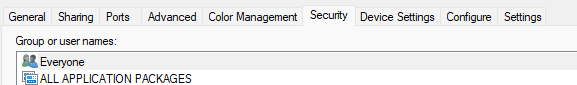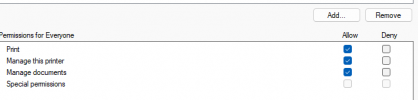I have a HP Envy Notebook (LAPTOP-PI6DODCQ) connected to a wireless network along with an HP Office Jet 4635 printer also connected to wireless network.
Up until last year I was able to use the printer and then there was some sort of update and now I can use it at all because it says ‘No driver’. When I try to update the driver, it says driver no longer supported and I can’t get one. I can connect the printer with a printer USB cable and it works , just not wireless.
Anybody have any ideas on how to fix this?
Note: My daughter has no problem printing from her phone and I've been sending stuff to her via email and she prints it from her phone.
Oh I almost forgot, I have Windows 10 Home installed
Up until last year I was able to use the printer and then there was some sort of update and now I can use it at all because it says ‘No driver’. When I try to update the driver, it says driver no longer supported and I can’t get one. I can connect the printer with a printer USB cable and it works , just not wireless.
Anybody have any ideas on how to fix this?
Note: My daughter has no problem printing from her phone and I've been sending stuff to her via email and she prints it from her phone.
Oh I almost forgot, I have Windows 10 Home installed
Last edited: