You are using an out of date browser. It may not display this or other websites correctly.
You should upgrade or use an alternative browser.
You should upgrade or use an alternative browser.
I am beyond deperate pls help me my c drive keeps rapidly filling up
- Thread starter fgfgffgfg
- Start date
Empty the recycle bin. Hate to say it but 120gb is way too small for a single drive system. You should get a 500gb SSD if possible and clone to the new drive. You can also download and run windirstat to see what is taking up all the space.
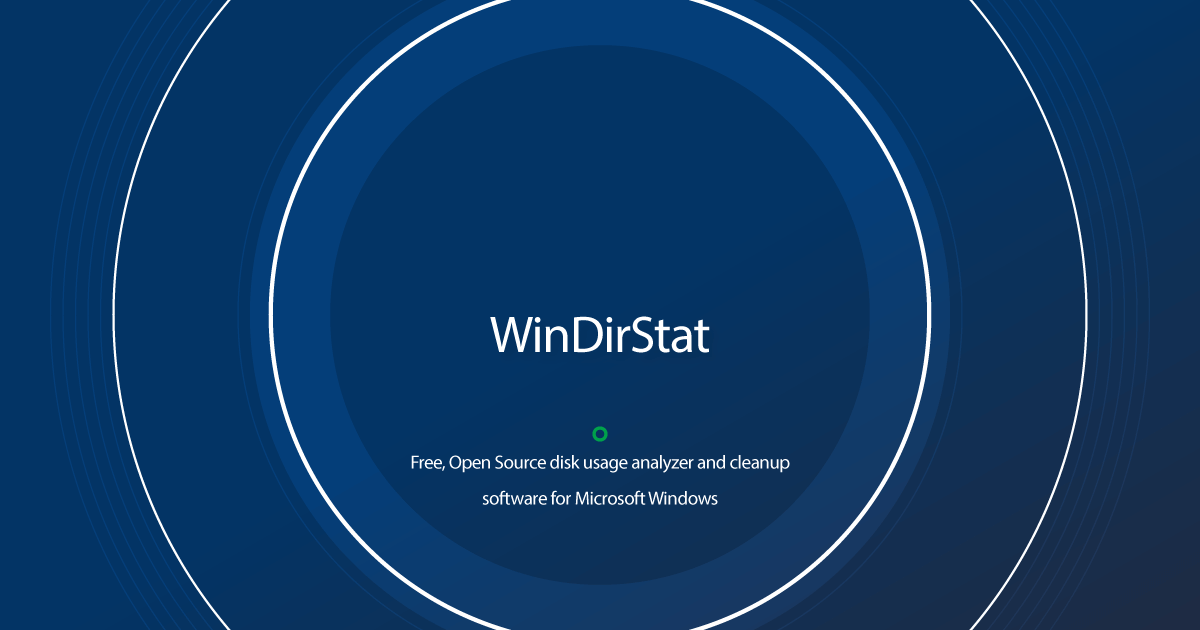
Then post the image it displays once its done calculating, it will take a minute to complete.
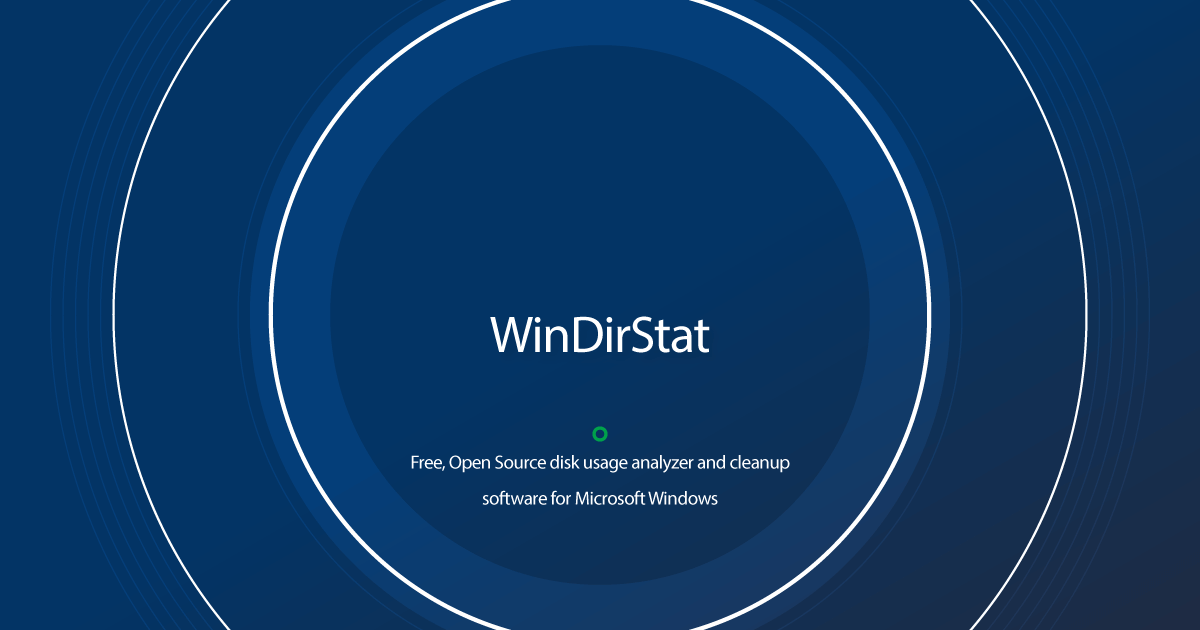
Then post the image it displays once its done calculating, it will take a minute to complete.

thxEmpty the recycle bin. Hate to say it but 120gb is way too small for a single drive system. You should get a 500gb SSD if possible and clone to the new drive. You can also download and run windirstat to see what is taking up all the space.
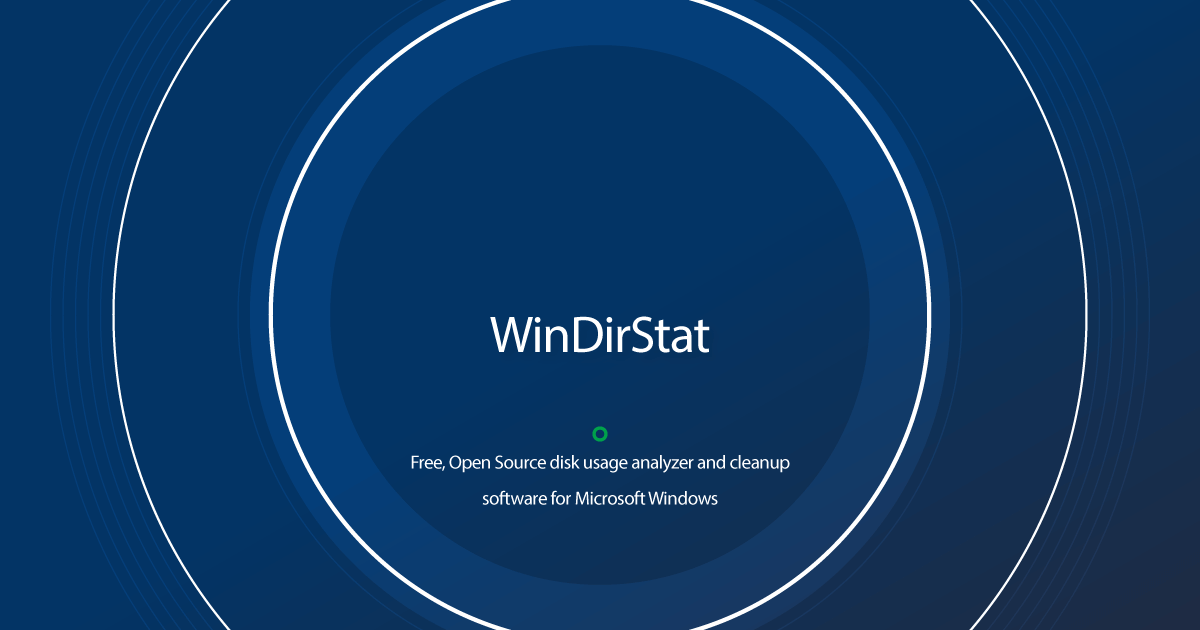
Then post the image it displays once its done calculating, it will take a minute to complete. View attachment 10566
You might claw back 8-16G or so by deleting the hibernation file if you don't use that feature. It would be equal to the amount of RAM in your system.
Command Prompt as admin -> powercfg -h off
Otherwise install less crap to your drive, install to a different drive, or get a larger drive. Per above you can use Windirstat to see what all is utilizing that space. If you continue to see gigabytes consumed for no perceptible reason it might be worth doing a malware scan like with Malwarebytes.
What does your other drive look like?
Command Prompt as admin -> powercfg -h off
Otherwise install less crap to your drive, install to a different drive, or get a larger drive. Per above you can use Windirstat to see what all is utilizing that space. If you continue to see gigabytes consumed for no perceptible reason it might be worth doing a malware scan like with Malwarebytes.
What does your other drive look like?
Last edited:
i already have a 1 tb hard drive i use for everythingYou might claw back 8-16G or so by deleting the hibernation file if you don't use that feature. It would be equal to the amount of RAM in your system.
Command Prompt as admin -> powercfg -h off
Otherwise install less crap to your drive, install to a different drive, or get a larger drive. Per above you can use Windirstat to see what all is utilizing that space. If you continue to see gigabytes consumed for no perceptible reason it might be worth doing a malware scan like with Malwarebytes.
What does your other drive look like?
Clearly not everythingi already have a 1 tb hard drive i use for everything
Empty the recycle bin. Hate to say it but 120gb is way too small for a single drive system. You should get a 500gb SSD if possible and clone to the new drive. You can also download and run windirstat to see what is taking up all the space.
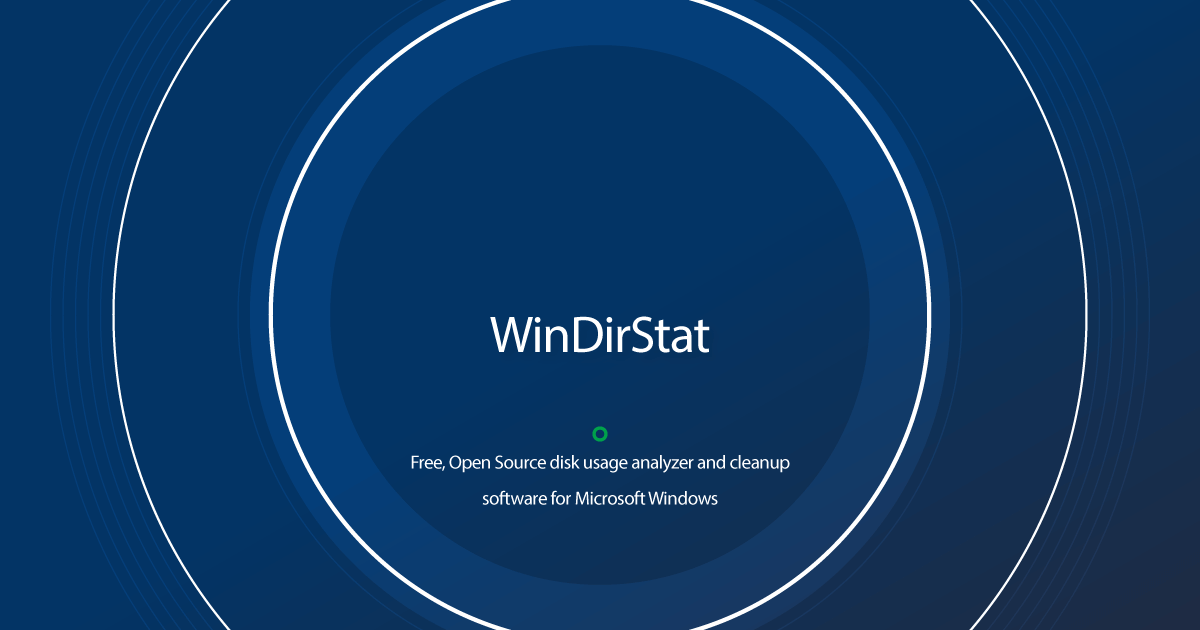
Then post the image it displays once its done calculating, it will take a minute to complete. View attachment 10566

Scan your system with Malwarebytes and report back if it found anything. This could be a malware infection.
GadgeyGadget
New Member
Red is my favorite color, but not when it comes to hard drive space! lol
Can't believe you mangaged to get down to that level of size!
Can't believe you mangaged to get down to that level of size!
PlanetLockdownFilm
New Member
Have you disabled System Restore? That might not be shown above and might take a lot of space.

