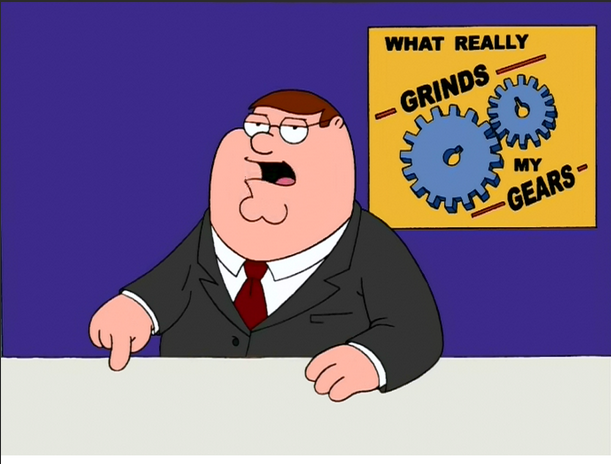superQuizzie
Member
I got a new motherboard in the mail yesterday and everything went great installing except for when I had to plug in the front panel cables such as the power button, and the USB ports. The front Panel connector is like this ::::. when I have :::::. and I am not sure if any of my connections are not ok to use or if they are. So I tried fitting it over because the connectors are bigger I thought maybe it would work. I plugged in everything, and there was a small green light for the motherboard that turned on. Maybe is there a switch that I need to turn on for the motherboard? I am not totally sure how to do the rest. I have an intel something or rather motherboard LGA1156 Micro ATX and the case is from a Lenovo ThinkCentre m90p 5498. Thanks for your help!
Is there a way to possibly disable all of the other connections? I built my PC on cardboard one time and everything turned on. I tried taking out all of the front panel connections but nothing except the light turns on.
Is there a way to possibly disable all of the other connections? I built my PC on cardboard one time and everything turned on. I tried taking out all of the front panel connections but nothing except the light turns on.
Last edited: