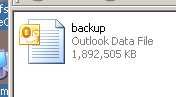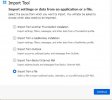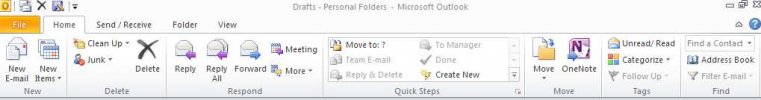Da Mail Man
Active Member
Win 7 Ultimate.
Plenty of ram and 1TB sata hd.
1)...I have saved Outlook Express e-mails in dbx format (literally thousands) (multiple identities) and want to import them into Thunderbird (TB)
V 102.8.0......
2)...I looked in TB in the "import" section/selection and there is no importing dbx files (possibly unless at first installation but, this is post installation)...
3)...I have looked for a freeware dbx to eml converter (or other usable converter) to see what that could do but, none found....
4)...Outlook Express in NOT usable/accessible at this time and in another computer...
Any solutions or recommendations at this time?
Plenty of ram and 1TB sata hd.
1)...I have saved Outlook Express e-mails in dbx format (literally thousands) (multiple identities) and want to import them into Thunderbird (TB)
V 102.8.0......
2)...I looked in TB in the "import" section/selection and there is no importing dbx files (possibly unless at first installation but, this is post installation)...
3)...I have looked for a freeware dbx to eml converter (or other usable converter) to see what that could do but, none found....
4)...Outlook Express in NOT usable/accessible at this time and in another computer...
Any solutions or recommendations at this time?