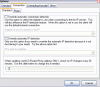whatsmydingo
New Member
I have a webserver set up on my home computer, and when I used to have dial-up internet access people were able to access my server because the modem gave my computer an IP address. Now I am on a high speed internet service, but they don't give me an IP address to identify my computer with. Instead it just gives out 192.168.0.* address, but then only people inside my home network can view the server, which isn't the intention. I would like to know if there is a piece of software that will give my computer a sort of 'fake' IP address so that people could then use to connect to my computer with.