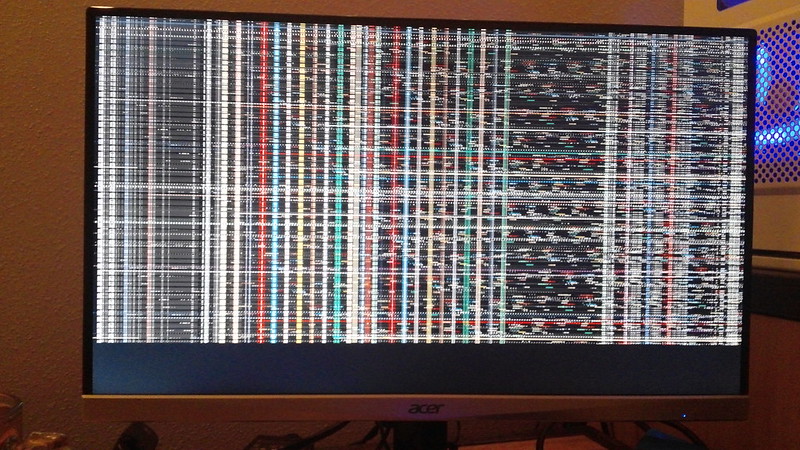Hi
i wanted to ask if my graphic card is broke
it all started when playing a game then suddently an area of pixels started to move forth and back
then suddently the screen went grey with vertical lines
i restarted my pc but at the welcome screen it "freezes" with couple lines of colored pixels on the screen
after couple restarts i decided to reinstall windows 7
everything going normal and then i installed the motherboard drivers, changed screen resolution to 1080p also no problem
BUT when i install the graphics card drivers, after the computer restart, the problem occurs again at the welcome screen
1: black screen with colored pixels
2: sometimes i get into the desktop but with lines of pixels errors all over the place, nothing responds when clicking, then i get a blue screen of death / or the screen then just go grey
these problems only begin after installing graphics card drivers and the problem happens at the windows 7 welcome screen
i have tried installing the drivers from the cd that came with it and from the amd site but same result
is my video card broke?
i must add these information:
- video card is amd XFX HD 7870
- the card is about 4 years old
- i have recently (about 2 months) overclocked the video card to 1110 Mhz and 1450 memory
thanks in advance
i wanted to ask if my graphic card is broke
it all started when playing a game then suddently an area of pixels started to move forth and back
then suddently the screen went grey with vertical lines
i restarted my pc but at the welcome screen it "freezes" with couple lines of colored pixels on the screen
after couple restarts i decided to reinstall windows 7
everything going normal and then i installed the motherboard drivers, changed screen resolution to 1080p also no problem
BUT when i install the graphics card drivers, after the computer restart, the problem occurs again at the welcome screen
1: black screen with colored pixels
2: sometimes i get into the desktop but with lines of pixels errors all over the place, nothing responds when clicking, then i get a blue screen of death / or the screen then just go grey
these problems only begin after installing graphics card drivers and the problem happens at the windows 7 welcome screen
i have tried installing the drivers from the cd that came with it and from the amd site but same result
is my video card broke?
i must add these information:
- video card is amd XFX HD 7870
- the card is about 4 years old
- i have recently (about 2 months) overclocked the video card to 1110 Mhz and 1450 memory
thanks in advance