Ran into an interesting problem.
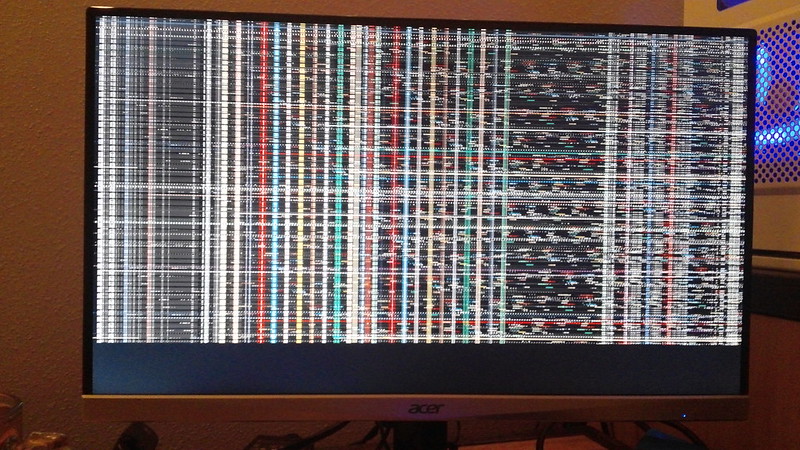 20151205_204547 by [email protected], on Flickr
20151205_204547 by [email protected], on Flickr
My primary monitor just randomly turned into this, with a lot of the pixels flickering. My secondary monitor still worked fine and it appeared that the OS was still fully functional, just corrupt video on the primary. Upon reboot it worked but I'm getting flickering with certain shades, usually darker colors on the primary monitor still. I did a clean driver install with DDU and it did it almost immediately after. The first crash was shortly after closing Fallout 4, and the second was just when using Chrome.
Temps are fine. I removed my GPU overclocks and it's still flickering, although have yet to reinstall drivers with OC off. I did the OC with Afterburner which I've uninstalled for now. I took apart my machine yesterday to dust it, which made me wonder if I had a loose connection. I reseated the GPU and power connectors. When I reinstalled my drivers the first time, the flickering was gone up until the crash. After that the flickering has been present but yet to crash again. I'm about to do a clean reinstall again now that I've gotten everything reseated and removed MSI Afterburner.
What also concerns me is several days ago I reset my fan curve and forgot to reenable it. The beta GPU drivers had a very temporary issue of not adjusting fan speed correctly and it hit 94oC. I shut it off pretty much immediately when I realized and adjusted my controller to prevent that again. It's been fine for several days since that though, and I feel like it would have been bad from the get go if that damaged it.
I'm really hoping my 7970 isn't dead, but it kinda might be. Thoughts?
Thoughts?
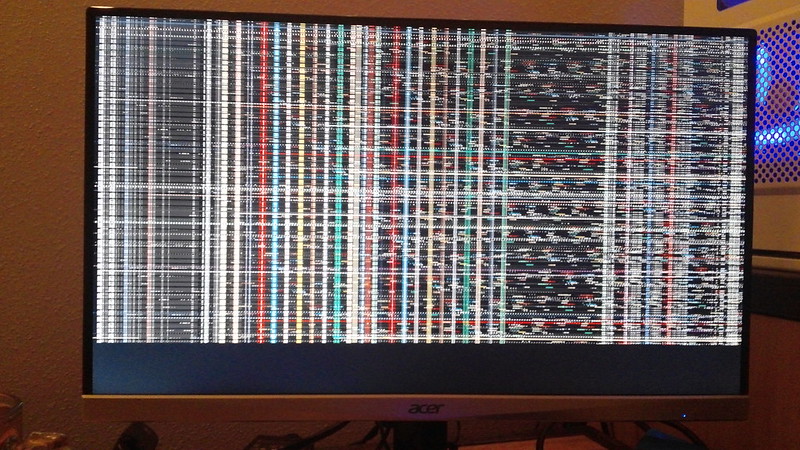 20151205_204547 by [email protected], on Flickr
20151205_204547 by [email protected], on FlickrMy primary monitor just randomly turned into this, with a lot of the pixels flickering. My secondary monitor still worked fine and it appeared that the OS was still fully functional, just corrupt video on the primary. Upon reboot it worked but I'm getting flickering with certain shades, usually darker colors on the primary monitor still. I did a clean driver install with DDU and it did it almost immediately after. The first crash was shortly after closing Fallout 4, and the second was just when using Chrome.
Temps are fine. I removed my GPU overclocks and it's still flickering, although have yet to reinstall drivers with OC off. I did the OC with Afterburner which I've uninstalled for now. I took apart my machine yesterday to dust it, which made me wonder if I had a loose connection. I reseated the GPU and power connectors. When I reinstalled my drivers the first time, the flickering was gone up until the crash. After that the flickering has been present but yet to crash again. I'm about to do a clean reinstall again now that I've gotten everything reseated and removed MSI Afterburner.
What also concerns me is several days ago I reset my fan curve and forgot to reenable it. The beta GPU drivers had a very temporary issue of not adjusting fan speed correctly and it hit 94oC. I shut it off pretty much immediately when I realized and adjusted my controller to prevent that again. It's been fine for several days since that though, and I feel like it would have been bad from the get go if that damaged it.
I'm really hoping my 7970 isn't dead, but it kinda might be.
