Hello, question is very simple, I have Overclocked my Q9550 a while ago, and now I was thinking about pushing it even further.
I am still at the starter stage of overclocking skill-wise.
This is currently what I am working with
MOBO - BIOSTAR TForce TP45HP LGA 775 http://www.newegg.com/Product/Product.aspx?Item=N82E16813138123
CPU - Intel Core 2 Quad Q9550 Yorkfield 2.83GHz http://www.newegg.com/Product/Product.aspx?Item=N82E16819115041
OC'ed to ~3.3
RAM - CORSAIR XMS2 DHX 4GB http://www.newegg.com/Product/Product.aspx?Item=N82E16820145194
CPU COOLER - http://www.newegg.com/Product/Product.aspx?Item=N82E16835207004
Here is the OC
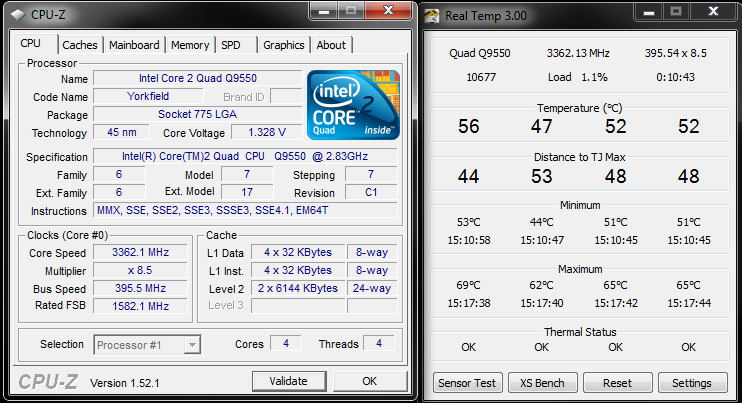
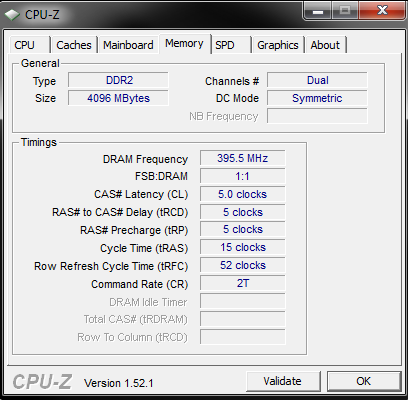
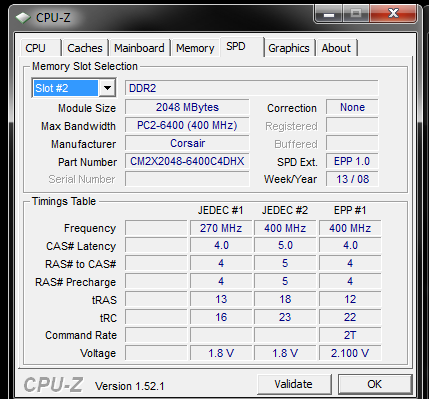
Is this a healthy OC ? I know the Core Voltage might be slightly high. What would you guys change to get higher speeds?
My problem is, I understand overclocking of the CPU itself, however when the FSB/Memory Timings and all that comes into play, I'm pretty damn confused.
I am still at the starter stage of overclocking skill-wise.
This is currently what I am working with
MOBO - BIOSTAR TForce TP45HP LGA 775 http://www.newegg.com/Product/Product.aspx?Item=N82E16813138123
CPU - Intel Core 2 Quad Q9550 Yorkfield 2.83GHz http://www.newegg.com/Product/Product.aspx?Item=N82E16819115041
OC'ed to ~3.3
RAM - CORSAIR XMS2 DHX 4GB http://www.newegg.com/Product/Product.aspx?Item=N82E16820145194
CPU COOLER - http://www.newegg.com/Product/Product.aspx?Item=N82E16835207004
Here is the OC
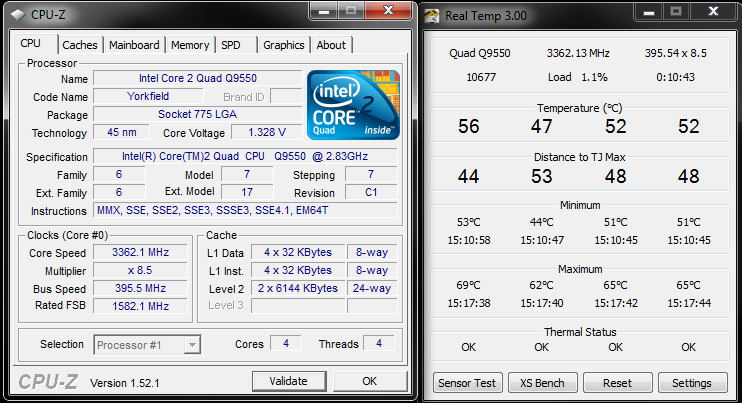
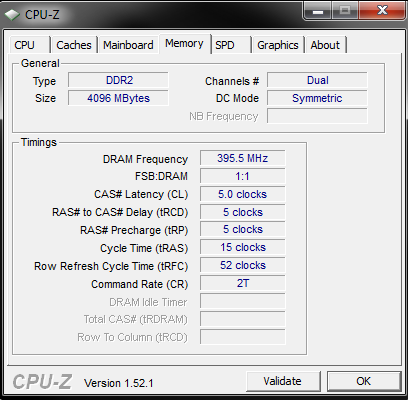
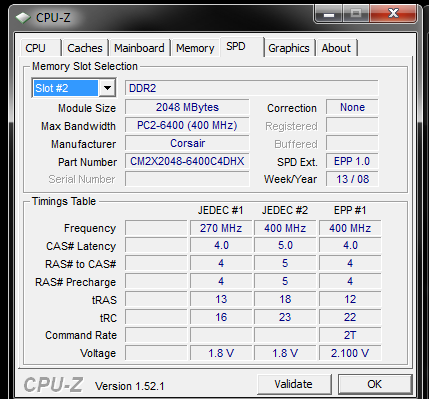
Is this a healthy OC ? I know the Core Voltage might be slightly high. What would you guys change to get higher speeds?
My problem is, I understand overclocking of the CPU itself, however when the FSB/Memory Timings and all that comes into play, I'm pretty damn confused.
