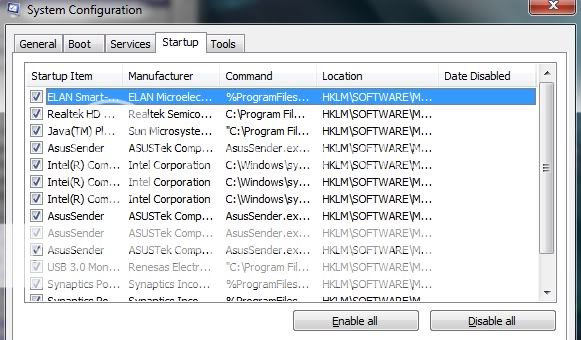I did that and it still didn't work. I think it must have just 'fixed' the file. I did another run and here is what I got this time, looks pretty similar.
Logfile of Trend Micro HijackThis v2.0.4
Scan saved at 4:35:27 PM, on 1/22/2012
Platform: Windows 7 SP1 (WinNT 6.00.3505)
MSIE: Internet Explorer v8.00 (8.00.7601.17514)
Boot mode: Normal
Running processes:
C:\Windows\system32\taskhost.exe
C:\Windows\system32\Dwm.exe
C:\Windows\Explorer.EXE
C:\Windows\System32\rundll32.exe
C:\Program Files\Elantech\ETDCtrl.exe
C:\Program Files\Realtek\Audio\HDA\RtHDVCpl.exe
C:\Program Files\Common Files\Java\Java Update\jusched.exe
C:\Windows\System32\igfxtray.exe
C:\Windows\System32\hkcmd.exe
C:\Windows\System32\igfxpers.exe
C:\Windows\system32\igfxsrvc.exe
C:\Program Files\Renesas Electronics\USB 3.0 Host Controller Driver\Application\nusb3mon.exe
C:\Program Files\Synaptics\SynTP\SynTPEnh.exe
C:\Program Files\Synaptics\SynTP\SynAsusAcpi.exe
C:\Program Files\Trend Micro\HiJackThis\HiJackThis.exe
C:\Windows\system32\DllHost.exe
C:\Windows\system32\SearchProtocolHost.exe
R1 - HKCU\Software\Microsoft\Internet Explorer\Main,Search Page =
http://go.microsoft.com/fwlink/?LinkId=54896
R0 - HKCU\Software\Microsoft\Internet Explorer\Main,Start Page =
http://go.microsoft.com/fwlink/?LinkId=69157
R1 - HKLM\Software\Microsoft\Internet Explorer\Main,Default_Page_URL =
http://go.microsoft.com/fwlink/?LinkId=69157
R1 - HKLM\Software\Microsoft\Internet Explorer\Main,Default_Search_URL =
http://go.microsoft.com/fwlink/?LinkId=54896
R1 - HKLM\Software\Microsoft\Internet Explorer\Main,Search Page =
http://go.microsoft.com/fwlink/?LinkId=54896
R0 - HKLM\Software\Microsoft\Internet Explorer\Main,Start Page =
http://go.microsoft.com/fwlink/?LinkId=69157
R0 - HKLM\Software\Microsoft\Internet Explorer\Search,SearchAssistant =
R0 - HKLM\Software\Microsoft\Internet Explorer\Search,CustomizeSearch =
R0 - HKCU\Software\Microsoft\Internet Explorer\Toolbar,LinksFolderName =
O2 - BHO: Java(tm) Plug-In SSV Helper - {761497BB-D6F0-462C-B6EB-D4DAF1D92D43} - C:\Program Files\Java\jre6\bin\ssv.dll
O2 - BHO: Windows Live ID Sign-in Helper - {9030D464-4C02-4ABF-8ECC-5164760863C6} - C:\Program Files\Common Files\Microsoft Shared\Windows Live\WindowsLiveLogin.dll
O2 - BHO: Java(tm) Plug-In 2 SSV Helper - {DBC80044-A445-435b-BC74-9C25C1C588A9} - C:\Program Files\Java\jre6\bin\jp2ssv.dll
O4 - HKLM\..\Run: [ETDCtrl] %ProgramFiles%\Elantech\ETDCtrl.exe
O4 - HKLM\..\Run: [RtHDVCpl] C:\Program Files\Realtek\Audio\HDA\RtHDVCpl.exe -s
O4 - HKLM\..\Run: [SunJavaUpdateSched] "C:\Program Files\Common Files\Java\Java Update\jusched.exe"
O4 - HKLM\..\Run: [LiveUpdate] AsusSender.exe C:\Program Files\Asus\LiveUpdate\LiveUpdate.exe auto
O4 - HKLM\..\Run: [IgfxTray] C:\Windows\system32\igfxtray.exe
O4 - HKLM\..\Run: [HotKeysCmds] C:\Windows\system32\hkcmd.exe
O4 - HKLM\..\Run: [Persistence] C:\Windows\system32\igfxpers.exe
O4 - HKLM\..\Run: [SuperHybridEngine] AsusSender.exe C:\Program Files\ASUS\SHE\SuperHybridEngine.exe
O4 - HKLM\..\Run: [HotkeyMon] AsusSender.exe C:\Program Files\EeePC\HotkeyService\HotKeyMon.exe
O4 - HKLM\..\Run: [HotkeyService] AsusSender.exe C:\Program Files\EeePC\HotkeyService\HotkeyService.exe
O4 - HKLM\..\Run: [NUSB3MON] "C:\Program Files\Renesas Electronics\USB 3.0 Host Controller Driver\Application\nusb3mon.exe"
O4 - HKLM\..\Run: [SynTPEnh] %ProgramFiles%\Synaptics\SynTP\SynTPEnh.exe
O4 - HKLM\..\Run: [SynAsusAcpi] %ProgramFiles%\Synaptics\SynTP\SynAsusAcpi.exe
O4 - HKCU\..\Run: [Google Update] "C:\Users\Mitch\AppData\Local\Google\Update\GoogleUpdate.exe" /c
O10 - Unknown file in Winsock LSP: c:\program files\common files\microsoft shared\windows live\wlidnsp.dll
O10 - Unknown file in Winsock LSP: c:\program files\common files\microsoft shared\windows live\wlidnsp.dll
O18 - Protocol: wlpg - {E43EF6CD-A37A-4A9B-9E6F-83F89B8E6324} - C:\Program Files\Windows Live\Photo Gallery\AlbumDownloadProtocolHandler.dll
O23 - Service: Asus Launcher Service (AsusService) - Unknown owner - C:\Windows\System32\AsusService.exe
--
End of file - 3979 bytes