You are using an out of date browser. It may not display this or other websites correctly.
You should upgrade or use an alternative browser.
You should upgrade or use an alternative browser.
Issue with Firefox
- Thread starter peter912
- Start date
Try resetting firefox.
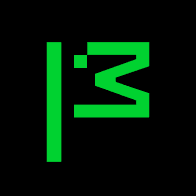 support.mozilla.org
support.mozilla.org
Refresh Firefox - reset add-ons and settings | Firefox Help
A Refresh can fix many issues by restoring Firefox to its default state while saving essential information like bookmarks and passwords.
Try resetting firefox.
Refresh Firefox - reset add-ons and settings | Firefox Help
A Refresh can fix many issues by restoring Firefox to its default state while saving essential information like bookmarks and passwords.support.mozilla.org
Did not work, still not showing pictures and videos
Try loading firefox in safe mode.
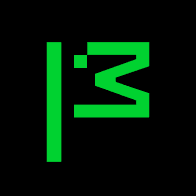 support.mozilla.org
support.mozilla.org
Now this isn't windows safe mode but its safe mode for firefox. There might be an addon that is causing this,possibly you have an ad blocker installed that could be causing it?
Is it just one website, do other websites load pics and videos fine such as youtube? Kinda need more information to help you. What website are they not working in?
Use Troubleshoot Mode in Firefox | Firefox Help
Use Firefox Troubleshoot Mode (known as Safe Mode in previous versions of Firefox) to diagnose and fix problems. Learn more.
Now this isn't windows safe mode but its safe mode for firefox. There might be an addon that is causing this,possibly you have an ad blocker installed that could be causing it?
Is it just one website, do other websites load pics and videos fine such as youtube? Kinda need more information to help you. What website are they not working in?
Try loading firefox in safe mode.
Use Troubleshoot Mode in Firefox | Firefox Help
Use Firefox Troubleshoot Mode (known as Safe Mode in previous versions of Firefox) to diagnose and fix problems. Learn more.support.mozilla.org
Now this isn't windows safe mode but its safe mode for firefox. There might be an addon that is causing this,possibly you have an ad blocker installed that could be causing it?
Is it just one website, do other websites load pics and videos fine such as youtube? Kinda need more information to help you. What website are they not working in?
I just checked and youtube is working just fine, so it is just this one website called onlyfans. I do have ad blocker but if I turn it off it doesn't make a difference. As I said I don't have this problem if I switch to another browser, Microsoft Edge.
Another strange development is that half of my desktop icons have lost their image as well
Last edited:
Scan for malware with malwarebytes and see if it finds anything. I checked that page and it needs an account to login so I can't check with my Firefox. I've never even heard of it before.
Running a malwarebytes scan did nothing towards fixing this issue
I don't have another computer to be able to do that. It is really not that important of an issue because I can use Microsoft edge for that site. What do you make of the fact that also half of my desktop icons have lost their image as well ???What if you access that site on a different computer with firefox? Without seeing a screenshot of what it looks like, its hard telling what exactly is going on.
Seems you got some sort of windows corruption going on. The ones that lost their image, what type of file was it?What do you make of the fact that also half of my desktop icons have lost their image as well ???
Seems you got some sort of windows corruption going on. The ones that lost their image, what type of file was it?
Yahoo Mail, Yahoo News, Toronto Weather, Onlyfans, Google Mail, these are the desktop icons that lost their image and the rest of the icons have retained their image. What I now did was to delete the blank icons and replace it with new ones on the desktop
