You are using an out of date browser. It may not display this or other websites correctly.
You should upgrade or use an alternative browser.
You should upgrade or use an alternative browser.
Issues in upgrading to windows 10
- Thread starter Johcel
- Start date
Laquer Head
Well-Known Member
The "free" upgrade cost me like $3000.00!
Wife demanded a new PC and then I needed a new GPU and Laptop and Monitor!!
Seriously though, no issues really,
Wife demanded a new PC and then I needed a new GPU and Laptop and Monitor!!
Seriously though, no issues really,
Luke Coates
New Member
No issue has been encountered in upgrading to windows 10. I have upgrade my Windows 8.1 to Windows 10. I did not find any issue.
computerexplained
New Member
My update went flawless, so did my reinstall, when my computer was full of crap again 
tremmor
Well-Known Member
No issues here except for it seems to hesitate sometime using any of the internet browsers.
Other than that seems ok. Still having problems sometime with mouse and keyboard.
example i hit a key 10 time and never shows up on the screen. then bam the characters show up.
Have Logitech and installed new drivers. but same.
Other than that seems ok. Still having problems sometime with mouse and keyboard.
example i hit a key 10 time and never shows up on the screen. then bam the characters show up.
Have Logitech and installed new drivers. but same.
The only issue I'm having right now is that every now and then the wallpaper on my main display turns to this weird purple colour, but on the secondary display it's fine. Rebooting fixes it. I guess it's some GPU driver related thing or maybe I need to reinstall the theme (I'm using a theme from Microsoft). Anybody else having this?
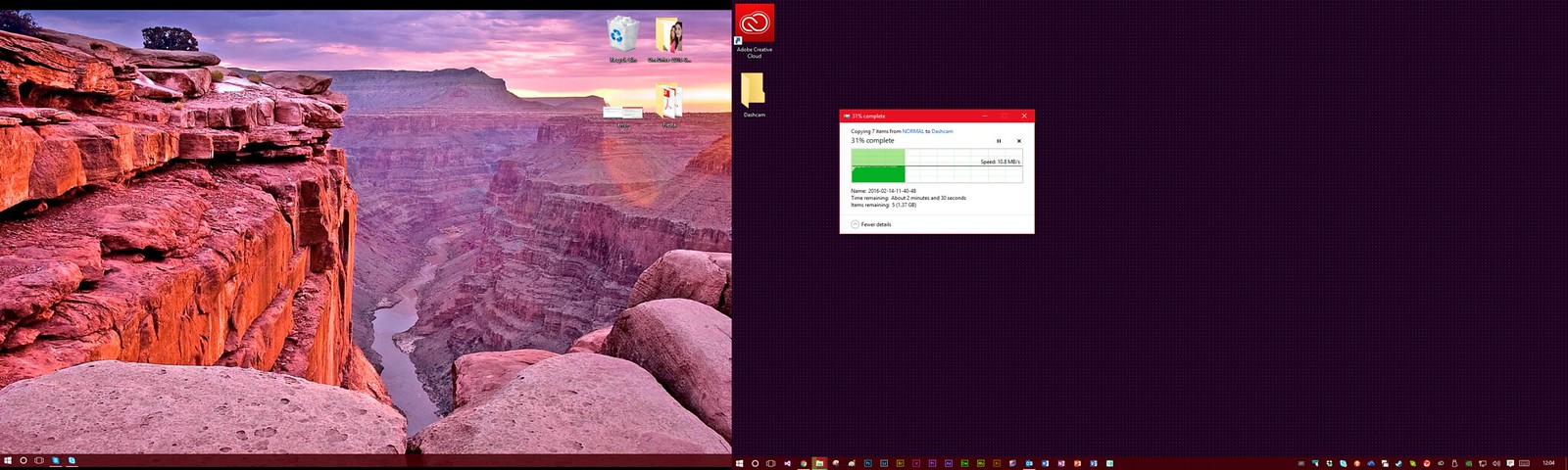 Windows 10 Wallpaper Issue by ThinkPad Review, on Flickr
Windows 10 Wallpaper Issue by ThinkPad Review, on Flickr
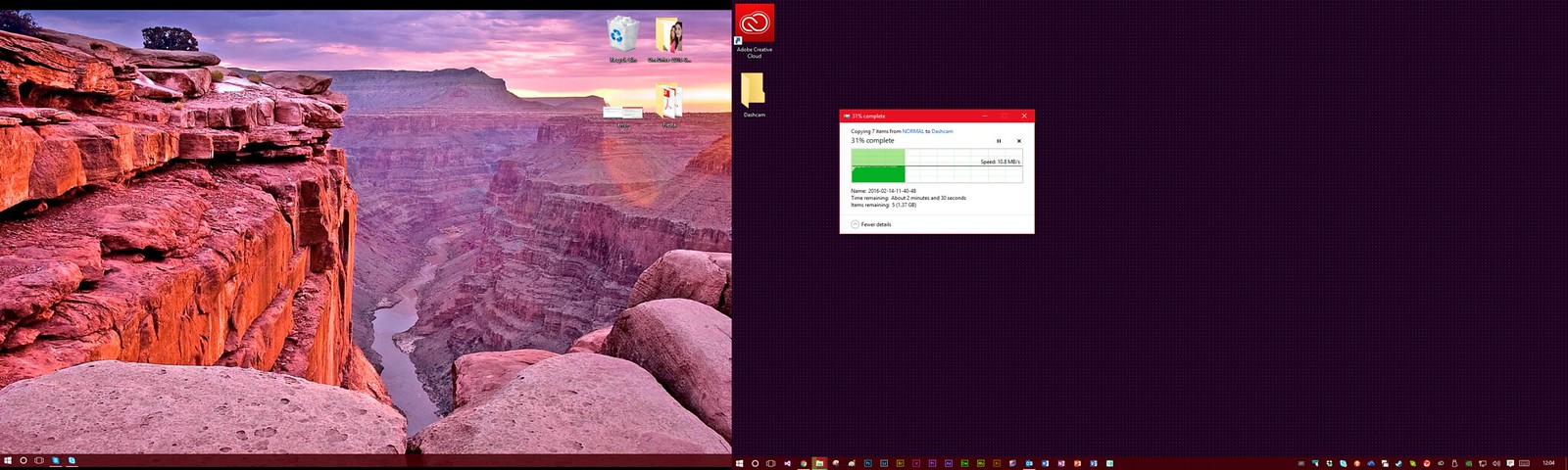 Windows 10 Wallpaper Issue by ThinkPad Review, on Flickr
Windows 10 Wallpaper Issue by ThinkPad Review, on FlickrI'm still having the issue where an inactive tab/window will pop up to the front without me doing anything. Also having slower then normal bootup times running an SSD. Gonna be doing another fresh install I think today since we are supposed to get 4-6 inches of snow starting any time now. My bluescsreen issue is nonexistent now since removing the OC.
tremmor
Well-Known Member
I was thinking the same thing to JohnB. Then i was wondering if i installed it wrong.
I didn't burn the iso file and install. i used the media creation tool and installed.
I thought i was doing right. I wasn't doing a upgrade. i was trying to do a full install.
Question is: was i doing it right?
I didn't burn the iso file and install. i used the media creation tool and installed.
I thought i was doing right. I wasn't doing a upgrade. i was trying to do a full install.
Question is: was i doing it right?
You download the iso from this link.
http://go.microsoft.com/fwlink/?LinkId=691209
When it loads, accept the license terms. Then you'll be asked to either upgrade this pc now or create installation media for another pc. You want to tick the box to create installation media for another pc. Then you will have the option to choose either usb or iso file to burn to dvd. Once the ISO is downloaded, you right click on the file and click on burn image and windows image burner program loads.
http://go.microsoft.com/fwlink/?LinkId=691209
When it loads, accept the license terms. Then you'll be asked to either upgrade this pc now or create installation media for another pc. You want to tick the box to create installation media for another pc. Then you will have the option to choose either usb or iso file to burn to dvd. Once the ISO is downloaded, you right click on the file and click on burn image and windows image burner program loads.

