You are using an out of date browser. It may not display this or other websites correctly.
You should upgrade or use an alternative browser.
You should upgrade or use an alternative browser.
John's Got GPU Problems
- Thread starter johnb35
- Start date
The latest crimson 15.12
Try the latest hotfix/beta.
https://www2.ati.com/drivers/beta/n...-crimson-16.3.1-win10-win8.1-win7-march16.exe
I don't know why they don't update the latest official driver more frequently. 15.12 has been followed by 16.1, 16.2, and 16.3 already. The term "hotfix" is misleading as it's just a beta driver.
Try updating your BIOS. 

If drivers don't solve it then I'd assume you have a bad cooler on the card. Can you check the plug for the cooler with another fan or cooler? Hopefully doing that doesn't damage the card further. It just seems strange to me that this would be happening and with only one of your cards. I'd RMA and forget about it.
If drivers don't solve it then I'd assume you have a bad cooler on the card. Can you check the plug for the cooler with another fan or cooler? Hopefully doing that doesn't damage the card further. It just seems strange to me that this would be happening and with only one of your cards. I'd RMA and forget about it.
Ok, I've decided I'm gonna rma the card. Look at these screenshots of radeon settings and gpuz and the difference in fan rpms.
The first image is when the fans are at full speed set at 100 percent.
The second image is when I set it for 25 percent and it shows rpm of 122 but in fact, my fans weren't spinning.
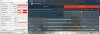

The first image is when the fans are at full speed set at 100 percent.
The second image is when I set it for 25 percent and it shows rpm of 122 but in fact, my fans weren't spinning.
It was while watching youtube videos and it hasn't done it since. But I'm still gonna rma it, just doesn't seem right to me. I haven't had much chance to play my games in the last couple years, but wanting to get back into it again. Just want to have a card that works when I'm ready.
Honestly I'd say it's probably okay, particularly if it works at load but if you have the ability to RMA it without much hassle you might as well.
Which version of the Sapphire R9 380 do you have? From a performance perspective the 380's are a good deal but I seem to hear about a lot of problems with them for some reason.
Which version of the Sapphire R9 380 do you have? From a performance perspective the 380's are a good deal but I seem to hear about a lot of problems with them for some reason.
Switched it and still reacts the same way.There's a BIOS switch along the top.

Hey I'm having GPU issues too! But I've determined it's a driver as others report the same issue.
Screen goes gray and system crashes while streaming video. nVidia driver 364.51 is to blame and nVidia will be fixing it in the next driver update.
Back to the stable December driver I go!
Screen goes gray and system crashes while streaming video. nVidia driver 364.51 is to blame and nVidia will be fixing it in the next driver update.
Back to the stable December driver I go!
Laquer Head
Well-Known Member
If you're having GPU troubles I feel bad for you son, I got 99 problems but graphics ain't one!
Hey I'm having GPU issues too! But I've determined it's a driver as others report the same issue.
Screen goes gray and system crashes while streaming video. nVidia driver 364.51 is to blame and nVidia will be fixing it in the next driver update.
Back to the stable December driver I go!
But you're using Nvidia drivers? I thought they were flawless and foolproof compared to AMD's...?
I jest.
Odd that you guys have similar issues.
Thanks to whoever made this its own thread.
But you're using Nvidia drivers? I thought they were flawless and foolproof compared to AMD's...?
I jest.
Odd that you guys have similar issues.
It's rare, compared to AMD drivers
I also don't update the driver that often as I don't see a need to since I'm not playing the bleeding edge new games.
That was meThanks to whoever made this its own thread.
It's rare, compared to AMD drivers
I also don't update the driver that often as I don't see a need to since I'm not playing the bleeding edge new games.
Compared to AMD's older drivers. They're a whole lot better now, but still have a little room for improvement. They also actually update more than once every 2 months now.
Nvidia Experience still looks XP too, or last I checked.
@johnb35
I just pulled up Crimson, Afterburner, and GPU-Z using my 390.
It seems I cannot manually force the card below 25% fan speed and keep spinning. If it's on auto (in Crimson or Afterburner) the fan speed is 26% or so and keeps the card right at 49oC ish and is spinning. If I set it at 20% using Crimson, they just turn off entirely and let the card heat up past 60 oC. I can stairstep the percentage one at a time manually and even get it up to 28 and they stay off or from them spinning get it down to 24 and they stay spinning.
I can't set it below 25% using Afterburner, lowest the slider goes is 25.
When adjusting speed in Crimson I assume you're hitting "apply" at the top?
GPU-Z will read an RPM of what it would be at 25% even though I can see it not spinning.
I'm pretty certain your card is doing what it's supposed to. If let on auto, my fans are always on at lowest speed. It would seem yours is just bouncing right around where it's cuttoff is. I also have 3 screens and my memory clock doesn't downclock at all, which is why my fan stays always on I'm guessing. If your idle temps are reasonable and your load temps are fine then you're good.
If you get the black screen issue again and are on 16.3.1 drivers or newer, then I'd look at an RMA but I think you're totally fine.
I just pulled up Crimson, Afterburner, and GPU-Z using my 390.
It seems I cannot manually force the card below 25% fan speed and keep spinning. If it's on auto (in Crimson or Afterburner) the fan speed is 26% or so and keeps the card right at 49oC ish and is spinning. If I set it at 20% using Crimson, they just turn off entirely and let the card heat up past 60 oC. I can stairstep the percentage one at a time manually and even get it up to 28 and they stay off or from them spinning get it down to 24 and they stay spinning.
I can't set it below 25% using Afterburner, lowest the slider goes is 25.
When adjusting speed in Crimson I assume you're hitting "apply" at the top?
GPU-Z will read an RPM of what it would be at 25% even though I can see it not spinning.
I'm pretty certain your card is doing what it's supposed to. If let on auto, my fans are always on at lowest speed. It would seem yours is just bouncing right around where it's cuttoff is. I also have 3 screens and my memory clock doesn't downclock at all, which is why my fan stays always on I'm guessing. If your idle temps are reasonable and your load temps are fine then you're good.
If you get the black screen issue again and are on 16.3.1 drivers or newer, then I'd look at an RMA but I think you're totally fine.
Yes I'm hitting apply every time I move the slider. But as I said before, ever since I got the card, the fans would always spin no matter what. In order for my fans to be on constantly now, I would have to have move it up over 30 percent. If I wouldn't have lost video input then I wouldn't worry so much. I've replied back to Sapphire to see what they say, should be later today hopefully since they are in California.
I didn't my issue would derail ROL thread so much or I would have created a new thread. Sorry about that.
I didn't my issue would derail ROL thread so much or I would have created a new thread. Sorry about that.
Have you dusted the card? Might have gotten to the point of accumulating enough dust to give the fans some resistance and cause them to stop. You might have been just enough power to keep them spinning but now they're clogged enough to cycle.
*shrug*
The activity you're getting now is consistent with everything I've read and experienced with these cards. It very well might be going bad but the fans going on and off while still maintaining appropriate temperatures isn't reason for alarm, yet.
*shrug*
The activity you're getting now is consistent with everything I've read and experienced with these cards. It very well might be going bad but the fans going on and off while still maintaining appropriate temperatures isn't reason for alarm, yet.
