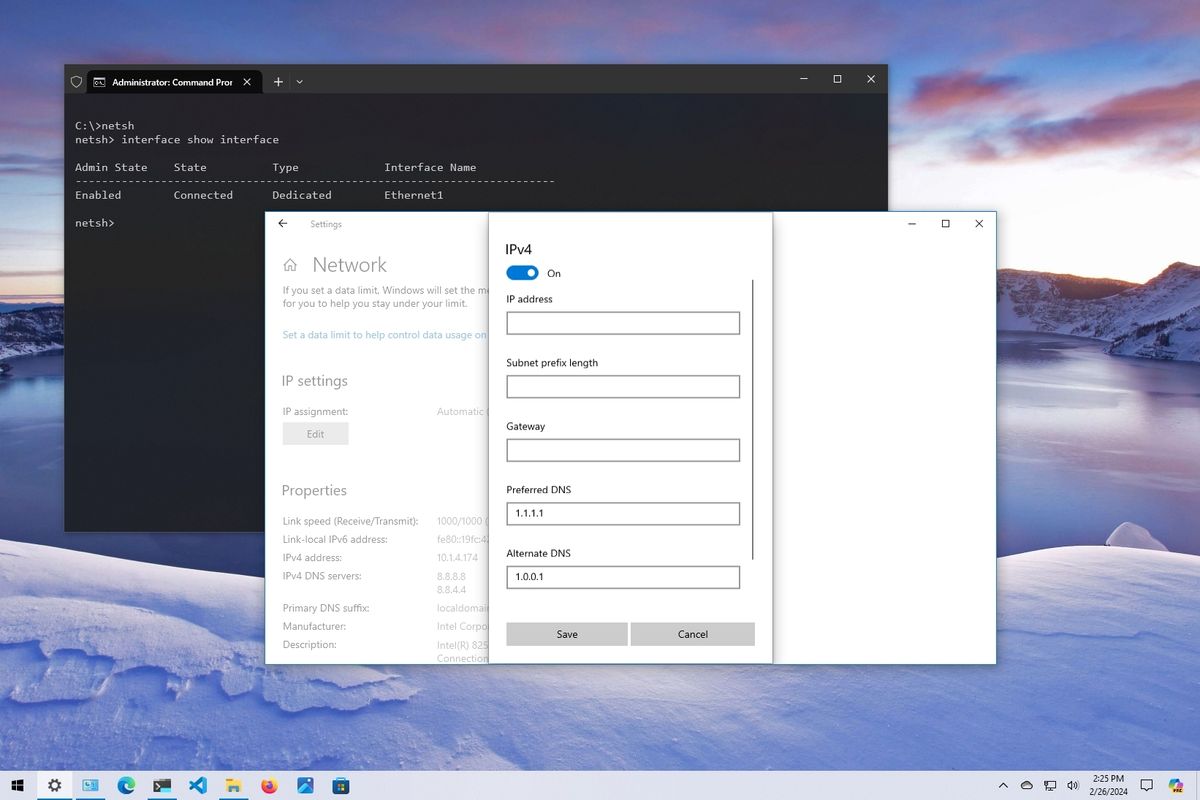ssal
Active Member
This seems just happened in the last few days. When I enter a new URL to call up a website, it takes a long time (5-8 seconds) for the page to come up. Once the page is loaded, clicking inside the loaded page would call up other link normally.
I wonder what's causing the initial lag? Is it a virus? But it doesn't seem to affect subsequent links.
I wonder what's causing the initial lag? Is it a virus? But it doesn't seem to affect subsequent links.