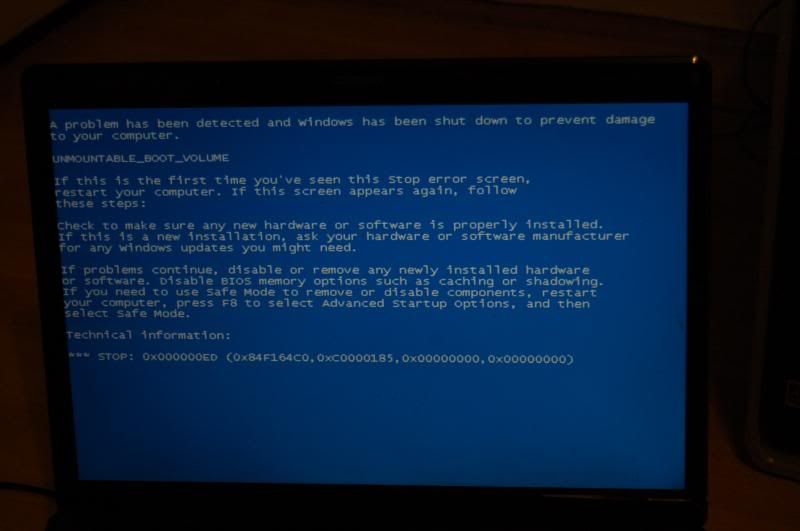Hey guys,
I mentioned a few weeks ago that I found a laptop ( Compaq V6000) in the trash with all components. I'm trying to repair it...
I don't have the power cable but I have the battery. At home, I have an AC adapter with different output plugs so I tried it. It looks like it worked, adjusted the polarity and set it up to 12V, a blue light comes on at the AC plug in.
When I press on/off button, it starts (well actually not really) for less than a second and then stops. What could be the problem? (I have some ideas but I don't think I'm right).
Thanks for your help!
I mentioned a few weeks ago that I found a laptop ( Compaq V6000) in the trash with all components. I'm trying to repair it...
I don't have the power cable but I have the battery. At home, I have an AC adapter with different output plugs so I tried it. It looks like it worked, adjusted the polarity and set it up to 12V, a blue light comes on at the AC plug in.
When I press on/off button, it starts (well actually not really) for less than a second and then stops. What could be the problem? (I have some ideas but I don't think I'm right).
Thanks for your help!