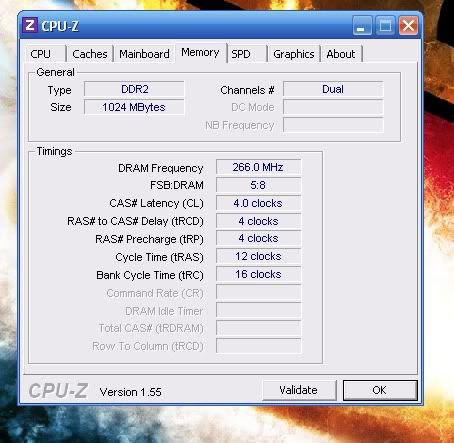Hey guys,
Could anyone comment on how well the computer in my signature would do for editing HD video? I'm thinking of getting a Happauge HD PVR (which does all of the encoding) and making video game montages for myself and my friends.
My main thing is I'll only be doing the raw basics like taking the HD footage, overlaying music, chopping and syncing, etc. These aren't going to be burned on BluRay discs for showroom footage... just editing basic captured HD footage and uploading to YouTube.
Now I know "recommended" builds include Quad Cores, 4+ Gigs of ram, 512 Video cards, etc... but since the HDPVR does the encoding itself and all I'm doing is taking the video file chopping it up and overlaying music then saving it would what I have do alright?
If the specs won't suffice, how much help would adding another gig of ram be?
Could anyone comment on how well the computer in my signature would do for editing HD video? I'm thinking of getting a Happauge HD PVR (which does all of the encoding) and making video game montages for myself and my friends.
My main thing is I'll only be doing the raw basics like taking the HD footage, overlaying music, chopping and syncing, etc. These aren't going to be burned on BluRay discs for showroom footage... just editing basic captured HD footage and uploading to YouTube.
Now I know "recommended" builds include Quad Cores, 4+ Gigs of ram, 512 Video cards, etc... but since the HDPVR does the encoding itself and all I'm doing is taking the video file chopping it up and overlaying music then saving it would what I have do alright?
If the specs won't suffice, how much help would adding another gig of ram be?