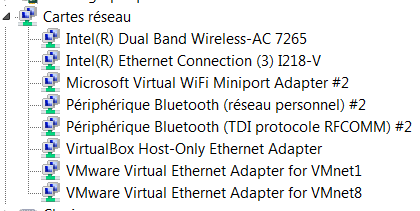snorkyller
Member
Hi,
I very often have problems with my wireless internet connection on my laptop.
I frequently lose my internet connection. Sometimes, the computer reconnects instantly, sometimes it doesn't and I have to reconnect manually. Sometimes it works, sometimes it doesn't work. In that times, Windows 7 tells me that there no internet connection. Then, Windows 7 offers me to resolve the problem. When I click on that option, Windows 7 starts to try to detect the problem. Sometimes it works, sometimes it doesn't work and Windows 7 just tells me to try to reset my router. Then, I have to try to reconnect to the wireless connection several times before it works.
What is strange is as I lose the internet connection, I can hear my laptop fan and the windows that is opened loses its focus.
I can have no problems during a long time, but when I start to lose the connection, it can happen several times in one minute, which is disturbing especially when I'm watching a video.
Do you have any idea of what could be the cause of the problem? Is it something with my computer or with my internet provider?
I have a ThinkPad E550 that I just bought this summer.
Thank you for your help.
I very often have problems with my wireless internet connection on my laptop.
I frequently lose my internet connection. Sometimes, the computer reconnects instantly, sometimes it doesn't and I have to reconnect manually. Sometimes it works, sometimes it doesn't work. In that times, Windows 7 tells me that there no internet connection. Then, Windows 7 offers me to resolve the problem. When I click on that option, Windows 7 starts to try to detect the problem. Sometimes it works, sometimes it doesn't work and Windows 7 just tells me to try to reset my router. Then, I have to try to reconnect to the wireless connection several times before it works.
What is strange is as I lose the internet connection, I can hear my laptop fan and the windows that is opened loses its focus.
I can have no problems during a long time, but when I start to lose the connection, it can happen several times in one minute, which is disturbing especially when I'm watching a video.
Do you have any idea of what could be the cause of the problem? Is it something with my computer or with my internet provider?
I have a ThinkPad E550 that I just bought this summer.
Thank you for your help.