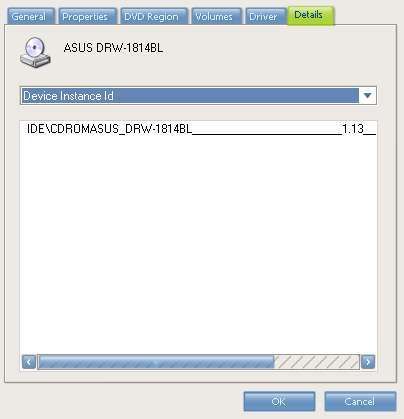double b26
New Member
i bought a new dvd burner about a week ago (asus drw-1814bl) which is lightscribe capable. this is the first lightscribe burner ive had, so i dont know much about using it.
anyway, i got some software to use with it (SureThing CD Labeler LightScribe 5), but the lightscribe option doesnt show up in the software. in the help section of the software it says that the option will only show up if the drive is lightscribe capable... which it is.
the dvd drive was an oem model from newegg, and came with no software or drivers. i put it into the pc and it reads and writes with no problems. so i thought that i may need to download a new driver or firmware for it. the asus download site only offers a firmware update (v1.13 is the newest), but according to the device manager, it already has that firmware... so i didnt bother trying to install it. so right now its running from a generic windows driver, which i am thinking may be part of the problem. but since there is no driver on the asus site, i dont know where i could find one, or if that is even the problem. i did try using the 'update driver' option in the device manager, but it said that it couldnt find a better match than the one that is currently used.
so in summery, do you think this is a driver issue? any other ideas?
Device Manager Driver Tab for DVD Burner
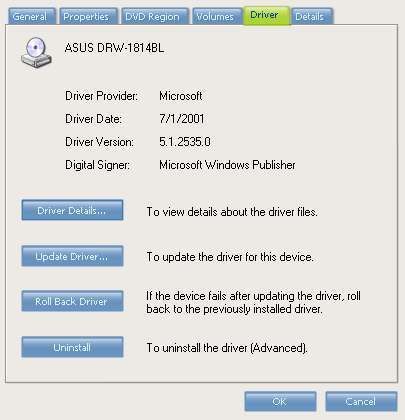
Device Manager Details Tab for DVD Burner (says 1.13, leading me to think that is the current firmware)
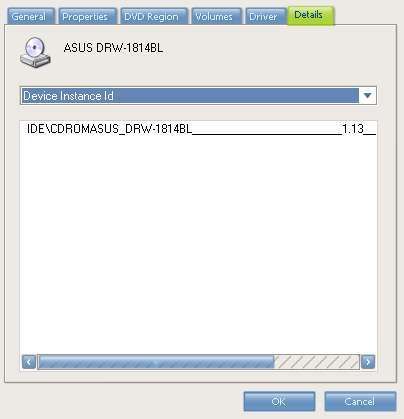
anyway, i got some software to use with it (SureThing CD Labeler LightScribe 5), but the lightscribe option doesnt show up in the software. in the help section of the software it says that the option will only show up if the drive is lightscribe capable... which it is.
the dvd drive was an oem model from newegg, and came with no software or drivers. i put it into the pc and it reads and writes with no problems. so i thought that i may need to download a new driver or firmware for it. the asus download site only offers a firmware update (v1.13 is the newest), but according to the device manager, it already has that firmware... so i didnt bother trying to install it. so right now its running from a generic windows driver, which i am thinking may be part of the problem. but since there is no driver on the asus site, i dont know where i could find one, or if that is even the problem. i did try using the 'update driver' option in the device manager, but it said that it couldnt find a better match than the one that is currently used.
so in summery, do you think this is a driver issue? any other ideas?
Device Manager Driver Tab for DVD Burner
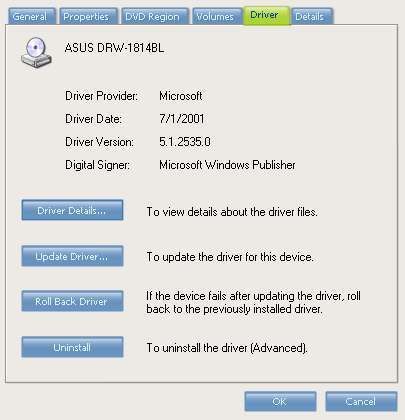
Device Manager Details Tab for DVD Burner (says 1.13, leading me to think that is the current firmware)