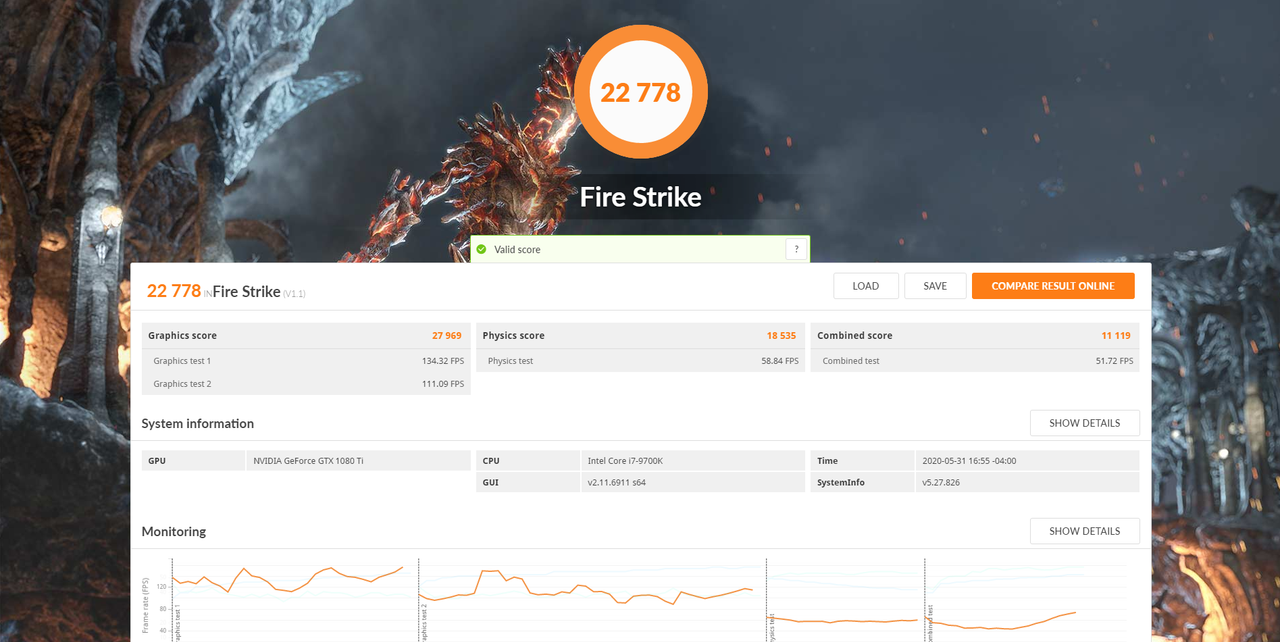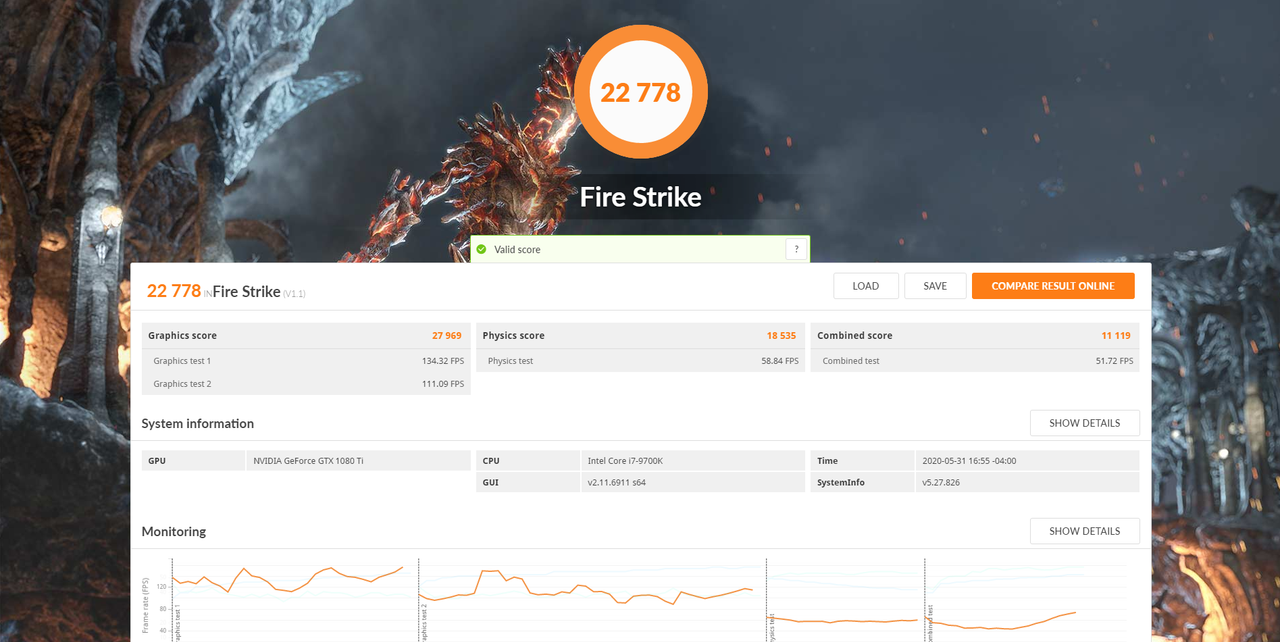EpicSurvivor
Member
So my physical score for my 9700K seems a bit low even for stock. Anyone run Firestrike with a 9700K? what results do you get? I am using a GTX 1080ti (stock) and 16GB of DDR4 3600Mhz RAM. System does run all my games and programs flawless just wondering why am missing out on my CPU peformance. I've seeing 8700K get 30FPS more on Physical score results.