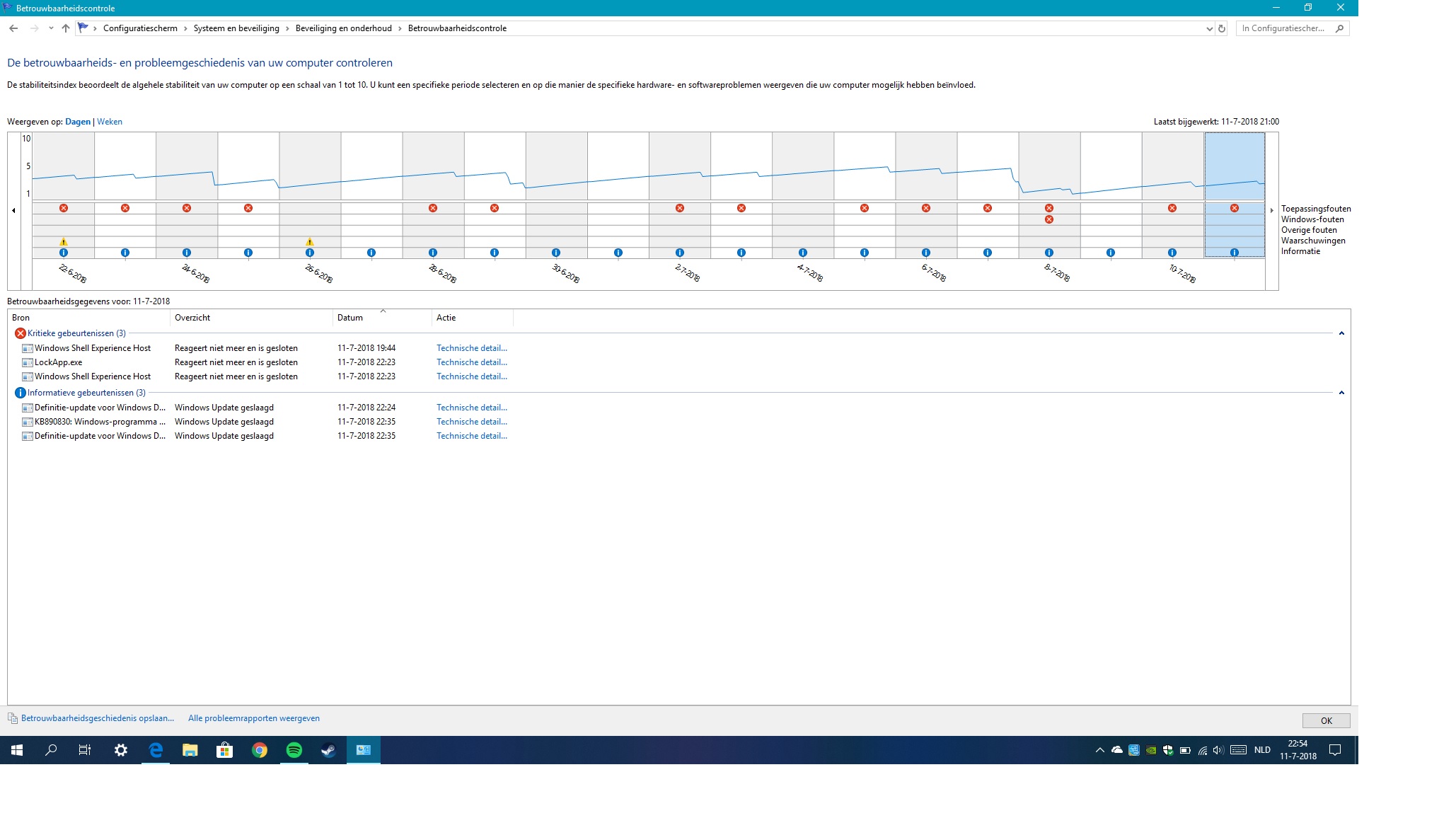
I have a lot of critical events in reliability every day 3
including fingerprint scanner that sometimes stops then helps to remove the driver and reinstall.
many events with the description:
A problem has caused this program to stop communicating with Windows.
Path to application with error: C: \ Windows \ SystemApps \ Microsoft.LockApp_cw5n1h2txyewy \ LockApp.exe
A problem has caused this program to stop communicating with Windows.
Path to application with error: C: \ Windows \ SystemApps \ ShellExperienceHost_cw5n1h2txyewy \ ShellExperienceHost.exe
Path to application with error: C: \ Windows \ System32 \ cAVS \ Intel (R) Audio Service \ IntelAudioService.exe
Path to application with error: C: \ Program Files \ Realtek \ Audio \ HDA \ RAVBg64.exe
Path to application with error: C: \ Program Files \ Windows Media Player \ wmplayer.exe
A problem has caused this program to stop communicating with Windows.
Path to application with error: C: \ Windows \ System32 \ svchost.exe
what does this mean?
