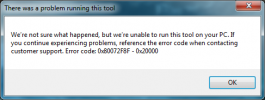JohnJSal
Active Member
Hi all. I'm finally getting around to installing Windows 10, so I started by downloading the Media Creation Tool. When I try to run it, I get the message in the attached image.
Can anyone help me figure out what to do so I can create the bootable USB drive?
Thanks!
Can anyone help me figure out what to do so I can create the bootable USB drive?
Thanks!