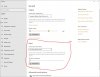Basically was on a call with a friend and my mic just stopped... im on win 10 and tried the privacy settings thing, tried updating my drivers, deleted them and re-installed them really tried a bunch of "solutions" but didn't worked at all, now im kinda out of idea and searching on internet doesn't help, thought about resetting my computer entirely but i dont really wanna do it, if y'all dont have a solution for me i might end up doing that ..
(im french, i do make mistakes in english, sorry)
thanks for any answers
(im french, i do make mistakes in english, sorry)
thanks for any answers