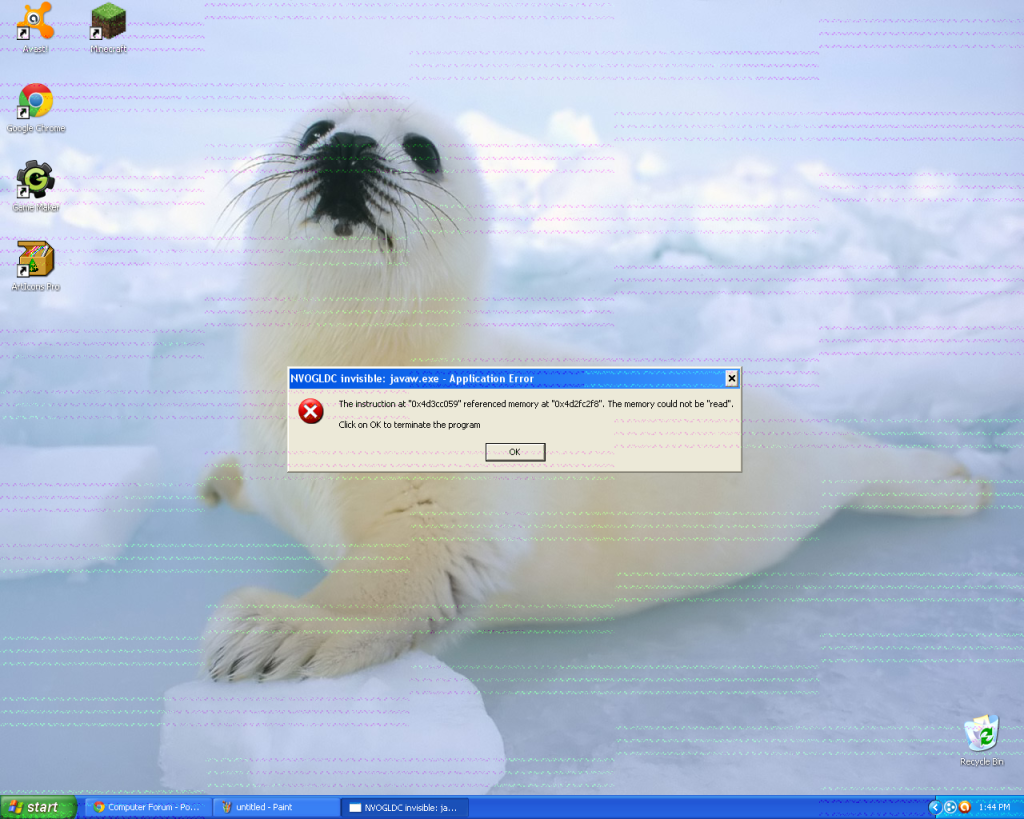Lollipop Garbage
New Member
so... i go to play minecraft on my new old pc. here are my video specs:
Nvidia GeForce 8400 GS
it has about 800 something mb of video memory.
So... minecraft does this flashy thing about 2 minutes after i start playing and this pops up

then this:
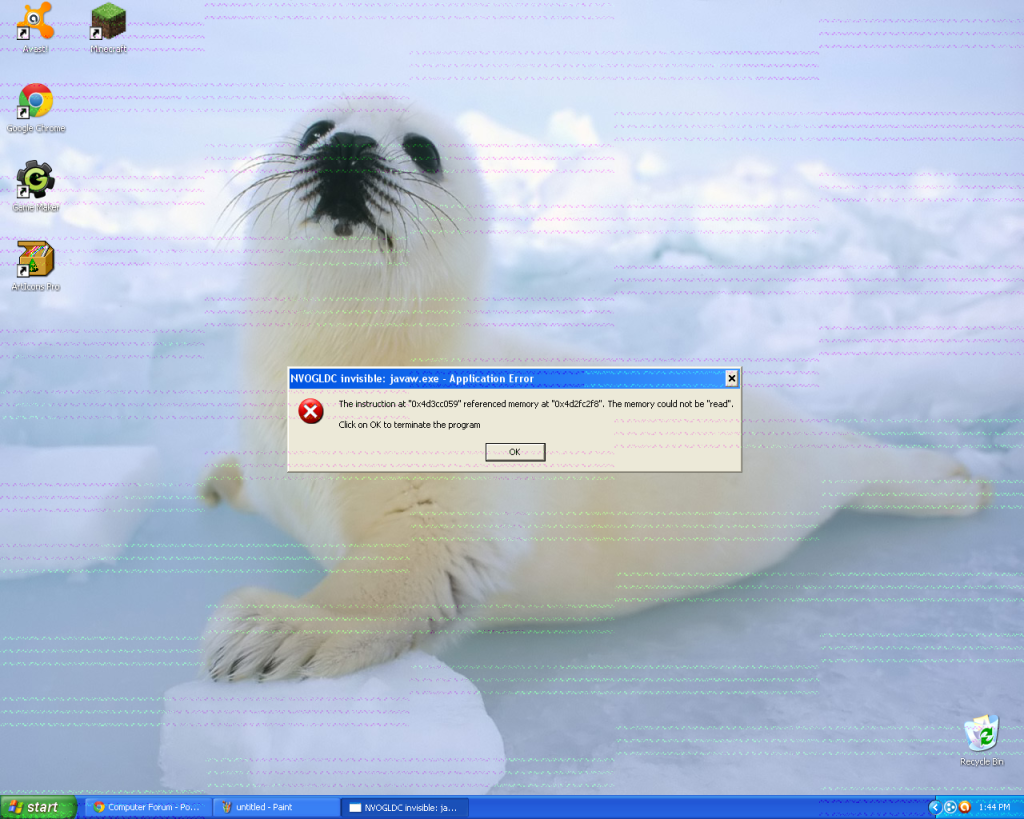
Nvidia GeForce 8400 GS
it has about 800 something mb of video memory.
So... minecraft does this flashy thing about 2 minutes after i start playing and this pops up

then this: