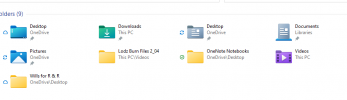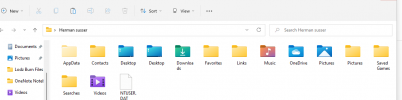sussertown
New Member
somehow my wife lost the documents folder on the tree. I created a new documents folder and appropriate icon. Then I placed it in the library. I think the documents appeared immediately. Now, when I try to move another folder into the documents system folder, the bubble says desktop. Actually, if I hover over the documents folder it says documents, but if I check it's properties it says it's located on the desktop. That's confusing me. Is it a problem?