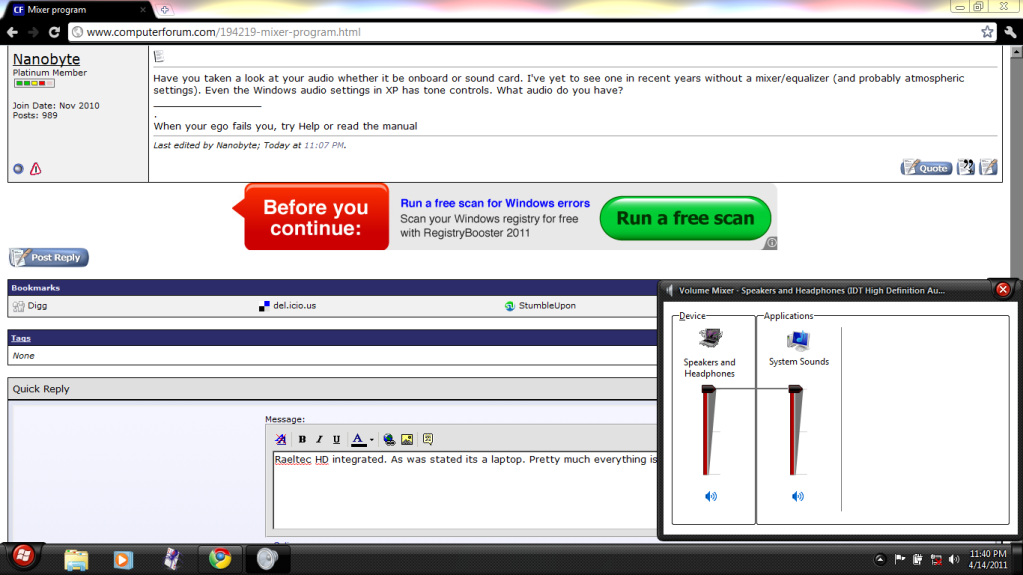There's not much info on that IDT codec, not even at their site. Very poor. I looked at the manuals for that notebook. HP are very short on detailed information but it does seem there are no audio controls other than the Windows ones.
Try the Windows controls if they exist on the machine. Control Panel, Sounds, Audio tab, Playback, Volume Button, Advanced Button (bass and treble controls) or something like that. Win7 is a bit different I think. It's possible there is no tone control - netbooks are what they are.
Other than that I don't know of any standalone. As User0one mentioned, various players have equalizers but no good for your games.
I vaguely recollect that long ago, I used an audio recorder to change tone but that was not convenient for normal use.