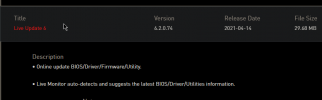Alright. So instead of investing in a new pc in this market, I decided to upgrade my CPU and get another year or so out of this thing. I'm trying to replace my old i5 with a newer i7
I'm running into an issue where I'm trying to flash a new bios. Booting into MSI's "M-flash" does not prompt a bios selection after reboot when the usb is plugged in. On top of that, the BIOS screen is zoomed in not allowing me to access other panels, and the bios interface turns into a jumbled mess once I start navigating around as shown in the second image.
I have tried installing the CPU first of all, and I don't even get a post. The CPU fan will spin for a fraction of a second and that is it. I do not see a 'resize display' or 'change resolution' option within the bios. Below the OC tab in the images i've listed below should be several other tabs to help navigate through the bios settings. I have tried both EZ mode and Advanced mode with similar results.
I am only able to pull up the bios screen by plugging directly into my GPU. I have integrated graphics enabled for dual moniters and have tried both VGA and HDMI inputs~ both of which do not display the bios upon reboot. I even tried switching my primary display to the monitor driven by my igpu, hoping that the bios would be properly displayed on reboot~ bios does not display at all. I just get two blank screens.
If I were super determined to get this i7 to run, my next step would be to uninstall the gpu hardware and gpu drivers and hope that will allow a proper bios operation in order to perform a bios update.... that will be a massive hassle since my gpu barely fits in my case.
Hardware: MSI H170i Pro AC mobo LGA 1151 socket, dual channel Corsair Vengeance 16GB total @2133Mhz, MSI 1660 6GB gpu, Samsung 950EVO 256GB boot SSD drive, multiple WD HDD's, i5-6500-->i7-7700k
Software: windows 10-64bit home, old bios version: E7995IMS.200, old bios build date: 12/10/2015, FAT32 clean erased USB stick with the ONLY file on there being the latest bios (7995v2A) for that mobo
Does anyone have any suggestions how to properly update the mobo bios so I can get my i7 working? In the past I recall trying to do it through some windows repair manager but had no luck. I also don't exactly trust MSI's Dragon Center or Live Update 6 if those programs even allow that level of update.
Any help or suggestions is greatly appreciated. At this point I'm more curious than anything. Thanks in advance!!


I'm running into an issue where I'm trying to flash a new bios. Booting into MSI's "M-flash" does not prompt a bios selection after reboot when the usb is plugged in. On top of that, the BIOS screen is zoomed in not allowing me to access other panels, and the bios interface turns into a jumbled mess once I start navigating around as shown in the second image.
I have tried installing the CPU first of all, and I don't even get a post. The CPU fan will spin for a fraction of a second and that is it. I do not see a 'resize display' or 'change resolution' option within the bios. Below the OC tab in the images i've listed below should be several other tabs to help navigate through the bios settings. I have tried both EZ mode and Advanced mode with similar results.
I am only able to pull up the bios screen by plugging directly into my GPU. I have integrated graphics enabled for dual moniters and have tried both VGA and HDMI inputs~ both of which do not display the bios upon reboot. I even tried switching my primary display to the monitor driven by my igpu, hoping that the bios would be properly displayed on reboot~ bios does not display at all. I just get two blank screens.
If I were super determined to get this i7 to run, my next step would be to uninstall the gpu hardware and gpu drivers and hope that will allow a proper bios operation in order to perform a bios update.... that will be a massive hassle since my gpu barely fits in my case.
Hardware: MSI H170i Pro AC mobo LGA 1151 socket, dual channel Corsair Vengeance 16GB total @2133Mhz, MSI 1660 6GB gpu, Samsung 950EVO 256GB boot SSD drive, multiple WD HDD's, i5-6500-->i7-7700k
Software: windows 10-64bit home, old bios version: E7995IMS.200, old bios build date: 12/10/2015, FAT32 clean erased USB stick with the ONLY file on there being the latest bios (7995v2A) for that mobo
Does anyone have any suggestions how to properly update the mobo bios so I can get my i7 working? In the past I recall trying to do it through some windows repair manager but had no luck. I also don't exactly trust MSI's Dragon Center or Live Update 6 if those programs even allow that level of update.
Any help or suggestions is greatly appreciated. At this point I'm more curious than anything. Thanks in advance!!