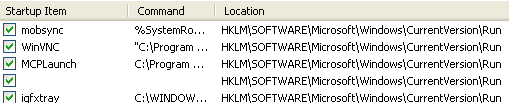atentora
New Member
So, ran a MB scan, and didn't get much. Here is a HijackThis log after that.
Logfile of Trend Micro HijackThis v2.0.2
Scan saved at 8:06:34 PM, on 3/26/2010
Platform: Windows XP SP3 (WinNT 5.01.2600)
MSIE: Internet Explorer v8.00 (8.00.6001.18702)
Boot mode: Normal
Running processes:
C:\WINDOWS\System32\smss.exe
C:\WINDOWS\system32\winlogon.exe
C:\WINDOWS\system32\services.exe
C:\WINDOWS\system32\lsass.exe
C:\WINDOWS\system32\ibmpmsvc.exe
C:\WINDOWS\system32\AtService.exe
C:\WINDOWS\system32\svchost.exe
C:\WINDOWS\System32\svchost.exe
C:\Program Files\Intel\WiFi\bin\S24EvMon.exe
C:\Program Files\Common Files\Symantec Shared\ccSetMgr.exe
C:\Program Files\Common Files\Symantec Shared\ccEvtMgr.exe
C:\Program Files\Common Files\Symantec Shared\SPBBC\SPBBCSvc.exe
C:\WINDOWS\system32\spoolsv.exe
C:\Program Files\ThinkPad\ConnectUtilities\AcPrfMgrSvc.exe
C:\Program Files\Symantec AntiVirus\DefWatch.exe
C:\Program Files\ThinkPad\Utilities\DOZESVC.EXE
C:\Program Files\Intel\WiFi\bin\EvtEng.exe
C:\Program Files\Common Files\InterVideo\RegMgr\iviRegMgr.exe
C:\Program Files\Java\jre6\bin\jqs.exe
C:\Program Files\Common Files\Microsoft Shared\VS7DEBUG\MDM.EXE
C:\WINDOWS\system32\HPZipm12.exe
C:\Program Files\Common Files\Intel\WirelessCommon\RegSrvc.exe
C:\WINDOWS\Explorer.EXE
C:\Program Files\Microsoft\Search Enhancement Pack\SeaPort\SeaPort.exe
C:\Program Files\Synaptics\SynTP\SynTPLpr.exe
c:\Program Files\Microsoft SQL Server\90\Shared\sqlwriter.exe
C:\Program Files\Synaptics\SynTP\SynTPEnh.exe
C:\Program Files\Internet Explorer\iexplore.exe
C:\WINDOWS\system32\svchost.exe
C:\Program Files\Lenovo\NPDIRECT\TPFNF7SP.exe
C:\WINDOWS\system32\TpShocks.exe
C:\Program Files\Lenovo\HOTKEY\TPOSDSVC.exe
C:\PROGRA~1\ThinkPad\UTILIT~1\EzEjMnAp.Exe
C:\Program Files\Lenovo\HOTKEY\TPONSCR.exe
C:\Program Files\Symantec AntiVirus\Rtvscan.exe
C:\Program Files\Lenovo\Zoom\TpScrex.exe
C:\Program Files\Common Files\Lenovo\Scheduler\scheduler_proxy.exe
C:\Program Files\Internet Explorer\iexplore.exe
C:\PROGRA~1\THINKV~1\PrdCtr\LPMGR.exe
C:\PROGRA~1\THINKV~1\PrdCtr\LPMLCHK.exe
C:\WINDOWS\system32\rundll32.exe
C:\WINDOWS\system32\ctfmon.exe
c:\Program Files\Common Files\Lenovo\tvt_reg_monitor_svc.exe
C:\Program Files\Lenovo\Client Security Solution\cssauth.exe
C:\Program Files\Common Files\Symantec Shared\ccApp.exe
C:\WINDOWS\System32\TPHDEXLG.exe
C:\PROGRA~1\SYMANT~1\VPTray.exe
C:\Program Files\LogMeIn\x86\LogMeInSystray.exe
C:\Program Files\Common Files\Roxio Shared\9.0\SharedCOM\RoxWatchTray9.exe
C:\Program Files\Lenovo\Rescue and Recovery\rrpservice.exe
C:\WINDOWS\system32\igfxext.exe
C:\Program Files\Lenovo\Rescue and Recovery\rrservice.exe
C:\Program Files\LogMeIn\x86\LMIGuardian.exe
C:\Program Files\LENOVO\Message Center Plus\MCPLaunch.exe
C:\WINDOWS\system32\igfxsrvc.exe
C:\Program Files\Java\jre6\bin\jusched.exe
c:\Program Files\Common Files\Lenovo\Scheduler\tvtsched.exe
C:\Program Files\HP\HP Software Update\HPWuSchd2.exe
C:\Program Files\Lenovo\Rescue and Recovery\UpdateMonitor.exe
C:\Program Files\Adobe\Acrobat 9.0\Acrobat\Acrotray.exe
C:\WINDOWS\system32\igfxtray.exe
C:\WINDOWS\system32\hkcmd.exe
C:\WINDOWS\system32\igfxpers.exe
C:\Program Files\Common Files\Installshield\UpdateService\ISUSPM.exe
C:\Program Files\Google\GoogleToolbarNotifier\GoogleToolbarNotifier.exe
C:\Program Files\Western Digital\WD SmartWare\WD Drive Manager\WDDMService.exe
C:\Program Files\Western Digital\WD SmartWare\WD Drive Manager\WDDMStatus.exe
C:\Program Files\Western Digital\WD SmartWare\Front Parlor\WDSmartWareBackgroundService.exe
C:\Program Files\Western Digital\WD SmartWare\Front Parlor\WDSmartWare.exe
C:\Program Files\UltraVNC\WinVNC.exe
C:\Program Files\ThinkPad\Utilities\PWMDBSVC.EXE
c:\program files\lenovo\system update\suservice.exe
C:\Program Files\ThinkPad\ConnectUtilities\AcSvc.exe
C:\Program Files\Common Files\Roxio Shared\9.0\SharedCOM\RoxWatch9.exe
C:\Program Files\ThinkPad\ConnectUtilities\SvcGuiHlpr.exe
C:\Program Files\Common Files\Roxio Shared\9.0\SharedCOM\RoxMediaDB9.exe
C:\Program Files\Common Files\Roxio Shared\9.0\SharedCOM\CPSHelpRunner.exe
C:\Documents and Settings\jlantz\Local Settings\Temporary Internet Files\Content.IE5\YWZO7SL9\HijackThis[1].exe
C:\Documents and Settings\jlantz\Local Settings\Temporary Internet Files\Content.IE5\E9VGROP9\HijackThis[1].exe
C:\Program Files\Internet Explorer\iexplore.exe
R1 - HKCU\Software\Microsoft\Internet Explorer\Main,Search Bar = http://toolbar.inbox.com/search/dispatcher.aspx?tp=aus&qkw=%s&tbid=%tb_id&%language
R0 - HKCU\Software\Microsoft\Internet Explorer\Main,Start Page = http://news.bbc.co.uk/
R1 - HKLM\Software\Microsoft\Internet Explorer\Main,Default_Page_URL = http://go.microsoft.com/fwlink/?LinkId=69157
R1 - HKLM\Software\Microsoft\Internet Explorer\Main,Default_Search_URL = http://go.microsoft.com/fwlink/?LinkId=54896
R1 - HKLM\Software\Microsoft\Internet Explorer\Main,SearchAssistant = http://toolbar.inbox.com/search/ie.aspx?tbid=80041
R1 - HKLM\Software\Microsoft\Internet Explorer\Main,CustomizeSearch = http://toolbar.inbox.com/help/sa_customize.aspx?tbid=80041
R1 - HKLM\Software\Microsoft\Internet Explorer\Main,Search Page = http://go.microsoft.com/fwlink/?LinkId=54896
R0 - HKLM\Software\Microsoft\Internet Explorer\Main,Start Page = http://go.microsoft.com/fwlink/?LinkId=69157
R0 - HKLM\Software\Microsoft\Internet Explorer\Search,SearchAssistant = http://toolbar.inbox.com/search/ie.aspx?tbid=80041
R0 - HKLM\Software\Microsoft\Internet Explorer\Search,CustomizeSearch = http://toolbar.inbox.com/help/sa_customize.aspx?tbid=80041
R1 - HKCU\Software\Microsoft\Internet Connection Wizard,ShellNext = http://go.microsoft.com/fwlink/?LinkId=74005
O2 - BHO: Adobe PDF Reader Link Helper - {06849E9F-C8D7-4D59-B87D-784B7D6BE0B3} - C:\Program Files\Common Files\Adobe\Acrobat\ActiveX\AcroIEHelper.dll
O2 - BHO: AcroIEHelperStub - {18DF081C-E8AD-4283-A596-FA578C2EBDC3} - C:\Program Files\Common Files\Adobe\Acrobat\ActiveX\AcroIEHelperShim.dll
O2 - BHO: Search Helper - {6EBF7485-159F-4bff-A14F-B9E3AAC4465B} - C:\Program Files\Microsoft\Search Enhancement Pack\Search Helper\SEPsearchhelperie.dll
O2 - BHO: Google Toolbar Helper - {AA58ED58-01DD-4d91-8333-CF10577473F7} - C:\Program Files\Google\Google Toolbar\GoogleToolbar_32.dll
O2 - BHO: Adobe PDF Conversion Toolbar Helper - {AE7CD045-E861-484f-8273-0445EE161910} - C:\Program Files\Common Files\Adobe\Acrobat\ActiveX\AcroIEFavClient.dll
O2 - BHO: Google Toolbar Notifier BHO - {AF69DE43-7D58-4638-B6FA-CE66B5AD205D} - C:\Program Files\Google\GoogleToolbarNotifier\5.4.4525.1752\swg.dll
O2 - BHO: Windows Live Toolbar Helper - {BDBD1DAD-C946-4A17-ADC1-64B5B4FF55D0} - C:\Program Files\Windows Live Toolbar\msntb.dll
O2 - BHO: Password Manager Browser Helper Object - {BF468356-BB7E-42D7-9F15-4F3B9BCFCED2} - C:\Program Files\Lenovo\Client Security Solution\tvtpwm_ie_com.dll
O2 - BHO: MSN Toolbar Helper - {d2ce3e00-f94a-4740-988e-03dc2f38c34f} - C:\Program Files\MSN\Toolbar\3.0.1125.0\msneshellx.dll
O2 - BHO: Java(tm) Plug-In 2 SSV Helper - {DBC80044-A445-435b-BC74-9C25C1C588A9} - C:\Program Files\Java\jre6\bin\jp2ssv.dll
O2 - BHO: JQSIEStartDetectorImpl - {E7E6F031-17CE-4C07-BC86-EABFE594F69C} - C:\Program Files\Java\jre6\lib\deploy\jqs\ie\jqs_plugin.dll
O2 - BHO: SmartSelect - {F4971EE7-DAA0-4053-9964-665D8EE6A077} - C:\Program Files\Common Files\Adobe\Acrobat\ActiveX\AcroIEFavClient.dll
O3 - Toolbar: Windows Live Toolbar - {BDAD1DAD-C946-4A17-ADC1-64B5B4FF55D0} - C:\Program Files\Windows Live Toolbar\msntb.dll
O3 - Toolbar: MSN Toolbar - {1E61ED7C-7CB8-49d6-B9E9-AB4C880C8414} - C:\Program Files\MSN\Toolbar\3.0.1125.0\msneshellx.dll
O3 - Toolbar: Google Toolbar - {2318C2B1-4965-11d4-9B18-009027A5CD4F} - C:\Program Files\Google\Google Toolbar\GoogleToolbar_32.dll
O3 - Toolbar: Adobe PDF - {47833539-D0C5-4125-9FA8-0819E2EAAC93} - C:\Program Files\Common Files\Adobe\Acrobat\ActiveX\AcroIEFavClient.dll
O4 - HKLM\..\Run: [SynTPLpr] C:\Program Files\Synaptics\SynTP\SynTPLpr.exe
O4 - HKLM\..\Run: [SynTPEnh] C:\Program Files\Synaptics\SynTP\SynTPEnh.exe
O4 - HKLM\..\Run: [TPFNF7] C:\Program Files\Lenovo\NPDIRECT\TPFNF7SP.exe /r
O4 - HKLM\..\Run: [TpShocks] TpShocks.exe
O4 - HKLM\..\Run: [TPHOTKEY] C:\Program Files\Lenovo\HOTKEY\TPOSDSVC.exe
O4 - HKLM\..\Run: [EZEJMNAP] C:\PROGRA~1\ThinkPad\UTILIT~1\EzEjMnAp.Exe
O4 - HKLM\..\Run: [FingerPrintSoftware] "C:\Program Files\Lenovo Fingerprint Software\fpapp.exe" \s
O4 - HKLM\..\Run: [TVT Scheduler Proxy] C:\Program Files\Common Files\Lenovo\Scheduler\scheduler_proxy.exe
O4 - HKLM\..\Run: [LPManager] C:\PROGRA~1\THINKV~1\PrdCtr\LPMGR.exe
O4 - HKLM\..\Run: [LPMailChecker] C:\PROGRA~1\THINKV~1\PrdCtr\LPMLCHK.exe
O4 - HKLM\..\Run: [PWRMGRTR] rundll32 C:\PROGRA~1\ThinkPad\UTILIT~1\PWRMGRTR.DLL,PwrMgrBkGndMonitor
O4 - HKLM\..\Run: [BLOG] rundll32 C:\PROGRA~1\ThinkPad\UTILIT~1\BatLogEx.DLL,StartBattLog
O4 - HKLM\..\Run: [cssauth] "C:\Program Files\Lenovo\Client Security Solution\cssauth.exe" silent
O4 - HKLM\..\Run: [ccApp] "C:\Program Files\Common Files\Symantec Shared\ccApp.exe"
O4 - HKLM\..\Run: [vptray] C:\PROGRA~1\SYMANT~1\VPTray.exe
O4 - HKLM\..\Run: [LogMeIn GUI] "C:\Program Files\LogMeIn\x86\LogMeInSystray.exe"
O4 - HKLM\..\Run: [RoxWatchTray] "C:\Program Files\Common Files\Roxio Shared\9.0\SharedCOM\RoxWatchTray9.exe"
O4 - HKLM\..\Run: [Synchronization Manager] %SystemRoot%\system32\mobsync.exe /logon
O4 - HKLM\..\Run: [WinVNC] "C:\Program Files\UltraVNC\WinVNC.exe" -servicehelper
O4 - HKLM\..\Run: [Message Center Plus] C:\Program Files\LENOVO\Message Center Plus\MCPLaunch.exe /start
O4 - HKLM\..\Run: [Adobe Reader Speed Launcher] "C:\Program Files\Adobe\Reader 8.0\Reader\Reader_sl.exe"
O4 - HKLM\..\Run: [SunJavaUpdateSched] "C:\Program Files\Java\jre6\bin\jusched.exe"
O4 - HKLM\..\Run: [Microsoft Default Manager] "C:\Program Files\Microsoft\Search Enhancement Pack\Default Manager\DefMgr.exe" -resume
O4 - HKLM\..\Run: [HP Software Update] C:\Program Files\HP\HP Software Update\HPWuSchd2.exe
O4 - HKLM\..\Run: [Google Quick Search Box] "C:\Program Files\Google\Quick Search Box\GoogleQuickSearchBox.exe" /autorun
O4 - HKLM\..\Run: [Adobe Acrobat Speed Launcher] "C:\Program Files\Adobe\Acrobat 9.0\Acrobat\Acrobat_sl.exe"
O4 - HKLM\..\Run: [Acrobat Assistant 8.0] "C:\Program Files\Adobe\Acrobat 9.0\Acrobat\Acrotray.exe"
O4 - HKLM\..\Run: [IgfxTray] C:\WINDOWS\system32\igfxtray.exe
O4 - HKLM\..\Run: [HotKeysCmds] C:\WINDOWS\system32\hkcmd.exe
O4 - HKLM\..\Run: [Persistence] C:\WINDOWS\system32\igfxpers.exe
O4 - HKLM\..\Run: [Adobe ARM] "C:\Program Files\Common Files\Adobe\ARM\1.0\AdobeARM.exe"
O4 - HKLM\..\RunOnce: [Malwarebytes' Anti-Malware] C:\Program Files\Malwarebytes' Anti-Malware\mbamgui.exe /install /silent
O4 - HKCU\..\Run: [ctfmon.exe] C:\WINDOWS\system32\ctfmon.exe
O4 - HKCU\..\Run: [ISUSPM] "C:\Program Files\Common Files\Installshield\UpdateService\ISUSPM.exe" -scheduler
O4 - HKCU\..\Run: [swg] "C:\Program Files\Google\GoogleToolbarNotifier\GoogleToolbarNotifier.exe"
O4 - Global Startup: WDDMStatus.lnk = C:\Program Files\Western Digital\WD SmartWare\WD Drive Manager\WDDMStatus.exe
O4 - Global Startup: WDSmartWare.lnk = C:\Program Files\Western Digital\WD SmartWare\Front Parlor\WDSmartWare.exe
O8 - Extra context menu item: &Windows Live Search - res://C:\Program Files\Windows Live Toolbar\msntb.dll/search.htm
O8 - Extra context menu item: Append Link Target to Existing PDF - res://C:\Program Files\Common Files\Adobe\Acrobat\ActiveX\AcroIEFavClient.dll/AcroIEAppendSelLinks.html
O8 - Extra context menu item: Append to Existing PDF - res://C:\Program Files\Common Files\Adobe\Acrobat\ActiveX\AcroIEFavClient.dll/AcroIEAppend.html
O8 - Extra context menu item: Convert Link Target to Adobe PDF - res://C:\Program Files\Common Files\Adobe\Acrobat\ActiveX\AcroIEFavClient.dll/AcroIECaptureSelLinks.html
O8 - Extra context menu item: Convert to Adobe PDF - res://C:\Program Files\Common Files\Adobe\Acrobat\ActiveX\AcroIEFavClient.dll/AcroIECapture.html
O8 - Extra context menu item: E&xport to Microsoft Excel - res://C:\PROGRA~1\MICROS~2\OFFICE11\EXCEL.EXE/3000
O8 - Extra context menu item: Google Sidewiki... - res://C:\Program Files\Google\Google Toolbar\Component\GoogleToolbarDynamic_mui_en_60D6097707281E79.dll/cmsidewiki.html
O9 - Extra button: Research - {92780B25-18CC-41C8-B9BE-3C9C571A8263} - C:\PROGRA~1\MICROS~2\OFFICE11\REFIEBAR.DLL
O9 - Extra button: (no name) - {e2e2dd38-d088-4134-82b7-f2ba38496583} - C:\WINDOWS\Network Diagnostic\xpnetdiag.exe
O9 - Extra 'Tools' menuitem: @xpsp3res.dll,-20001 - {e2e2dd38-d088-4134-82b7-f2ba38496583} - C:\WINDOWS\Network Diagnostic\xpnetdiag.exe
O9 - Extra button: (no name) - {F4F55DC8-0B69-4DFE-BA94-CB677B88B2A3} - C:\Program Files\Lenovo\Client Security Solution\tvtpwm_ie_com.dll
O9 - Extra 'Tools' menuitem: Lenovo Password Manager... - {F4F55DC8-0B69-4DFE-BA94-CB677B88B2A3} - C:\Program Files\Lenovo\Client Security Solution\tvtpwm_ie_com.dll
O9 - Extra button: Messenger - {FB5F1910-F110-11d2-BB9E-00C04F795683} - C:\Program Files\Messenger\msmsgs.exe
O9 - Extra 'Tools' menuitem: Windows Messenger - {FB5F1910-F110-11d2-BB9E-00C04F795683} - C:\Program Files\Messenger\msmsgs.exe
O16 - DPF: {4871A87A-BFDD-4106-8153-FFDE2BAC2967} (DLM Control) - http://dlm.tools.akamai.com/dlmanager/versions/activex/dlm-activex-2.2.4.8.cab
O16 - DPF: {6414512B-B978-451D-A0D8-FCFDF33E833C} (WUWebControl Class) - http://update.microsoft.com/microsoftupdate/v6/V5Controls/en/x86/client/wuweb_site.cab?1244909825109
O16 - DPF: {6E32070A-766D-4EE6-879C-DC1FA91D2FC3} (MUWebControl Class) - http://update.microsoft.com/microsoftupdate/v6/V5Controls/en/x86/client/muweb_site.cab?1244909789828
O17 - HKLM\System\CCS\Services\Tcpip\Parameters: Domain = lcsworcester.domain
O17 - HKLM\Software\..\Telephony: DomainName = lcsworcester.domain
O17 - HKLM\System\CS1\Services\Tcpip\Parameters: Domain = lcsworcester.domain
O17 - HKLM\System\CS2\Services\Tcpip\Parameters: Domain = lcsworcester.domain
O20 - Winlogon Notify: ACNotify - ACNotify.dll (file missing)
O20 - Winlogon Notify: ATFUS - C:\WINDOWS\system32\FpWinLogonNp.dll
O23 - Service: Ac Profile Manager Service (AcPrfMgrSvc) - Lenovo - C:\Program Files\ThinkPad\ConnectUtilities\AcPrfMgrSvc.exe
O23 - Service: Access Connections Main Service (AcSvc) - Lenovo - C:\Program Files\ThinkPad\ConnectUtilities\AcSvc.exe
O23 - Service: AuthenTec Fingerprint Service (ATService) - AuthenTec, Inc. - C:\WINDOWS\system32\AtService.exe
O23 - Service: Symantec Event Manager (ccEvtMgr) - Symantec Corporation - C:\Program Files\Common Files\Symantec Shared\ccEvtMgr.exe
O23 - Service: Symantec Settings Manager (ccSetMgr) - Symantec Corporation - C:\Program Files\Common Files\Symantec Shared\ccSetMgr.exe
O23 - Service: Symantec AntiVirus Definition Watcher (DefWatch) - Symantec Corporation - C:\Program Files\Symantec AntiVirus\DefWatch.exe
O23 - Service: Lenovo Doze Mode Service (DozeSvc) - Lenovo. - C:\Program Files\ThinkPad\Utilities\DOZESVC.EXE
O23 - Service: Intel® PROSet/Wireless Event Log (EvtEng) - Intel(R) Corporation - C:\Program Files\Intel\WiFi\bin\EvtEng.exe
O23 - Service: Fingerprint Server (FingerprintServer) - AuthenTec,Inc - C:\WINDOWS\system32\FpLogonServ.exe
O23 - Service: FLEXnet Licensing Service - Macrovision Europe Ltd. - C:\Program Files\Common Files\Macrovision Shared\FLEXnet Publisher\FNPLicensingService.exe
O23 - Service: Google Software Updater (gusvc) - Google - C:\Program Files\Google\Common\Google Updater\GoogleUpdaterService.exe
O23 - Service: ThinkPad PM Service (IBMPMSVC) - Lenovo. - C:\WINDOWS\system32\ibmpmsvc.exe
O23 - Service: InstallDriver Table Manager (IDriverT) - Macrovision Corporation - C:\Program Files\Common Files\InstallShield\Driver\1050\Intel 32\IDriverT.exe
O23 - Service: IviRegMgr - InterVideo - C:\Program Files\Common Files\InterVideo\RegMgr\iviRegMgr.exe
O23 - Service: Java Quick Starter (JavaQuickStarterService) - Sun Microsystems, Inc. - C:\Program Files\Java\jre6\bin\jqs.exe
O23 - Service: LiveUpdate - Symantec Corporation - C:\PROGRA~1\Symantec\LIVEUP~1\LUCOMS~1.EXE
O23 - Service: Pml Driver HPZ12 - HP - C:\WINDOWS\system32\HPZipm12.exe
O23 - Service: Power Manager DBC Service - Unknown owner - C:\Program Files\ThinkPad\Utilities\PWMDBSVC.EXE
O23 - Service: Intel® PROSet/Wireless Registry Service (RegSrvc) - Intel(R) Corporation - C:\Program Files\Common Files\Intel\WirelessCommon\RegSrvc.exe
O23 - Service: Roxio UPnP Renderer 9 - Sonic Solutions - C:\Program Files\Roxio\Digital Home 9\RoxioUPnPRenderer9.exe
O23 - Service: Roxio Upnp Server 9 - Sonic Solutions - C:\Program Files\Roxio\Digital Home 9\RoxioUpnpService9.exe
O23 - Service: LiveShare P2P Server 9 (RoxLiveShare9) - Sonic Solutions - C:\Program Files\Common Files\Roxio Shared\9.0\SharedCOM\RoxLiveShare9.exe
O23 - Service: RoxMediaDB10 - Sonic Solutions - C:\Program Files\Common Files\Roxio Shared\10.0\SharedCOM\RoxMediaDB10.exe
O23 - Service: RoxMediaDB9 - Sonic Solutions - C:\Program Files\Common Files\Roxio Shared\9.0\SharedCOM\RoxMediaDB9.exe
O23 - Service: Roxio Hard Drive Watcher 9 (RoxWatch9) - Sonic Solutions - C:\Program Files\Common Files\Roxio Shared\9.0\SharedCOM\RoxWatch9.exe
O23 - Service: Intel® PROSet/Wireless WiFi Service (S24EventMonitor) - Intel(R) Corporation - C:\Program Files\Intel\WiFi\bin\S24EvMon.exe
O23 - Service: SAVRoam (SavRoam) - symantec - C:\Program Files\Symantec AntiVirus\SavRoam.exe
O23 - Service: SessionLauncher - Unknown owner - C:\DOCUME~1\ADMINI~1\LOCALS~1\Temp\DX9\SessionLauncher.exe (file missing)
O23 - Service: Symantec Network Drivers Service (SNDSrvc) - Symantec Corporation - C:\Program Files\Common Files\Symantec Shared\SNDSrvc.exe
O23 - Service: Symantec SPBBCSvc (SPBBCSvc) - Symantec Corporation - C:\Program Files\Common Files\Symantec Shared\SPBBC\SPBBCSvc.exe
O23 - Service: stllssvr - MicroVision Development, Inc. - C:\Program Files\Common Files\SureThing Shared\stllssvr.exe
O23 - Service: System Update (SUService) - Lenovo Group Limited - c:\program files\lenovo\system update\suservice.exe
O23 - Service: Symantec AntiVirus - Symantec Corporation - C:\Program Files\Symantec AntiVirus\Rtvscan.exe
O23 - Service: ThinkVantage Registry Monitor Service - Lenovo Group Limited - c:\Program Files\Common Files\Lenovo\tvt_reg_monitor_svc.exe
O23 - Service: ThinkPad HDD APS Logging Service (TPHDEXLGSVC) - Lenovo. - C:\WINDOWS\System32\TPHDEXLG.exe
O23 - Service: TSS Core Service (TSSCoreService) - Lenovo - C:\Program Files\Lenovo\Client Security Solution\tvttcsd.exe
O23 - Service: TVT Backup Protection Service - Unknown owner - C:\Program Files\Lenovo\Rescue and Recovery\rrpservice.exe
O23 - Service: TVT Backup Service - Lenovo Group Limited - C:\Program Files\Lenovo\Rescue and Recovery\rrservice.exe
O23 - Service: TVT Scheduler - Lenovo Group Limited - c:\Program Files\Common Files\Lenovo\Scheduler\tvtsched.exe
O23 - Service: TVT Windows Update Monitor (TVT_UpdateMonitor) - Lenovo Group Limited - C:\Program Files\Lenovo\Rescue and Recovery\UpdateMonitor.exe
O23 - Service: WD SmartWare Drive Manager (WDDMService) - WDC - C:\Program Files\Western Digital\WD SmartWare\WD Drive Manager\WDDMService.exe
O23 - Service: WD SmartWare Background Service (WDSmartWareBackgroundService) - Memeo - C:\Program Files\Western Digital\WD SmartWare\Front Parlor\WDSmartWareBackgroundService.exe
O23 - Service: VNC Server (winvnc) - UltraVNC - C:\Program Files\UltraVNC\WinVNC.exe
--
End of file - 19583 bytes