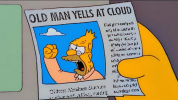Da Mail Man
Active Member
Greetings All....
1)...I have a Linksys router (older b+g) in another part of my residence......
2)...That router via hard wired cable, goes to an 8-port switch in front of me.....
3)....I need "N" protocol and so, have another Linksys "N" router on the table also.....(NOT able to switch them around yet!)...
4)....I have plugged that "N" router into an empty port on the 8-port switch....
5)....I opened a browser and entered the 10.100. etc etc etc into the browser to open the "N" router settings and it's not opening the "N" router.....
Whats up with that and solutions?
1)...I have a Linksys router (older b+g) in another part of my residence......
2)...That router via hard wired cable, goes to an 8-port switch in front of me.....
3)....I need "N" protocol and so, have another Linksys "N" router on the table also.....(NOT able to switch them around yet!)...
4)....I have plugged that "N" router into an empty port on the 8-port switch....
5)....I opened a browser and entered the 10.100. etc etc etc into the browser to open the "N" router settings and it's not opening the "N" router.....
Whats up with that and solutions?