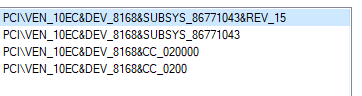when i run a speedtest on my desktop computer it will reach only 350-400 mbps instead of 900mbps. at first i didnt think much of it because i thought maybe its because my brother my father and i all have computers connected to the same router, but it changed when my brother said he is not connected to the internet so when i reconnected him he had 900 just like he should.
i started thinking why is that and the first thing i thought about was the ethernet cable so i tried plugging the cable to my laptop and ran a speed test and got 900 mbps
so it means something is wrong with my computer tho i have no idea what can affect the download speed.
would like some help from people who understand thanks in advance.
i started thinking why is that and the first thing i thought about was the ethernet cable so i tried plugging the cable to my laptop and ran a speed test and got 900 mbps
so it means something is wrong with my computer tho i have no idea what can affect the download speed.
would like some help from people who understand thanks in advance.