Is this a custom built pc or store bought? My first guess is that its custom built and the motherboard is being grounded out against the case causing the issue. Make and model of pc or list of specs if its custom built.
it's store bought, i don't understand the motherboard being grounded part

here's the model and list of specs
OS Name Microsoft Windows 10 Enterprise
Version 10.0.15063 Build 15063
Other OS Description Not Available
OS Manufacturer Microsoft Corporation
System Name DESKTOP-UH2OADM
System Manufacturer .
System Model .
System Type x64-based PC
System SKU To Be Filled By O.E.M.
Processor Intel(R) Core(TM)2 Duo CPU E7500 @ 2.93GHz, 2933 Mhz, 2 Core(s), 2 Logical Processor(s)
BIOS Version/Date American Megatrends Inc. 080015, 7/28/2008
SMBIOS Version 2.5
Embedded Controller Version 255.255
BIOS Mode Legacy
BaseBoard Manufacturer
http://www.abit.com.tw
BaseBoard Model Not Available
BaseBoard Name Base Board
Platform Role Desktop
Secure Boot State Unsupported
PCR7 Configuration Binding Not Possible
Windows Directory C:\Windows
System Directory C:\Windows\system32
Boot Device \Device\HarddiskVolume1
Locale United States
Hardware Abstraction Layer Version = "10.0.15063.0"
User Name DESKTOP-UH2OADM\Ali
Time Zone Iran Standard Time
Installed Physical Memory (RAM) 4.00 GB
Total Physical Memory 4.00 GB
Available Physical Memory 2.36 GB
Total Virtual Memory 4.69 GB
Available Virtual Memory 2.93 GB
Page File Space 704 MB
Page File C:\pagefile.sys
Device Guard Virtualization based security Not enabled
Device Encryption Support Reasons for failed automatic device encryption: TPM is not usable, PCR7 binding is not supported, Hardware Security Test Interface failed and device is not InstantGo, Un-allowed DMA capable bus/device(s) detected, TPM is not usable
Hyper-V - VM Monitor Mode Extensions Yes
Hyper-V - Second Level Address Translation Extensions No
Hyper-V - Virtualization Enabled in Firmware Yes
Hyper-V - Data Execution Protection Yes
Name NVIDIA GeForce GT 610
PNP Device ID PCI\VEN_10DE&DEV_104A&SUBSYS_00000000&REV_A1\4&106F7518&0&0008
Adapter Type GeForce GT 610, NVIDIA compatible
Adapter Description NVIDIA GeForce GT 610
Adapter RAM (2,147,483,648) bytes
Installed Drivers nvd3dumx.dll,nvwgf2umx.dll,nvwgf2umx.dll,nvd3dum,nvwgf2um,nvwgf2um
Driver Version 9.18.13.4052
INF File oem15.inf (Section032 section)
Color Planes Not Available
Color Table Entries 4294967296
Resolution 1600 x 900 x 60 hertz
Bits/Pixel 32
Memory Address 0xFD000000-0xFDFFFFFF
Memory Address 0xD0000000-0xDFFFFFFF
Memory Address 0xFA000000-0xFBFFFFFF
I/O Port 0x0000CC00-0x0000CC7F
IRQ Channel IRQ 16
I/O Port 0x000003B0-0x000003BB
I/O Port 0x000003C0-0x000003DF
Memory Address 0xA0000-0xBFFFF
Driver c:\windows\system32\drivers\nvlddmkm.sys (9.18.13.4052, 12.27 MB (12,866,008 bytes), 8/27/2017 12:43 PM)
0x00000000-0x0000000F Direct memory access controller OK
0x00000000-0x0000000F PCI Express Root Complex OK
0x00000010-0x0000001F Motherboard resources OK
0x00000020-0x00000021 Programmable interrupt controller OK
0x00000022-0x0000003F Motherboard resources OK
0x00000040-0x00000043 System timer OK
0x00000044-0x0000005F Motherboard resources OK
0x00000060-0x00000060 Motherboard resources OK
0x00000061-0x00000061 System speaker OK
0x00000062-0x00000063 Motherboard resources OK
0x00000064-0x00000064 Motherboard resources OK
0x00000065-0x0000006F Motherboard resources OK
0x00000070-0x00000071 System CMOS/real time clock OK
0x00000072-0x0000007F Motherboard resources OK
0x00000080-0x00000080 Motherboard resources OK
0x00000081-0x00000083 Direct memory access controller OK
0x00000084-0x00000086 Motherboard resources OK
0x00000087-0x00000087 Direct memory access controller OK
0x00000088-0x00000088 Motherboard resources OK
0x00000089-0x0000008B Direct memory access controller OK
0x0000008C-0x0000008E Motherboard resources OK
0x0000008F-0x0000008F Direct memory access controller OK
0x00000090-0x0000009F Motherboard resources OK
0x000000A0-0x000000A1 Programmable interrupt controller OK
0x000000A2-0x000000BF Motherboard resources OK
0x000000C0-0x000000DF Direct memory access controller OK
0x000000E0-0x000000EF Motherboard resources OK
0x000000F0-0x000000FF Numeric data processor OK
0x00000170-0x00000177 ATA Channel 1 OK
0x000001F0-0x000001F7 ATA Channel 0 OK
0x00000376-0x00000376 ATA Channel 1 OK
0x000003B0-0x000003BB NVIDIA GeForce GT 610 OK
0x000003B0-0x000003BB PCI Express Root Port OK
0x000003C0-0x000003DF NVIDIA GeForce GT 610 OK
0x000003C0-0x000003DF PCI Express Root Port OK
0x000003F0-0x000003F5 Standard floppy disk controller OK
0x000003F6-0x000003F6 ATA Channel 0 OK
0x000003F7-0x000003F7 Standard floppy disk controller OK
0x00000400-0x0000041F Intel(R) ICH10 Family SMBus Controller - 3A30 OK
0x00000480-0x000004BF Motherboard resources OK
0x000004D0-0x000004D1 Motherboard resources OK
0x00000800-0x0000087F Motherboard resources OK
0x00000A00-0x00000A0F Motherboard resources OK
0x00000A10-0x00000A1F Motherboard resources OK
0x00000D00-0x0000FFFF PCI Express Root Complex OK
0x0000A080-0x0000A08F Standard Dual Channel PCI IDE Controller OK
0x0000A400-0x0000A40F Standard Dual Channel PCI IDE Controller OK
0x0000A480-0x0000A483 Standard Dual Channel PCI IDE Controller OK
0x0000A800-0x0000A807 Standard Dual Channel PCI IDE Controller OK
0x0000A880-0x0000A883 Standard Dual Channel PCI IDE Controller OK
0x0000AC00-0x0000AC07 Standard Dual Channel PCI IDE Controller OK
0x0000B080-0x0000B09F Intel(R) ICH10 Family USB Universal Host Controller - 3A36 OK
0x0000B400-0x0000B41F Intel(R) ICH10 Family USB Universal Host Controller - 3A35 OK
0x0000B480-0x0000B49F Intel(R) ICH10 Family USB Universal Host Controller - 3A34 OK
0x0000B800-0x0000B81F Intel(R) ICH10 Family USB Universal Host Controller - 3A39 OK
0x0000B880-0x0000B89F Intel(R) ICH10 Family USB Universal Host Controller - 3A38 OK
0x0000BC00-0x0000BC1F Intel(R) ICH10 Family USB Universal Host Controller - 3A37 OK
0x0000C000-0x0000CFFF PCI Express Root Port OK
0x0000CC00-0x0000CC7F NVIDIA GeForce GT 610 OK
0x0000D000-0x0000DFFF PCI Express Root Port OK
0x0000D400-0x0000D40F Standard Dual Channel PCI IDE Controller OK
0x0000D480-0x0000D483 Standard Dual Channel PCI IDE Controller OK
0x0000D800-0x0000D807 Standard Dual Channel PCI IDE Controller OK
0x0000D880-0x0000D883 Standard Dual Channel PCI IDE Controller OK
0x0000DC00-0x0000DC07 Standard Dual Channel PCI IDE Controller OK
0x0000E000-0x0000EFFF PCI Express Root Port OK
0x0000E800-0x0000E8FF Realtek PCIe GBE Family Controller OK
0x0000FF90-0x0000FF9F Standard Dual Channel PCI IDE Controller OK
0x0000FFA0-0x0000FFAF Standard Dual Channel PCI IDE Controller OK
btw i manually removed sideways of the case incase to reduce the temprature of inside equipments during summer and didn't put it back, but its been like that for like 2 years and everything was working fine til that thing happened.
 help pls i'm really in trouble !
help pls i'm really in trouble !