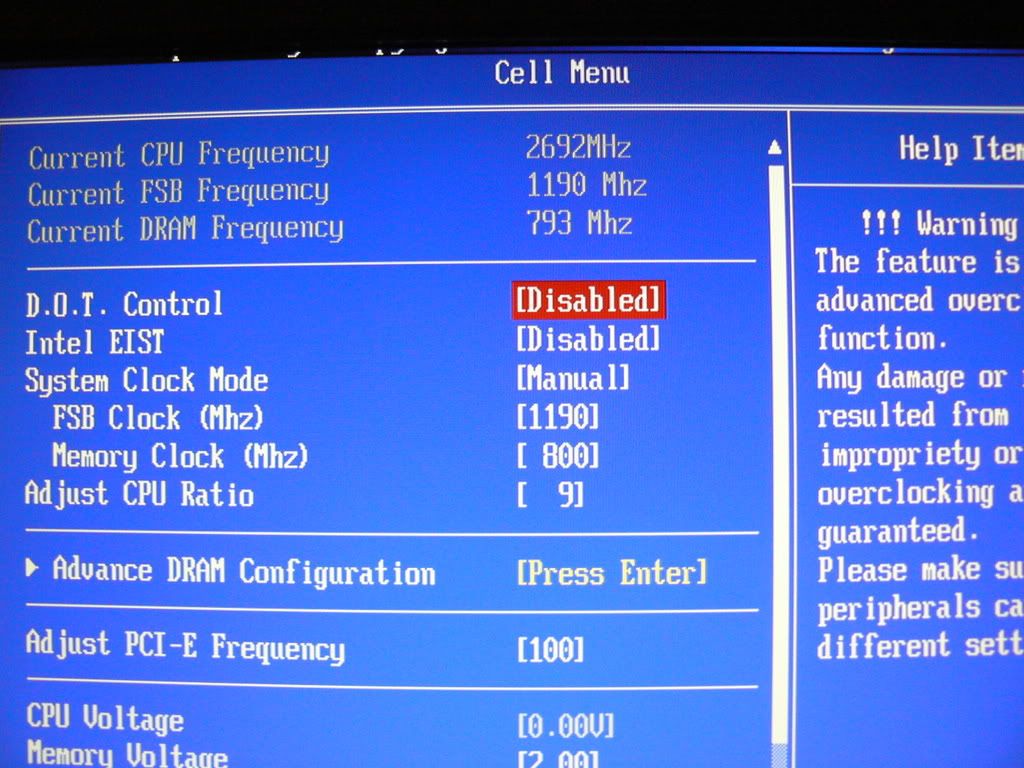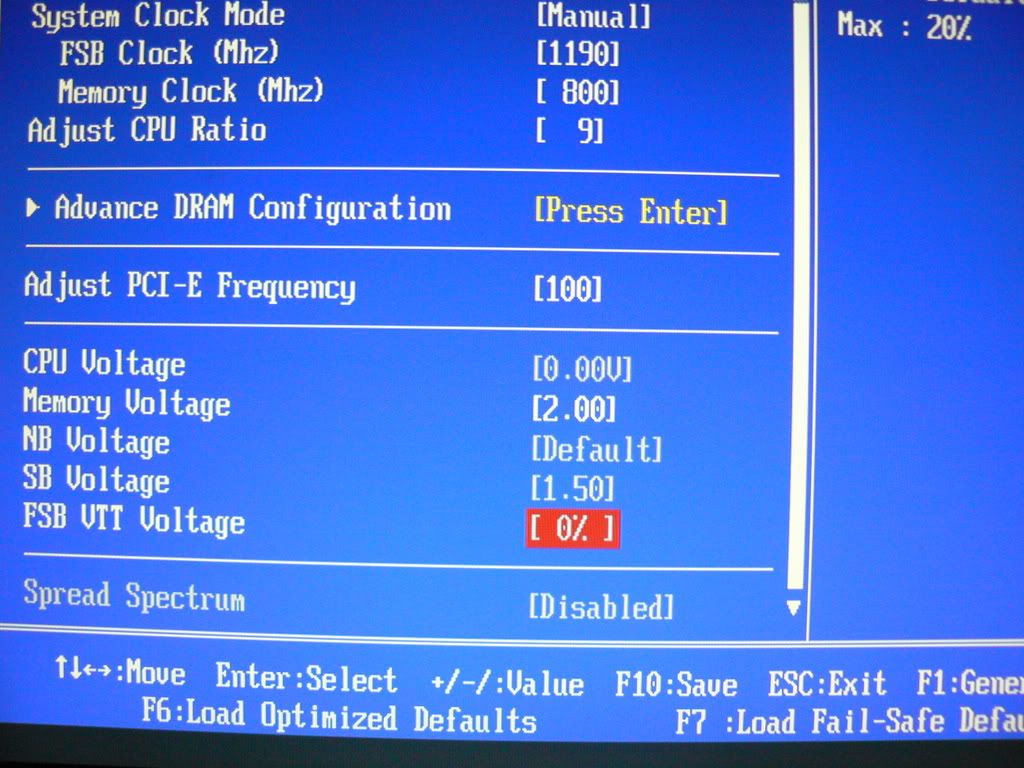nh1129
New Member
Hey Everyone,
I've been trying to overclock my Q6600 for sometime now but I keep having problems and since I really never overclocked before I'm not sure what I should do. My overclock is unstable and my computer will freeze here and there. I got my FSB up to 1190 but it doesn't want to go over 1200. When I set it to 1200+ the computer won't even start.
I heard the Q6600 is easy to get to at least 3.0GHz and I would love if I could get mine up to that mark. The two pictures below are from my BIOS so maybe they will help.
Thanks!
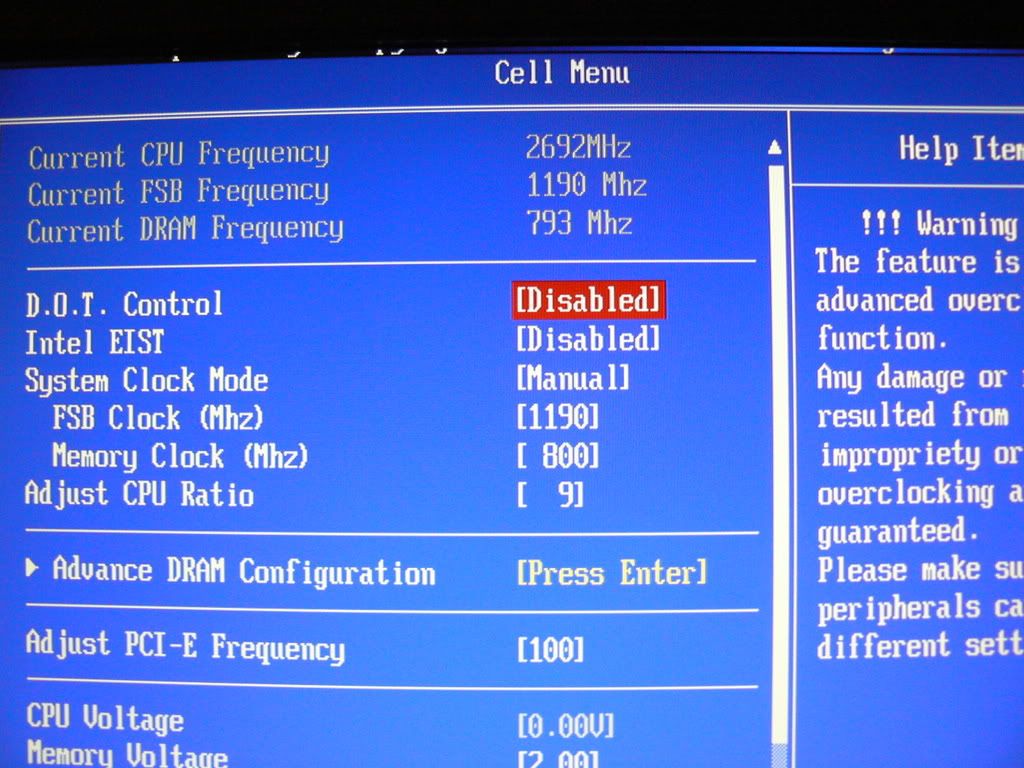
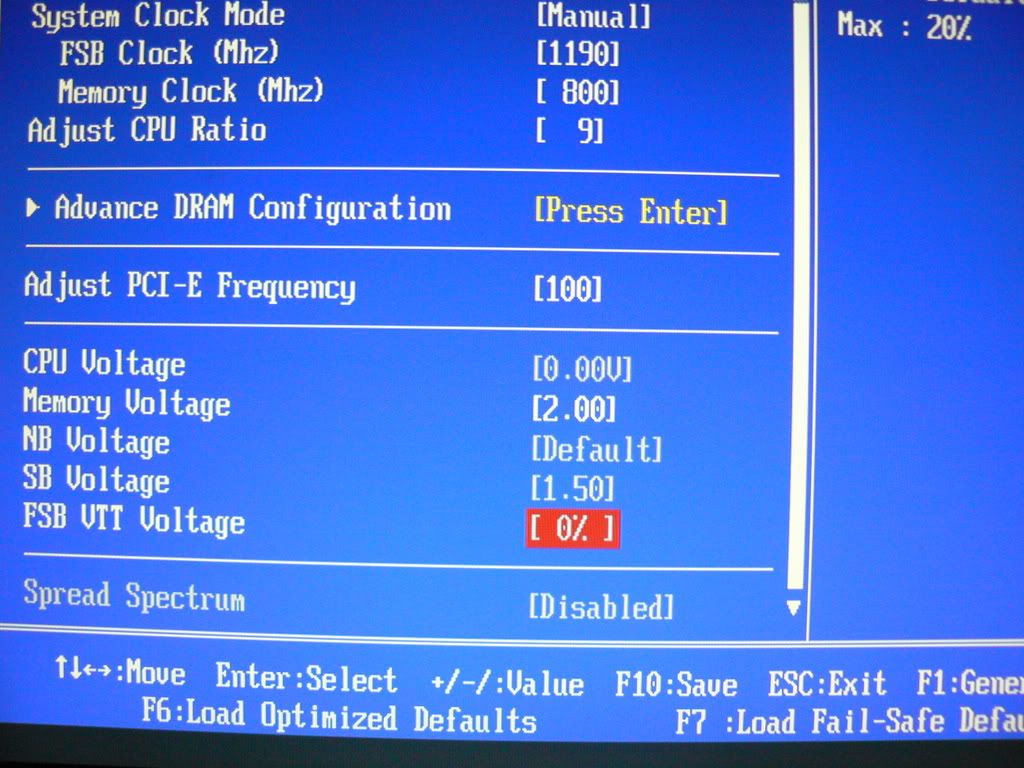
I've been trying to overclock my Q6600 for sometime now but I keep having problems and since I really never overclocked before I'm not sure what I should do. My overclock is unstable and my computer will freeze here and there. I got my FSB up to 1190 but it doesn't want to go over 1200. When I set it to 1200+ the computer won't even start.
I heard the Q6600 is easy to get to at least 3.0GHz and I would love if I could get mine up to that mark. The two pictures below are from my BIOS so maybe they will help.
Thanks!