Hey I have a question. I have a Netgear WGR614 and a Westel 610015 Modem and I'm trying to port forward. Someone considered me doing this:
""Get a cable and connect it to port 1 or 2 on your Router and to your pc,
Make sure you remove the static ip.
Go to you browser and type http://192.168.1.1
If all is good then you will get a page and i want you to configure it like what you see in this snapshot below.
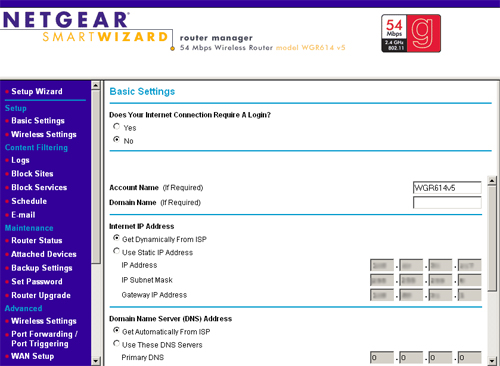
this is under your Basic Settings.
When that is finished, click Wireless Settings which is just above or Below the Basic Settings.
Change the Name SSID to your requirements say like Robin, that is what others will see as the wireless name.
Then the region according to you country or area (Optional).
For the Security options, you can select where it says WPA-PSK ****,
When that is enabled, you will be prompted to enter a Passphrase same as a password for you wireless clients.
For every page you finish configuring make sure you click Apply.
When you are done with all that, disconnect the cable from pc and connect that Lan cable to you LAN RJ-45 port or your Modem in something like this below.
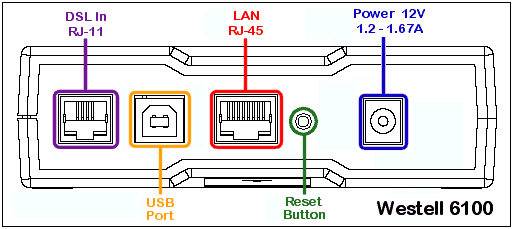
So that makes it connect and get the IPs from the Modem automatically and you are good to go.""
He considered me doing all that. I don't understand this part:
Does he want me to unhook the ethernet cord from my computer, and hook it into the spot in the modem? Also, what do I put for Channel?
Thanks
""Get a cable and connect it to port 1 or 2 on your Router and to your pc,
Make sure you remove the static ip.
Go to you browser and type http://192.168.1.1
If all is good then you will get a page and i want you to configure it like what you see in this snapshot below.
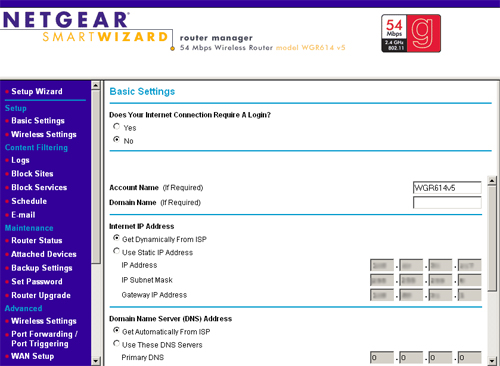
this is under your Basic Settings.
When that is finished, click Wireless Settings which is just above or Below the Basic Settings.
Change the Name SSID to your requirements say like Robin, that is what others will see as the wireless name.
Then the region according to you country or area (Optional).
For the Security options, you can select where it says WPA-PSK ****,
When that is enabled, you will be prompted to enter a Passphrase same as a password for you wireless clients.
For every page you finish configuring make sure you click Apply.
When you are done with all that, disconnect the cable from pc and connect that Lan cable to you LAN RJ-45 port or your Modem in something like this below.
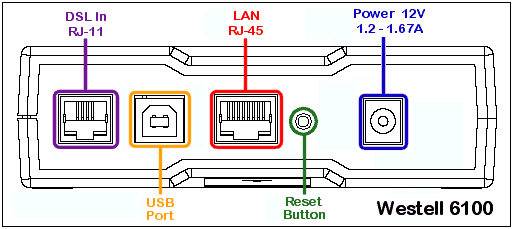
So that makes it connect and get the IPs from the Modem automatically and you are good to go.""
He considered me doing all that. I don't understand this part:
When you are done with all that, disconnect the cable from pc and connect that Lan cable to you LAN RJ-45 port or your Modem in something like this below.
Does he want me to unhook the ethernet cord from my computer, and hook it into the spot in the modem? Also, what do I put for Channel?
Thanks
