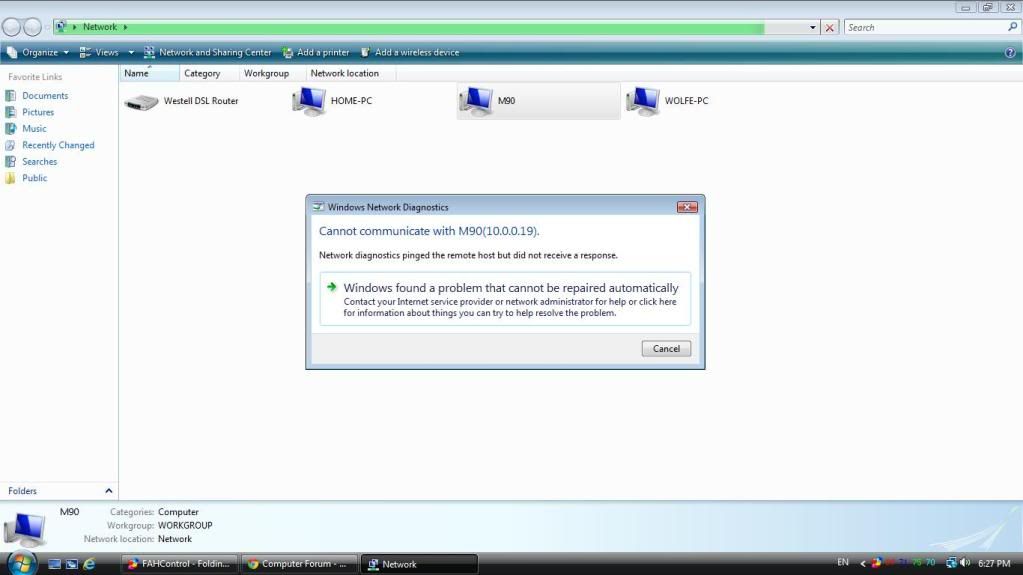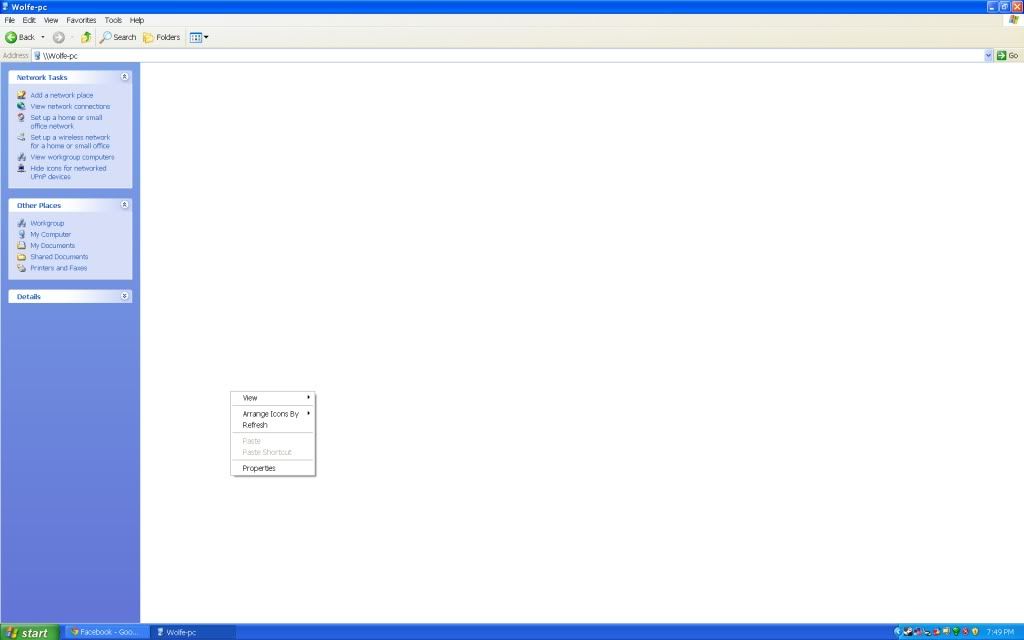wolfeking
banned
Okay, I am trying to save files on a failing hard drive. Ubuntu reads the drives as "failure eminent". Got the file folders all copied off teh drive and in the "documents" folder that is on the C drive. Easy enough.
Okay, now to get them back to my desktop. Should be easy, but I am a network idiot. How can I get the computer to see my other one. I know it is not as simple as just being on the same network, I already tried that. The Ubuntu M90 can see the desktop (wolfePC), but I cant log on. I double clicked it and it asked for password, so I entered the 32 character winodows login password, and it said unable to logon. So is there a different password to get in the networking section or something?
I know windows can not read EXT4, so I can not simply put the hard drive in the desktop to use it.
Okay, now to get them back to my desktop. Should be easy, but I am a network idiot. How can I get the computer to see my other one. I know it is not as simple as just being on the same network, I already tried that. The Ubuntu M90 can see the desktop (wolfePC), but I cant log on. I double clicked it and it asked for password, so I entered the 32 character winodows login password, and it said unable to logon. So is there a different password to get in the networking section or something?
I know windows can not read EXT4, so I can not simply put the hard drive in the desktop to use it.