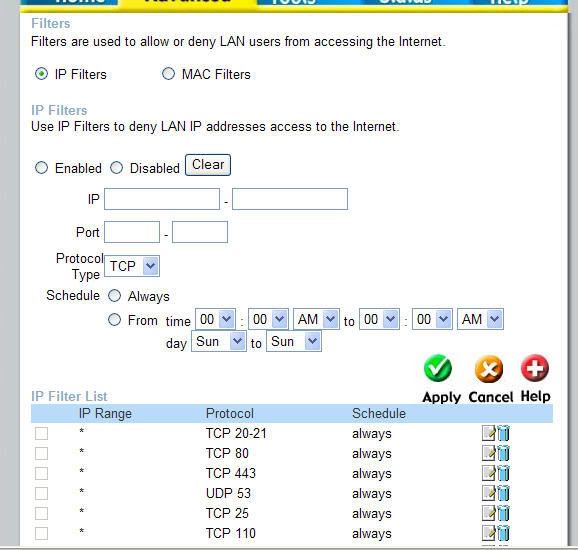webmaster.jacob
New Member
I have a problem. i'm wanting to network my house. i am running a dsl modem. and i have a belkin cable/dsl gateway router it works fine getting all the computers online but i am wanting to run the internet throw one computer and make it send the internet to the other computers. what should i do?
p.s. sorry for my spelling i dont spell good sorry!!!!!!!!
p.s. sorry for my spelling i dont spell good sorry!!!!!!!!