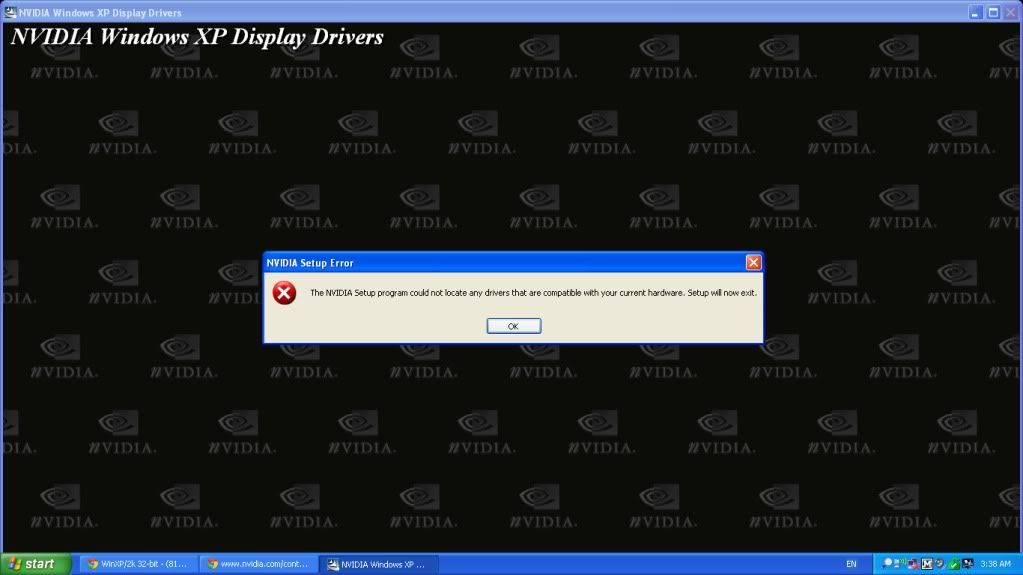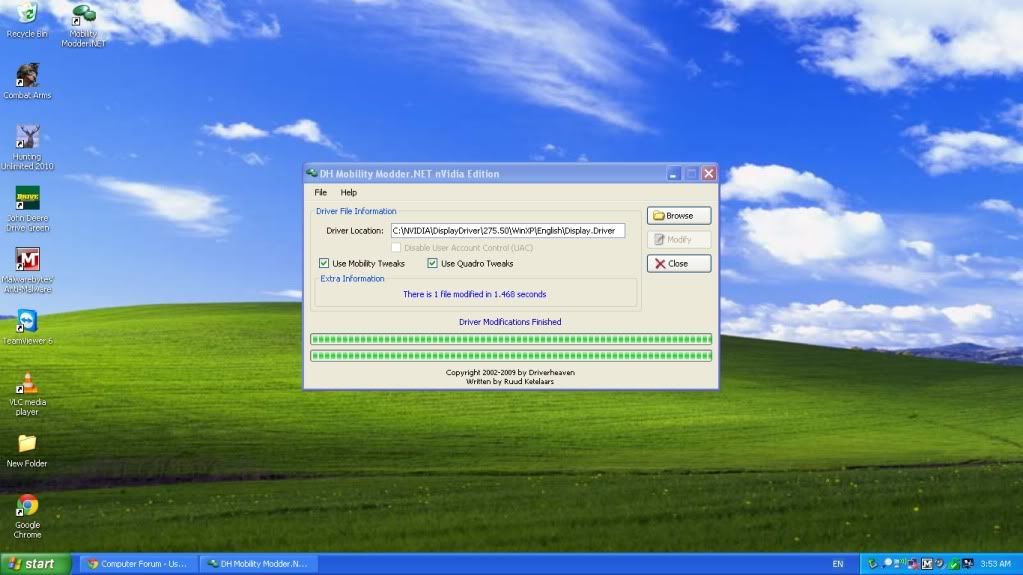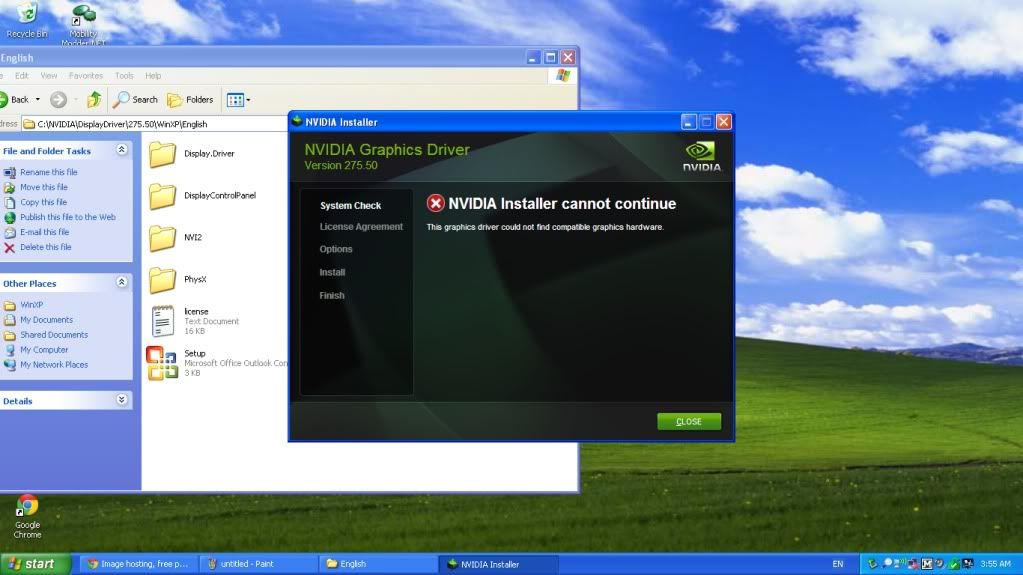You are using an out of date browser. It may not display this or other websites correctly.
You should upgrade or use an alternative browser.
You should upgrade or use an alternative browser.
never ending driver hunt
- Thread starter wolfeking
- Start date
Yes im begining to see your not the only person having probs with this ,,,, This file was only added a few weeks ago http://downloads.guru3d.com/download.php?det=2736
Have you looked at mobility modder before its made very simple to use , all the info you may need is here http://www.hardwareheaven.com/nvmodtool.php
heres another site you could find usefull ,its important to do a clean install too theres tutorials all over for that http://www.omegadrivers.net/index.p...are-27550-beta&catid=39:nvidia-news&Itemid=72
wolfeking
banned
ok, that failed. i couldnt get it to recognize the driver in the download folder, so I created folder "nvidia" and put the driver in it. It recognized the folder and I went forward with the mod. It said that it was successful.
However, once I finished that and went to install the modded driver it still says that It can not find supported hardware.
However, once I finished that and went to install the modded driver it still says that It can not find supported hardware.
mihir
VIP Member
wolfeking
banned
I havent a clue what your trying to say there. Under control panel there is no "system". And it wont let me use the add hardware feature to add the driver. It only has search update which has no driver, and search "d" which is the DVD drive. The downloaded driver is on "c", so I dont know how to get it to add.
no system properties ? whoa every version of xp ive seen has system in the control panel , how have you ever got this far without getting into device manager ,,,theres a shortcut to system properties by pressing the windows logo key and pause/break key both at the same time
Are you the administrator or a user account ?
Maybe you will have to try manual instal in safe mode
in safe mode you will be running as administrator ,,,on reboot hit the f8 key that gives you the options to boot in safe mode
also you may find that in control panel you can switch to classic view worth a try to see if the system icon appears
Are you the administrator or a user account ?
Maybe you will have to try manual instal in safe mode
in safe mode you will be running as administrator ,,,on reboot hit the f8 key that gives you the options to boot in safe mode
also you may find that in control panel you can switch to classic view worth a try to see if the system icon appears
wolfeking
banned
I am running as administrator.
Your instructions didnt make any sense above. I can get into the device manager. It only allows you to install a driver manually if it is on a CD/DVD. Not from the C drive, ie downloaded.
Thanks for trying, but XP and this laptop just arent compatible. Im just going to sell it and get one that has full XP support for all of its hardware.
Your instructions didnt make any sense above. I can get into the device manager. It only allows you to install a driver manually if it is on a CD/DVD. Not from the C drive, ie downloaded.
Thanks for trying, but XP and this laptop just arent compatible. Im just going to sell it and get one that has full XP support for all of its hardware.