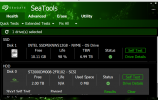I just installed a new 2TB Barracuda drive in my desktop, the drive shows up in the device manager but wont show up in disc manager or seagate disc wizard. Windows drivers are up to date and Seagate doesnt show any drivers available for my hard drive. I have played with the BIOS and swapped SATA cables but still cant get the drive to show up in disc manager to format. Any help is greatly appreciated.
Desktop is a Powerspec G356 stock except for the HHD im trying to format.
Regards,
Corbin
Desktop is a Powerspec G356 stock except for the HHD im trying to format.
Regards,
Corbin