You are using an out of date browser. It may not display this or other websites correctly.
You should upgrade or use an alternative browser.
You should upgrade or use an alternative browser.
New cabinet - what to buy?
- Thread starter veakin
- Start date
According to that, everything is installed.View attachment 10444
Also looks like my graphics card isn't install....
No, its not because you only have the SSD connected. Your wireless card is what is circled in red in below picture. I know your pc language isn't english so its hard to determine what section is what in your device manager. As long as there are no entries that don't have a driver installed then it seems there is a hardware issue somewhere. Did you access the bios for any reason and possibly disable the wireless?


So its still enabled in bios. and that is the wireless card.
What sata port the ssd is connected to doesn't make a difference on the wireless card, at least it shouldn't. Which sata port is the SSD connected to on the motherboard?
Download and run this on that pc.
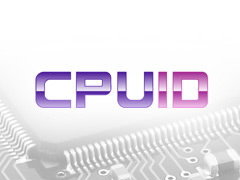
After its installed, open the program and click on the mainboard tab and post a screenshot of it so I can get the exact model of motherboard used.
What sata port the ssd is connected to doesn't make a difference on the wireless card, at least it shouldn't. Which sata port is the SSD connected to on the motherboard?
Download and run this on that pc.
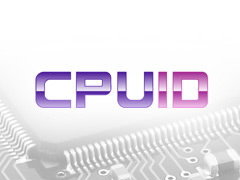
After its installed, open the program and click on the mainboard tab and post a screenshot of it so I can get the exact model of motherboard used.
I tried removing the SSD and then starting with HDD instead and all of them was installed... so it shouldn't be a hardware issue...
At first, it was connected to Sata port 2, now I have switched it around so the SSD is in sata port 1 and HDD is in sata port 2.
I can't download it cuz I don't have access to the internet...
At first, it was connected to Sata port 2, now I have switched it around so the SSD is in sata port 1 and HDD is in sata port 2.
I can't download it cuz I don't have access to the internet...




