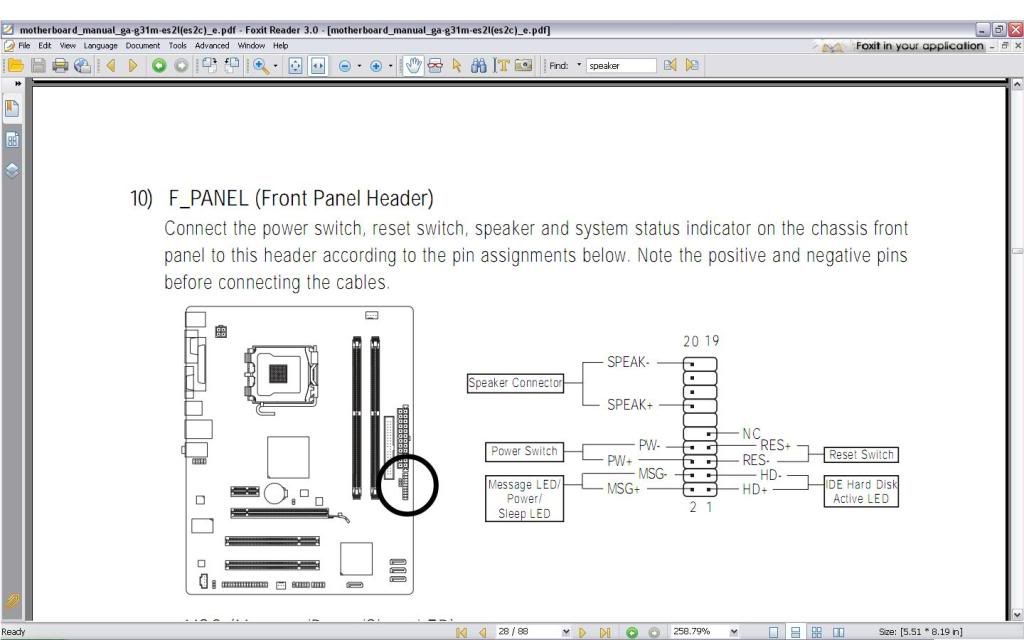So all my parts came in today and I just finished building it. This is only my second time doing this, and the first time was 5 years ago with someone helping me. But i felt like i followed directions perfectly and everything was set.
I go to turn it on. Everything appears to be working inside: cpu fan, case fans, and video card fans are all spinning, but i'm getting nothing on my monitor. Also, for some reason, my DVD drive won't open. I'm not sure where to go from here. Any insight would be great.
I go to turn it on. Everything appears to be working inside: cpu fan, case fans, and video card fans are all spinning, but i'm getting nothing on my monitor. Also, for some reason, my DVD drive won't open. I'm not sure where to go from here. Any insight would be great.