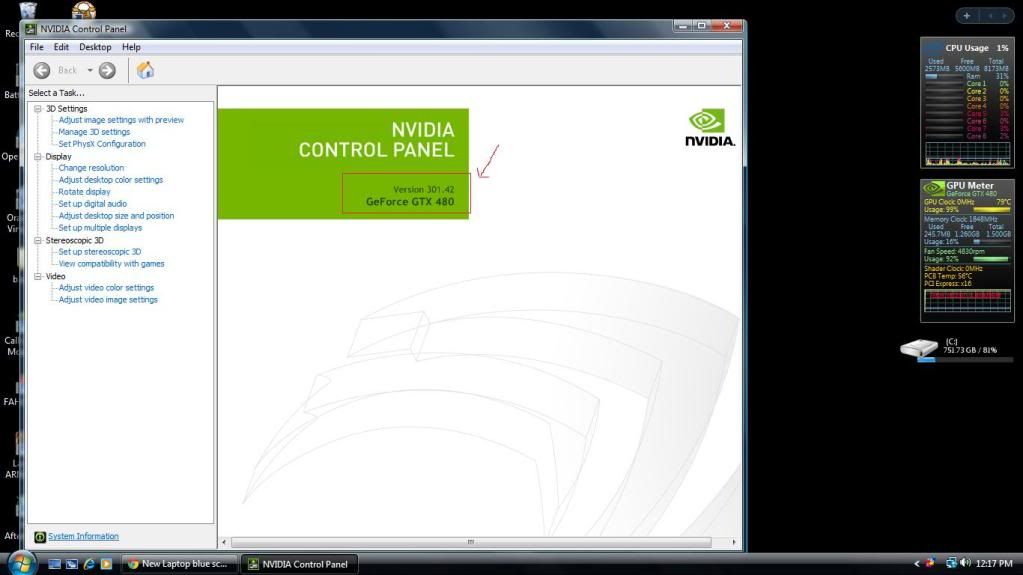Hey guys, ive had this laptop maybe 1 month it has a 1 year warrany, my issue is it seems to be blue screening non stop, generally when i open games (its not the game ive opened 3 different games, and happened on numerous random occasions as well) when it happens the screen goes blue and says windows has experienced an unexpected error blabla
Here is the error (Windows solution when i turn it on shows it)
Problem signature:
Problem Event Name: BlueScreen
OS Version: 6.1.7601.2.1.0.768.3
Locale ID: 3081
Additional information about the problem:
BCCode: 116
BCP1: FFFFFA8004B604E0
BCP2: FFFFF8801009CAE4
BCP3: FFFFFFFFC000009A
BCP4: 0000000000000004
OS Version: 6_1_7601
Service Pack: 1_0
Product: 768_1
Files that help describe the problem:
C:\Windows\Minidump\070812-20529-01.dmp
C:\Users\Christine\AppData\Local\Temp\WER-67595-0.sysdata.xml
Read our privacy statement online:
http://go.microsoft.com/fwlink/?linkid=104288&clcid=0x0409
If the online privacy statement is not available, please read our privacy statement offline:
C:\Windows\system32\en-US\erofflps.txt
How do i fix it? or do i return it to the store, thanks!
The laptops fans are also very loud and no hot air is coming out since this problem! (but then again i havn't been using the laptop much as i dont want to damage it further)
i googled errors the error might be (i think, i remember seeing memory dumping)
problem has been detected and windows has been shut down to prevent damage to your computer.
If this is the first time you have seen this Stop error screen. restart your computer. If this screen appears again Follow these steps:
Check to make sure any new hardware or software is properly installed. If this is a new Installation ask your hardware software Manufacturer for any windows updates you might need.
If problems continue disable or remove any newly installed hardware or software. Disable BIOS memory options such as caching or shaddowing. If you need to use the safe mode to remove or disable components, restart your computer, press the F8 to select Advanced Startup options, and then select Safe Mode.
Here is the error (Windows solution when i turn it on shows it)
Problem signature:
Problem Event Name: BlueScreen
OS Version: 6.1.7601.2.1.0.768.3
Locale ID: 3081
Additional information about the problem:
BCCode: 116
BCP1: FFFFFA8004B604E0
BCP2: FFFFF8801009CAE4
BCP3: FFFFFFFFC000009A
BCP4: 0000000000000004
OS Version: 6_1_7601
Service Pack: 1_0
Product: 768_1
Files that help describe the problem:
C:\Windows\Minidump\070812-20529-01.dmp
C:\Users\Christine\AppData\Local\Temp\WER-67595-0.sysdata.xml
Read our privacy statement online:
http://go.microsoft.com/fwlink/?linkid=104288&clcid=0x0409
If the online privacy statement is not available, please read our privacy statement offline:
C:\Windows\system32\en-US\erofflps.txt
How do i fix it? or do i return it to the store, thanks!
The laptops fans are also very loud and no hot air is coming out since this problem! (but then again i havn't been using the laptop much as i dont want to damage it further)
i googled errors the error might be (i think, i remember seeing memory dumping)
problem has been detected and windows has been shut down to prevent damage to your computer.
If this is the first time you have seen this Stop error screen. restart your computer. If this screen appears again Follow these steps:
Check to make sure any new hardware or software is properly installed. If this is a new Installation ask your hardware software Manufacturer for any windows updates you might need.
If problems continue disable or remove any newly installed hardware or software. Disable BIOS memory options such as caching or shaddowing. If you need to use the safe mode to remove or disable components, restart your computer, press the F8 to select Advanced Startup options, and then select Safe Mode.
Last edited: