You are using an out of date browser. It may not display this or other websites correctly.
You should upgrade or use an alternative browser.
You should upgrade or use an alternative browser.
New Stereo Hum from PC
- Thread starter Stildawn
- Start date
wonderboy1953
banned
Possible solution
When I worked at a cable company, a common complaint was a
hum coming from the TV set due to it being set on SAP. If you have
such a setting, I would switch to another setting. You can also check your
connections or try switching to another port if possible.
When I worked at a cable company, a common complaint was a
hum coming from the TV set due to it being set on SAP. If you have
such a setting, I would switch to another setting. You can also check your
connections or try switching to another port if possible.
Last edited:
wonderboy1953
banned
Response
Secondary Audio Programming (may be
listed under a different title in computerese).
Let us know what happens.
Secondary Audio Programming (may be
listed under a different title in computerese).
Let us know what happens.
Last edited:
Motorcharge
Well-Known Member
^Secondary Audio Programming (may be
listed under a different title in computerese).
Let us know what happens.
Sometimes programs have a second audio track in another language, usually Spanish here in the US.
speedyink
VIP Member
What kind of cable are you using to connect your computer to the stereo system?
^^This
Also what volume is your stereo at? If you're using an analogue cable/source and have your stereo volume high (understandable so you can control the volume on your PC) you will get a hum.
Only fix is to either turn down the stereo volume or to use a digital cable such as optical or digital coax.
^^This
Also what volume is your stereo at? If you're using an analogue cable/source and have your stereo volume high (understandable so you can control the volume on your PC) you will get a hum.
Only fix is to either turn down the stereo volume or to use a digital cable such as optical or digital coax.
Mostly right, If its a digital connection, then the sound will be clear, no matter what volume you have set.
But if its an analog, and you use the computer to control the volume, you will probably get a slight hiss in the sound, but if its humming, then its a ground issue, or try to run your audio cable away from any transformers, or high power/voltage sources.
speedyink
VIP Member
Mostly right, If its a digital connection, then the sound will be clear, no matter what volume you have set.
But if its an analog, and you use the computer to control the volume, you will probably get a slight hiss in the sound
Isn't that what I just said?
I probably should have used the word "hiss" I guess, would describe it more accurately. Stupid translating sounds into words.
Last edited:
Stildawn
New Member
Gah this sounds complicated...
At the moment I use a head phone jack to RCA (red and white) plug into the back of the stereo...
How and what would I need to get a digital connection (as Im assuming this is the best?)
Also how do I find out what my computer is generating or whatever (some one mentioned a hidden signal or something?)
Just took a screenshot of my sound control open on my computer if this helps:
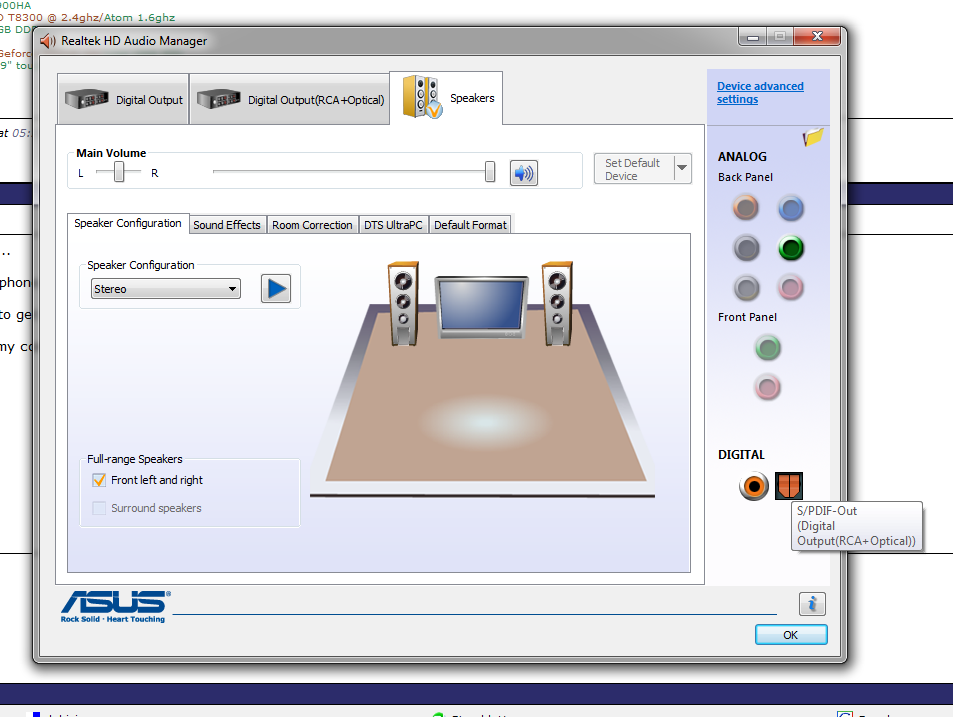
At the moment I use a head phone jack to RCA (red and white) plug into the back of the stereo...
How and what would I need to get a digital connection (as Im assuming this is the best?)
Also how do I find out what my computer is generating or whatever (some one mentioned a hidden signal or something?)
Just took a screenshot of my sound control open on my computer if this helps:
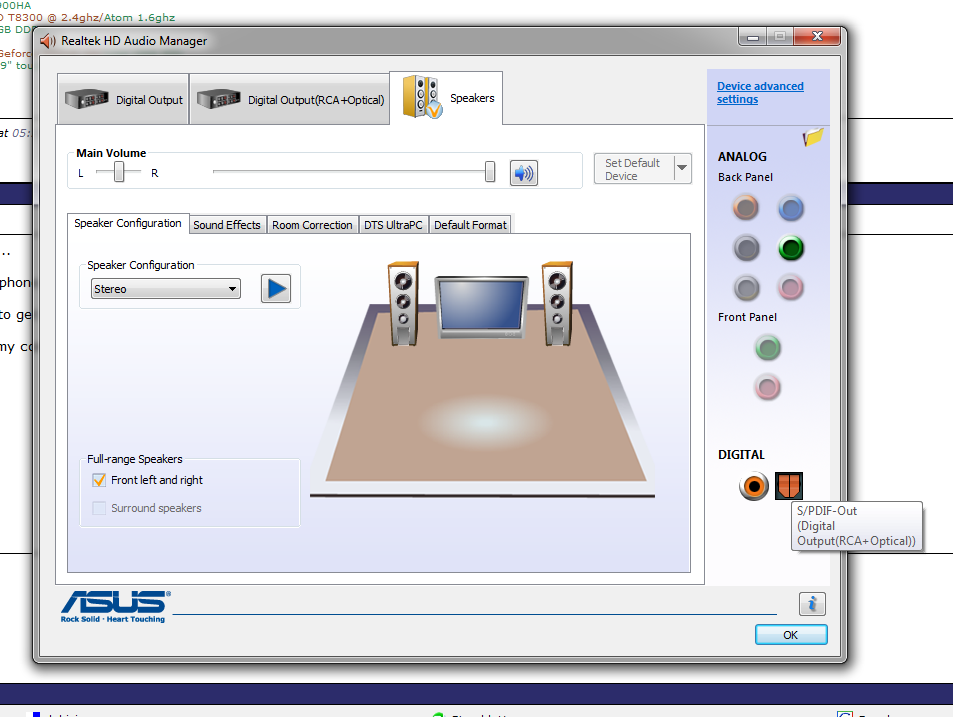
Last edited:
speedyink
VIP Member
Yours is an analogue cable.
To get a digital connection you need either a digital coaxial in on your stereo and out on your computer, or an optical in on your stereo and out on your computer. The picture on your sound control panel shows what they look like under "digital"
One of those is best case scenario, no feedback noise.
How loud is the hum? Can you hear it at volumes lower than half? Is it low pitch?
To get a digital connection you need either a digital coaxial in on your stereo and out on your computer, or an optical in on your stereo and out on your computer. The picture on your sound control panel shows what they look like under "digital"
One of those is best case scenario, no feedback noise.
How loud is the hum? Can you hear it at volumes lower than half? Is it low pitch?
wonderboy1953
banned
Referring to post #11
In the upper right-hand corner, it says "Device advance settings" and this draws interest. Why? Because it so happens that SAP is an advanced feature for tv sets (to let you know, it always worked to have customers turn off the SAP setting to get rid of the humming problem from their tv sets).
I would open up the device advance settings to see what setting your stereo is on right now and make a note of it. Then I would try out the other settings to see if the humming disappears. If so, then your problem is solved or you can go back to the original setting your stereo is on if the idea doesn't work (in fact I'm curious to see what the setting choices are for that advanced category).
If it doesn't work, then you can try out the other suggestions that have been offered as I'm trying to keep you from going through additional expense and effort or by losing the full use of your stereo by lowering your volume.
In the upper right-hand corner, it says "Device advance settings" and this draws interest. Why? Because it so happens that SAP is an advanced feature for tv sets (to let you know, it always worked to have customers turn off the SAP setting to get rid of the humming problem from their tv sets).
I would open up the device advance settings to see what setting your stereo is on right now and make a note of it. Then I would try out the other settings to see if the humming disappears. If so, then your problem is solved or you can go back to the original setting your stereo is on if the idea doesn't work (in fact I'm curious to see what the setting choices are for that advanced category).
If it doesn't work, then you can try out the other suggestions that have been offered as I'm trying to keep you from going through additional expense and effort or by losing the full use of your stereo by lowering your volume.
Motoxrdude
Active Member
It's more then likely just the hardware. Built in audio does very little to insulate from the emf from the rest of the computer, which is what you are probably hearing.
Stildawn
New Member
In the upper right-hand corner, it says "Device advance settings" and this draws interest. Why? Because it so happens that SAP is an advanced feature for tv sets (to let you know, it always worked to have customers turn off the SAP setting to get rid of the humming problem from their tv sets).
I would open up the device advance settings to see what setting your stereo is on right now and make a note of it. Then I would try out the other settings to see if the humming disappears. If so, then your problem is solved or you can go back to the original setting your stereo is on if the idea doesn't work (in fact I'm curious to see what the setting choices are for that advanced category).
If it doesn't work, then you can try out the other suggestions that have been offered as I'm trying to keep you from going through additional expense and effort or by losing the full use of your stereo by lowering your volume.
Ok will have a check tonight when I get home from work...
I dont have the stereo cranked as I control the volume of the computer on it directly (I usually leave the volume on max on the computer) as it is easier to just turn it up or down via the stereo than via the computer...
I experimented last night and volume on stereo has no relation to the level of hum... I went all the way up on the stereo and all the way down and the hum was the same volume... However when I went to zero volume on the stereo the hum stopped.... But volume 1 through to 100 on the stereo makes no difference to the hum volume...
Can someone answer on the coaxial question? Does it matter that both my computer and my stereo have coaxial outs?
speedyink
VIP Member
What type of stereo is that, mini system or full size receiver? I noticed there's a bunch of video related outs, which leads me to believe it's a bookshelf system cd player that plays dvd's.
As it stands, both are coax outs, so no it will not work. You need an out on your computer, which you have, and an in your your receiver, which I don't see in the picture.
Otherwise, the glowing one next to your coax out on your computer is an optical port.
As for the constant volume hum, almost sounds like there's a cable not fully conected. Try unplugging and re-pluggin in your headphone to rca y-adapter, and if possible try another cable.
As it stands, both are coax outs, so no it will not work. You need an out on your computer, which you have, and an in your your receiver, which I don't see in the picture.
Otherwise, the glowing one next to your coax out on your computer is an optical port.
As for the constant volume hum, almost sounds like there's a cable not fully conected. Try unplugging and re-pluggin in your headphone to rca y-adapter, and if possible try another cable.
Last edited:
Stildawn
New Member
Ok cheers... Yeah I thought that was the case with them both being outs...
Its a mini system: http://www.panasonic.co.nz/at-home/audio/hi-fi/mini-systems/sc-vkx80gn-k.html
Ill try another RCA Cable (I think I have a spare one) tonight... Any other ideas?
There is USB input on the stereo anyway this can be used?
Its a mini system: http://www.panasonic.co.nz/at-home/audio/hi-fi/mini-systems/sc-vkx80gn-k.html
Ill try another RCA Cable (I think I have a spare one) tonight... Any other ideas?
There is USB input on the stereo anyway this can be used?
Last edited:


