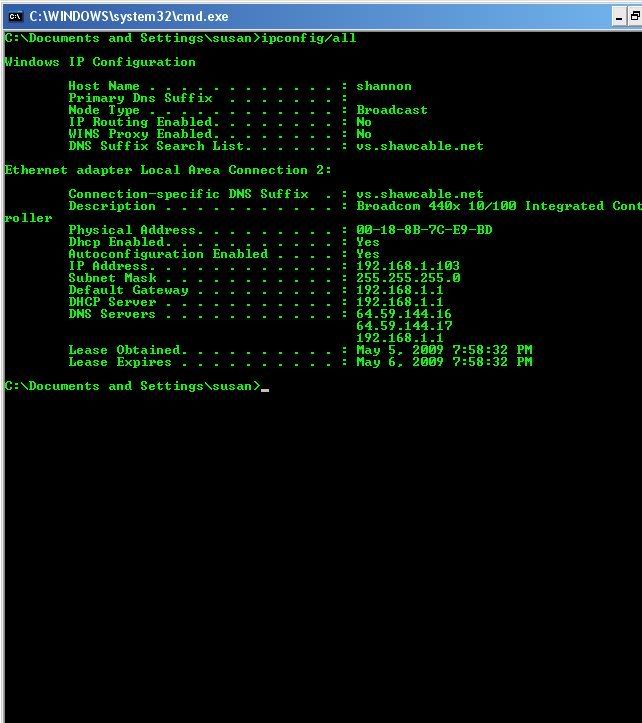I've just gotten rid of a virus called WinPC Antivirus, and after I restarted the computer my internet is gone. It says I'm connected to the Local Area connection under Network Connections. However under Internet Gateway my Internet Connection is disabled. When I try to enable it says Connection Failed. I also used Eusing Free Registry Cleaner, could this be it? Where should I start?
Also under cmd when I type in ipconfig it does give me all the router information. It is connected to the router just not getting any internet.
Also under cmd when I type in ipconfig it does give me all the router information. It is connected to the router just not getting any internet.