I can browse to Newegg.com in my browser by typing newegg.com into the address bar on Chrome and it works just fine. However, when I click on a link on here that should take me to Newegg I can never navigate to the site. Interesting that both Trend and Web of Trust block the link and looking in the address bar, Newegg links are actually going to 'dpbolvw.net' which looks like a redirecting website or something: https://www.mywot.com/en/scorecard/dpbolvw.net#page-2
Anybody else with Web of Trust installed experiencing this? Looks like even if I remove it or add a exception I'll need to do the same in Trend. Anybody with a different AV experiencing this?
Edit: I moved my thread to Computer Security, seems more appropriate for this than OT.
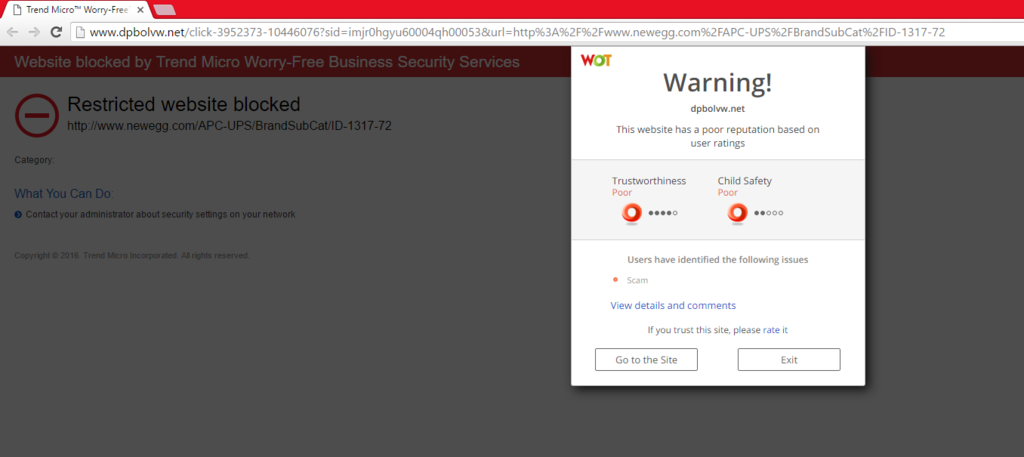
Anybody else with Web of Trust installed experiencing this? Looks like even if I remove it or add a exception I'll need to do the same in Trend. Anybody with a different AV experiencing this?
Edit: I moved my thread to Computer Security, seems more appropriate for this than OT.
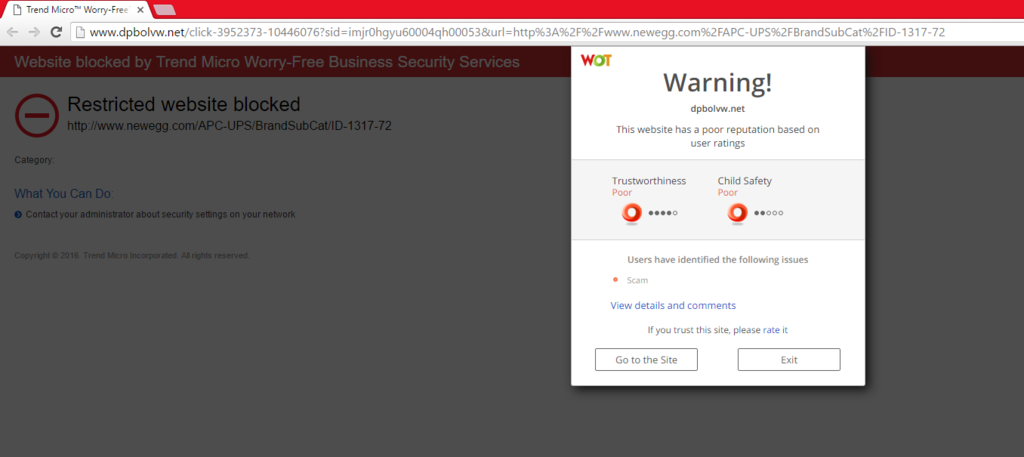
Last edited:
