You are using an out of date browser. It may not display this or other websites correctly.
You should upgrade or use an alternative browser.
You should upgrade or use an alternative browser.
Official Superpi Mod Ranking Thread
- Thread starter bomberboysk
- Start date
Well if I had more gusto to do it, I used to be on the benching team at OCF (well I still am but inactive), I would have installed XP to run the test because that takes 2 tenths of your time alone. XP is usually 3 tenths faster than win 7, except I've found that running diagnostic mode in win7 cuts a tenth off.
Laquer Head
Well-Known Member
OC'ed the Ram a bit, upped base clock, and got 5.262GHz on the 3770K
..And no, I didn't use the crappy Asus software..
[22nm Ivy Bridge 3770k 5262MHz 1.544v] [DDR3 Dual Channel G-Skill 1600 9-9-9-24] [Asus P8Z68-V Pro] 7.005s
Screen Shot 5.2GHZ
..And no, I didn't use the crappy Asus software..
[22nm Ivy Bridge 3770k 5262MHz 1.544v] [DDR3 Dual Channel G-Skill 1600 9-9-9-24] [Asus P8Z68-V Pro] 7.005s
Screen Shot 5.2GHZ
Last edited:
Virssagòn
VIP Member
..And no, I didn't use the crappy Asus software..
haha xD, never do that! I tried it too :S...
it overclocked first to 4.9ghz, that worked.. But then it went farder to 5.6 ghz at a voltage of 1.6!!!
It made my system unstable, resetted it after some crashes...
CrazyHV8000
Active Member
CrazyHV8000
Active Member
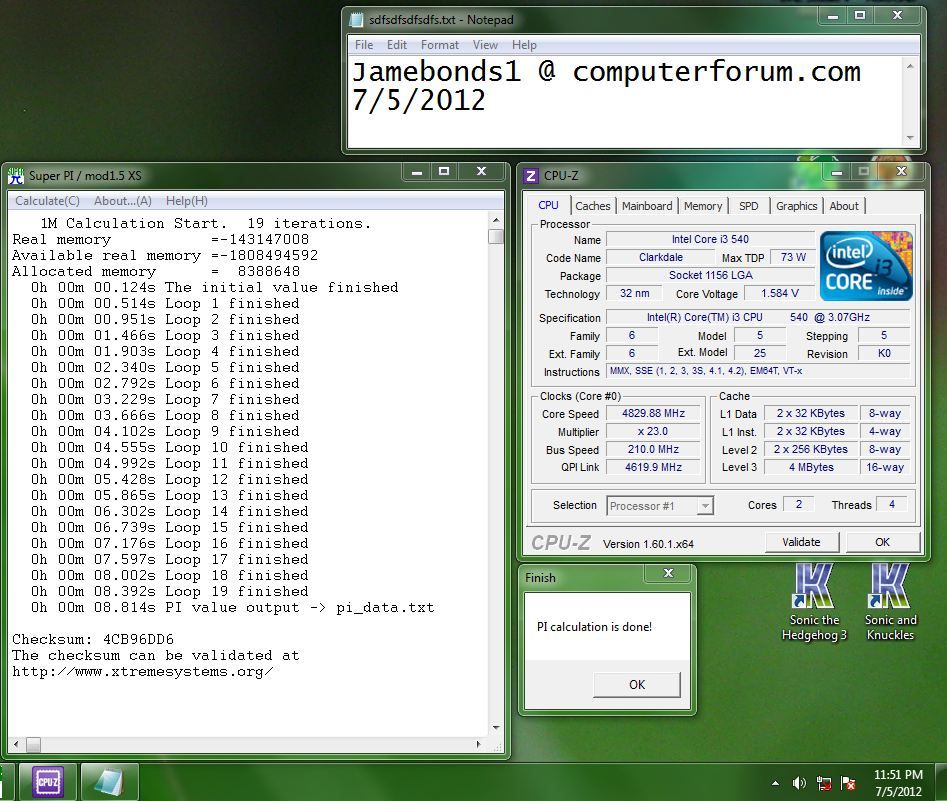
Here it is.
CrazyHV8000
Active Member
I guess the 5.01ghz in your sig isn't accurate if 4.8 takes 1.58v.....
I'm not joke. I was overclocked to 5.01 GHz but it is too unstable to using snipping tool. So i put my top speedclock record in my sig. I increased BCLK to 218 MHz, the unstable for benchmark and snipping tool.
CrazyHV8000
Active Member
An i3 @ 4.8 and 1.5V is still crazy in my opinion. How hot does it run do you know?
Yeah. it is near 85 C on 4.8 GHz. Old i3 using higher volt than Sandy Bridge i3. if it is highest temp, it will shut down to prevent from blow up CPU. Like a temp cap.
CrazyHV8000
Active Member
85C's probably too hot I'd say. Is that at full load or idle? Still, not as bad as my friend's E5400 which idles at around 90-95C and goes over 100C at full load.
at full load. I put my best thermal paste on CPU and heatsink which is might why it is good cooling CPU. 40 to 45 C at idle while i overclocked to 4.8 GHz.
Idle temps are fine, it's just the full load temps are very high. I usually say anything over 75C at full load is probably too hot. No doubt the temperature probelsma re caused by your voltage, being 1.5v; I guess if you lower the voltage though then your system would become unstable and you'd have to lower the overclock.
CrazyHV8000
Active Member
Idle temps are fine, it's just the full load temps are very high. I usually say anything over 75C at full load is probably too hot. No doubt the temperature probelsma re caused by your voltage, being 1.5v; I guess if you lower the voltage though then your system would become unstable and you'd have to lower the overclock.
That's true. Some old CPU need 1.7 volt. The oldest CPU need use 5 volt. Like my Intel P4 need 1.5 volt for laptop.
Last edited:
1.58 should not be run daily at all, it will seriously degrade a 32nm chip quite quickly. Lowering to 4.6 would likely not even be a noticeable speed difference and would probably only need 1.45v or so (unless you've already degraded the chip). Even 1.45 is high, but that would take 2-3 years to degrade which is well beyond it's service life expected.
CrazyHV8000
Active Member
1.58 should not be run daily at all, it will seriously degrade a 32nm chip quite quickly. Lowering to 4.6 would likely not even be a noticeable speed difference and would probably only need 1.45v or so (unless you've already degraded the chip). Even 1.45 is high, but that would take 2-3 years to degrade which is well beyond it's service life expected.
1.58 volt isn't in danger mark (the red font) but it is in warning mark (the pink font) My i3 is old generation and your i5 is new generation, so your CPU use low voltage than my i3 at stockclock.
Yellow is the warning font, which is probably in the 1.3625-1.45v range. Pink is danger, and red means not recommended at all.
Old generation or new generation means nothing, it's 32nm fabrication which means 1.58v on air WILL degrade that chip rather quickly. My I5 is 22nm, which means yes it's even more sensitive to high voltage than yours.
Old generation or new generation means nothing, it's 32nm fabrication which means 1.58v on air WILL degrade that chip rather quickly. My I5 is 22nm, which means yes it's even more sensitive to high voltage than yours.

