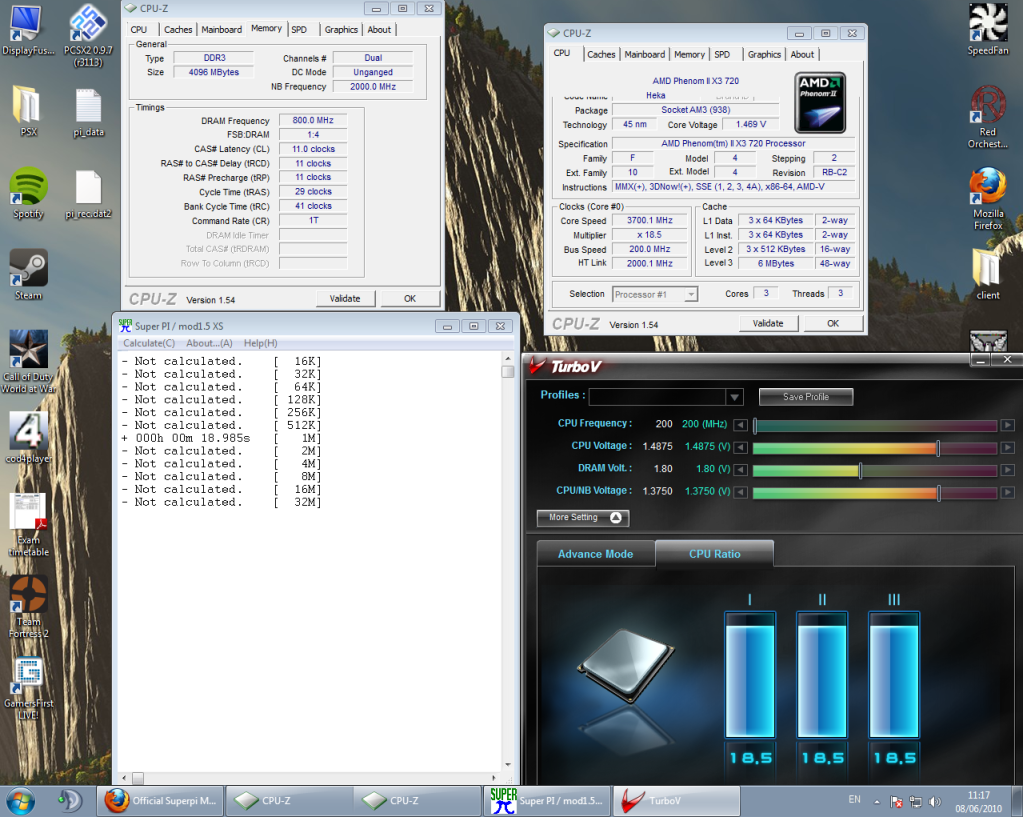You are using an out of date browser. It may not display this or other websites correctly.
You should upgrade or use an alternative browser.
You should upgrade or use an alternative browser.
Official Superpi Mod Ranking Thread
- Thread starter bomberboysk
- Start date
bomberboysk
Active Member
You know, I'm so sick of people saying saying that things favor intel. I'm sorry but what bench and/or real life app would an I5 750 not beat out any Phenom II quad clock for clock? Intel is just faster/stronger....FACT...it's not just because it favors intel. if thats the case, everything seems to favor intelSeems pretty apparent to me that intel just has the stronger chips. Even the AMD hex core BARELY beats the I7 in multithreaded benches/apps, and it has two more cores! AMD is simply not as good, period. Phenom II still battles core 2 architecture, nehalem architecture is in a different league.
I was referring even to the Core 2 architecture, core 2 still beats AMD by quite a bit in superpi clock for clock, yet real world a phenom II X4 could beat a core 2 quad in many applications.
I don't know of any apps that a Phenom II quad could beat a Q9550/Q9650 in clock for clock.
But I know what your point is, that the difference in SPI scores is larger than the difference in real world apps. So yes I will admit that SPI is somewhat intel bias, but I'm not just talking about SPI even say Wprime intel beats AMD clock for clock handily.
But I know what your point is, that the difference in SPI scores is larger than the difference in real world apps. So yes I will admit that SPI is somewhat intel bias, but I'm not just talking about SPI even say Wprime intel beats AMD clock for clock handily.
bomberboysk
Active Member
I don't know of any apps that a Phenom II quad could beat a Q9550/Q9650 in clock for clock.
But I know what your point is, that the difference in SPI scores is larger than the difference in real world apps. So yes I will admit that SPI is somewhat intel bias, but I'm not just talking about SPI even say Wprime intel beats AMD clock for clock handily.
SPI and wPrime are both FPU heavy...which is why AMD chips are also a bit further behind there as well(intel chips are stronger in FP calculations). In real world usage, the AMD processors are slightly less powerful clock/clock, but many real world applications are also pretty memory intensive, which is where they see an advantage as they have an IMC.
Thats definitely true, the IMC really helps the PII over the Core 2 series if you have a DDR2 board. But my 790i ultra SLI did fairly well with my Trident DDR3-2000 cas 9 ram. I had the same ram in an AM3 setup before that and my maxmemm scores were not THAT much different.
bomberboysk
Active Member
Thats definitely true, the IMC really helps the PII over the Core 2 series if you have a DDR2 board. But my 790i ultra SLI did fairly well with my Trident DDR3-2000 cas 9 ram. I had the same ram in an AM3 setup before that and my maxmemm scores were not THAT much different.
Not only throughput, but latency as well
spynoodle
Active Member
Just got my Pentium 4 520 2.8GHz uploaded @ 3756MHz.  Not all I excpected, though. Got HT disabled (lowered my temps a good 10c), but still not the 4GHz I had hoped for.
Not all I excpected, though. Got HT disabled (lowered my temps a good 10c), but still not the 4GHz I had hoped for.  I knew that wasn't going to happen, but I still hoped. 37.469s isn't bad for a P4 though, is it? If I didn't have ddr2 @ 535MHz I bet I would get a bit better score, but this build is meant to be "el-cheapo OC it until it explodes." Strange how I'm still getting <60c load temps at 1.55v Vcore. I half wish I could raise it even higher, but I know that it would die right then and there if I did. Stupid Asus bios voltage maximum.... It's like an overclocking conscience or something...
I knew that wasn't going to happen, but I still hoped. 37.469s isn't bad for a P4 though, is it? If I didn't have ddr2 @ 535MHz I bet I would get a bit better score, but this build is meant to be "el-cheapo OC it until it explodes." Strange how I'm still getting <60c load temps at 1.55v Vcore. I half wish I could raise it even higher, but I know that it would die right then and there if I did. Stupid Asus bios voltage maximum.... It's like an overclocking conscience or something... 
bomberboysk
Active Member
Just got my Pentium 4 520 2.8GHz uploaded @ 3756MHz.Not all I excpected, though. Got HT disabled (lowered my temps a good 10c), but still not the 4GHz I had hoped for.
I knew that wasn't going to happen, but I still hoped. 37.469s isn't bad for a P4 though, is it? If I didn't have ddr2 @ 535MHz I bet I would get a bit better score, but this build is meant to be "el-cheapo OC it until it explodes." Strange how I'm still getting <60c load temps at 1.55v Vcore. I half wish I could raise it even higher, but I know that it would die right then and there if I did. Stupid Asus bios voltage maximum.... It's like an overclocking conscience or something...

I wouldnt run 1.55 except for suicide runs, temperatures are not the only thing that can kill a chip, higher voltages will increase the speed at which electromigration occurs, especially at above ambient temps(higher voltages are "safer" under subambient cooling like phase/cascade/dice/ln2).
bomberboysk
Active Member
On a prescott 90nm pentium 4? 1.55 is no problem at all, I'd run up to 1.70 on air with that chip as long as cooling is under control. VID is probably 1.40. Besides that, it's worth like $20....suicide it.
The higher the NM the more volts it can take safely, typically.
Haha, read his post wrong,thought he was referring to his sigged processor... i think i need more sleep...i havent been reading well today
Yeah, i had my prescott quite high for suicide runs back when i had it, something like 1.7-1.8v on water.
spynoodle
Active Member
haha, yeah that's pretty much what I'm trying to do: get it as high as it possibly can go with an $18 cheap air cooler. Then buy a cheap Celeron D Cedar Mill when it kicks the bucket. If I do someday get a Celeron D 356 I bet I can get it up to 5GHz if I'm lucky. Hoping for a cheap ES one on ebay so I can mess with the multi.On a prescott 90nm pentium 4? 1.55 is no problem at all, I'd run up to 1.70 on air with that chip as long as cooling is under control. VID is probably 1.40. Besides that, it's worth like $20....suicide it.
The higher the NM the more volts it can take safely, typically.
I'm still hoping that my AI booster utility will let me raise the voltage higher, since it's designed for an array of Asus mobos. Of course, I'm pretty sure it's not going to work, since it "supposedly" let me raise the multi on my Pentium 4 520 once. Of course it just kept it at 14x.Haha, read his post wrong,thought he was referring to his sigged processor... i think i need more sleep...i havent been reading well today
Yeah, i had my prescott quite high for suicide runs back when i had it, something like 1.7-1.8v on water.
EDIT: Also, I forgot to mention a couple things:
1. It's a P5PL2 rev 1, so it's only designed for Netburst processors. It's not like it's trying to keep the max voltage safe for people with C2Ds. The P4 520 I have is stock 1.425v Vcore, I think.
2. When you set the voltage to something that's barely above stock, it shades the number blue in the bios. When you start overvolting it a bit more, it shades it dark pink. When you set it to 1.5375 or 1.55 volts, it shades it red, like it's trying to say "Oh noes, don't set it that high!
Last edited:
Aastii
VIP Member
Whatsup with the ram clocks dude? Super duper high. Thats probably 1/2 a second if you can get them down to 9-9-9-24
Also, take your cpu north bridge to 2600, might require a very slight cpu NB voltage increase, but maybe not.
because I haven't touched my memory yet they are still like that. I've not changed anything but my CPU
After you take the ram to proper clocks, and CPU NB to 2600, you should be low 18's at the same 3.7ghz clock speed.
What CPU cooler are you running? If you can get 3.8ghz you should break 18 seconds.
Edit-Whoa I just noticed your screenshot....did it really take that much Vcore to get 3.7ghz stable? Also, you increased the CPU NB voltage and the NB speeds are stock...??? And good lord you took your ram to 1.8v!!!! Dude your ram runs at 1.65v with 1600 cas 9...you are running 1600 cas 11 you would only need 1.5v for that. You can't just increase every voltage like that for no reason! You're gonna fry something soon.
What CPU cooler are you running? If you can get 3.8ghz you should break 18 seconds.
Edit-Whoa I just noticed your screenshot....did it really take that much Vcore to get 3.7ghz stable? Also, you increased the CPU NB voltage and the NB speeds are stock...??? And good lord you took your ram to 1.8v!!!! Dude your ram runs at 1.65v with 1600 cas 9...you are running 1600 cas 11 you would only need 1.5v for that. You can't just increase every voltage like that for no reason! You're gonna fry something soon.
Last edited:
Aastii
VIP Member
After you take the ram to proper clocks, and CPU NB to 2600, you should be low 18's at the same 3.7ghz clock speed.
What CPU cooler are you running? If you can get 3.8ghz you should break 18 seconds.
Edit-Whoa I just noticed your screenshot....did it really take that much Vcore to get 3.7ghz stable? Also, you increased the CPU NB voltage and the NB speeds are stock...??? And good lord you took your ram to 1.8v!!!! Dude your ram runs at 1.65v with 1600 cas 9...you are running 1600 cas 11 you would only need 1.5v for that. You can't just increase every voltage like that for no reason! You're gonna fry something soon.
Yes it took that much Vcore to hit 3.7 stable, I've got a bad chip so far as power consumption goes.
My memory is at 1.5V, turbo V is wrong, I wouldn't trust the values it gives for anything that isn't the CPU. I don't particularly like using it tbh, prefer BIOS OC because you can see everything better, the only reason it is up is because I was doing a quick memtest run
I know you don't just up voltages for no reason, I'm not stupid. I wouldn't trust what turbo V says for power.
As for the memory slocks, it is a recuring problem with several boards and 1600MHz memory, it underclocks them to 1333 and knocks the clocks down, I've set the speed to what it should be (1600MHz) but not touched timings yet
=EDIT=
I am running a Xigmatec S1283 @ 23 idle, sub 40 when stress testing.
And to give you an idea of how poor my chip is for power consumption, at the settings it was at when I screen shotted, it just BSODed prime 95
Last edited:
linkin
VIP Member
Yes it took that much Vcore to hit 3.7 stable, I've got a bad chip so far as power consumption goes.
My memory is at 1.5V, turbo V is wrong, I wouldn't trust the values it gives for anything that isn't the CPU. I don't particularly like using it tbh, prefer BIOS OC because you can see everything better, the only reason it is up is because I was doing a quick memtest run
I know you don't just up voltages for no reason, I'm not stupid. I wouldn't trust what turbo V says for power.
As for the memory slocks, it is a recuring problem with several boards and 1600MHz memory, it underclocks them to 1333 and knocks the clocks down, I've set the speed to what it should be (1600MHz) but not touched timings yet
=EDIT=
I am running a Xigmatec S1283 @ 23 idle, sub 40 when stress testing.
And to give you an idea of how poor my chip is for power consumption, at the settings it was at when I screen shotted, it just BSODed prime 95
You have the Xiggy too? what do you think of it?
Aastii
VIP Member
You have the Xiggy too? what do you think of it?
sub 40s @ 3.7GHz @ 1.47V
I would say I like it
Is a bit of an arse to fit with the AMD mounting system, but is still very good once it is on