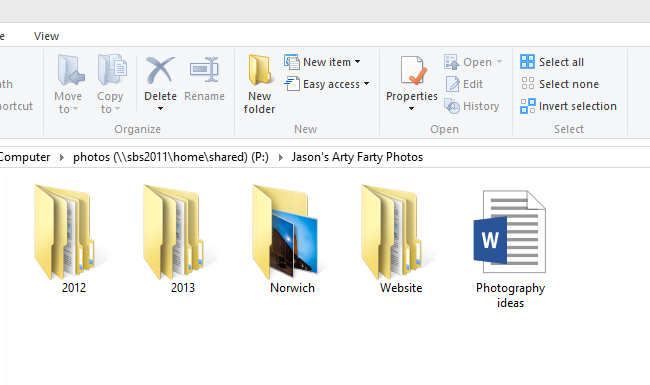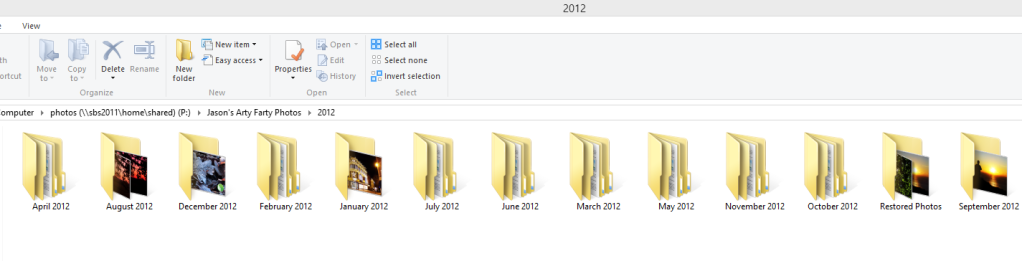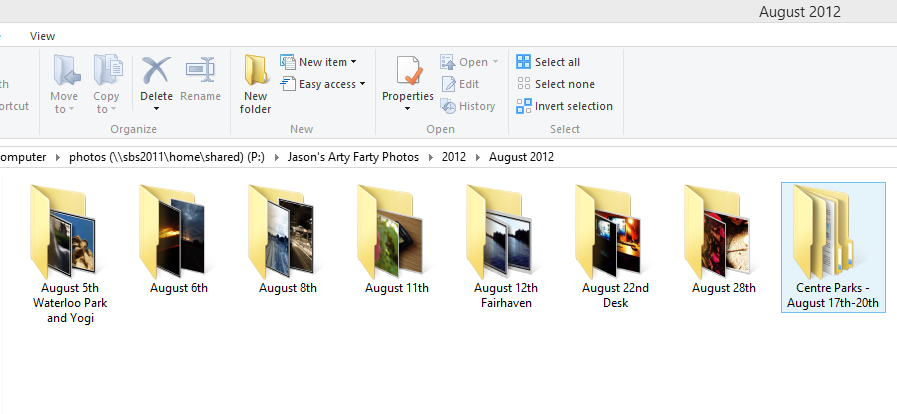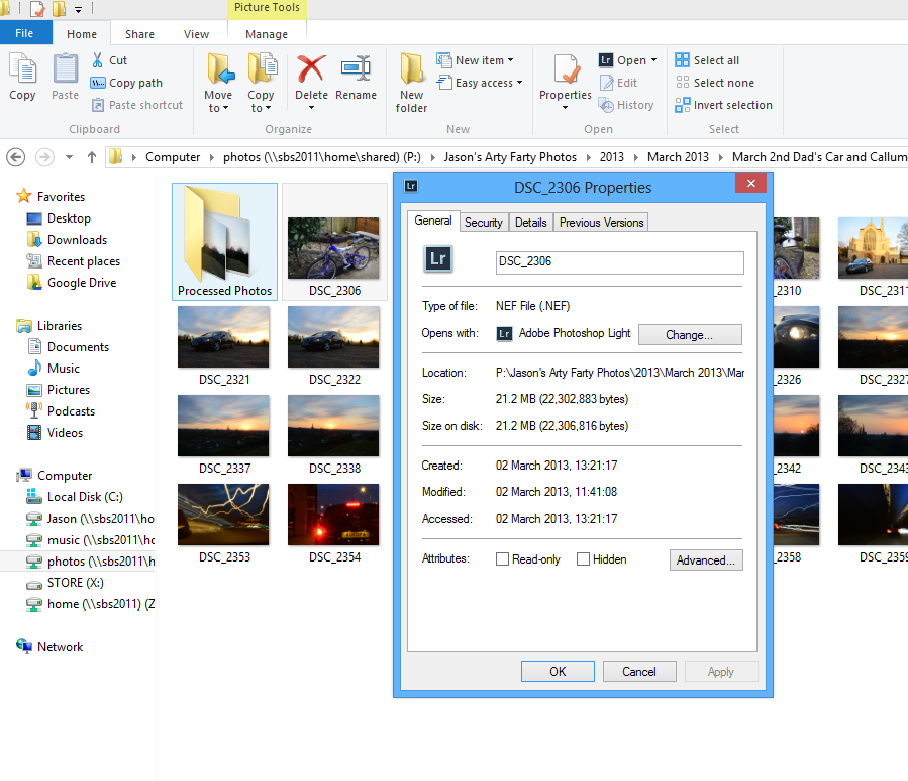scottvsaunders
Member
Hey,
bit of a strange thing to ask but what ways do people use to organize the mass of pictures on the hard drive?
Got shed loads of images that we have collected over the years and need to put them in some form of order however just don't know where to start.
There are going to be some duplication's along the way however dealing them that is another issue entirely.
Any advise gratefully accepted?
Thanks
bit of a strange thing to ask but what ways do people use to organize the mass of pictures on the hard drive?
Got shed loads of images that we have collected over the years and need to put them in some form of order however just don't know where to start.
There are going to be some duplication's along the way however dealing them that is another issue entirely.
Any advise gratefully accepted?
Thanks