g4m3rof1337
Active Member
Heres the picture from ATI tool, iam guessing thats what its at, i tried running find max core, and i got to like 4 minutes, and clicked minimize and the song that was playing started to skip, froze for a couple seconds, then minimized, brought it back up, think it started over, so i aborted.
so... thats when i took the picture, after the above posted stuff.
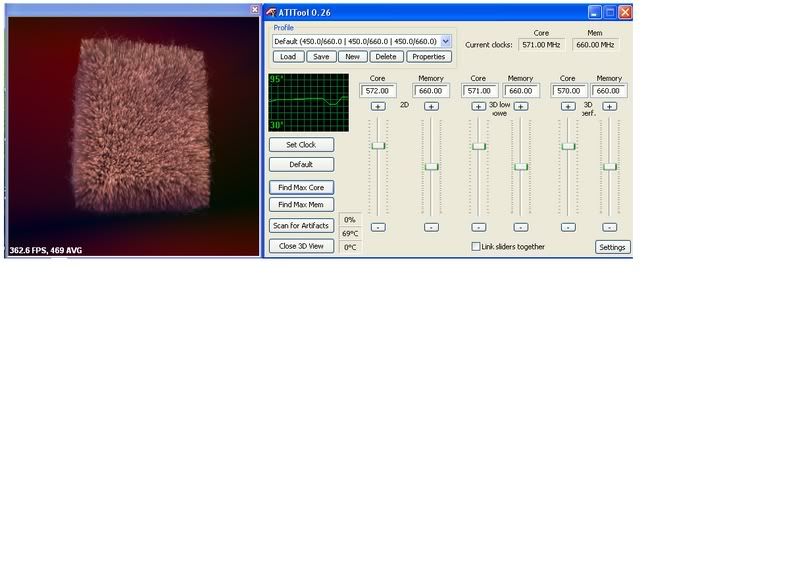
can what ive done, and prolly what ill end up doing mess my card up? can i reset something to fix it?
then, how would i know if i didnt already mess my card up?
thanks
so... thats when i took the picture, after the above posted stuff.
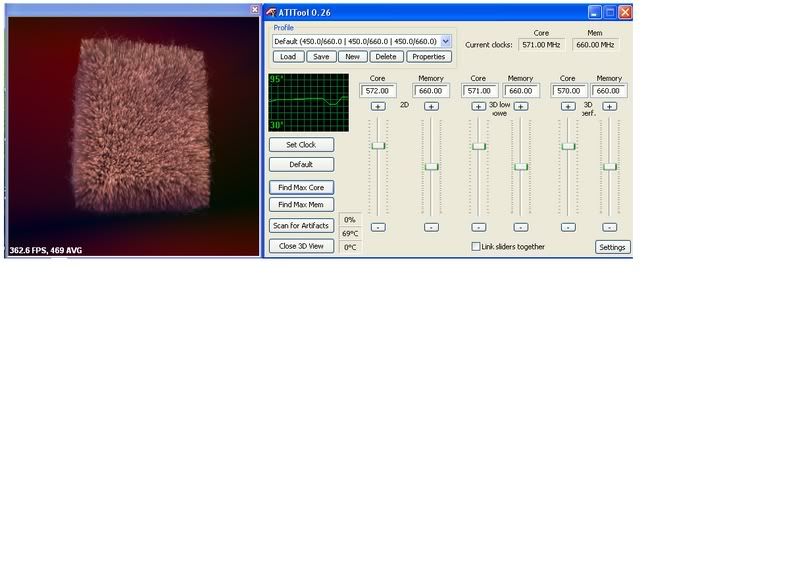
can what ive done, and prolly what ill end up doing mess my card up? can i reset something to fix it?
then, how would i know if i didnt already mess my card up?
thanks
Last edited:
