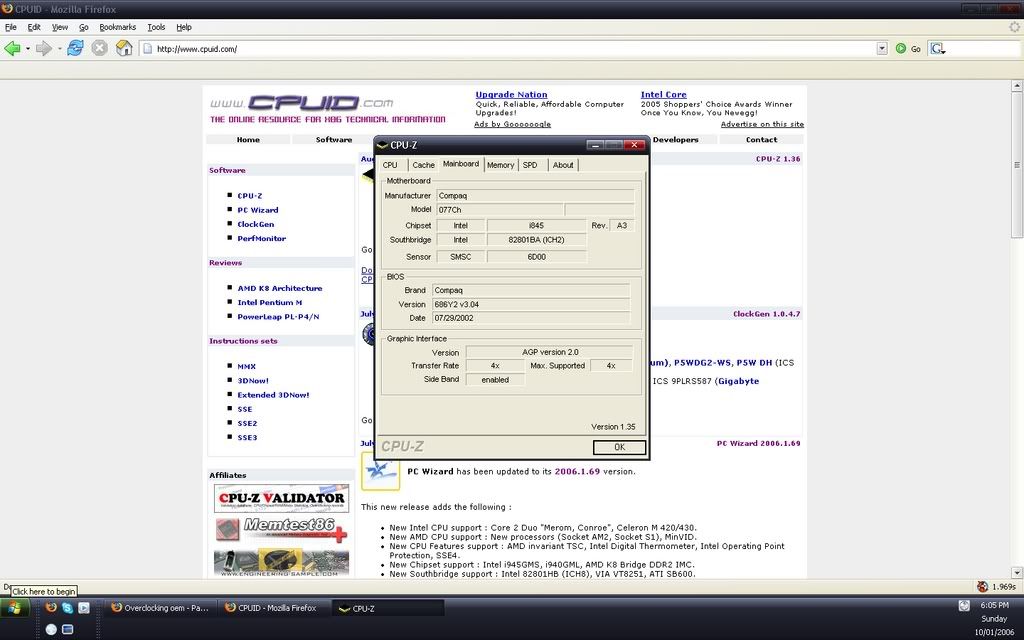holyjunk
New Member
Need some help on overclocking my compaq. Specs on link.
http://h10025.www1.hp.com/ewfrf/wc/...&dlc=en&lang=en
I know almost most of the time that it is not possible to overclock an oem machine. Though I know that sometimes it is with programs. Can you lead me in the right direction to know if it is possilbe. Thanks for your help. ~Holyjunk
http://h10025.www1.hp.com/ewfrf/wc/...&dlc=en&lang=en
I know almost most of the time that it is not possible to overclock an oem machine. Though I know that sometimes it is with programs. Can you lead me in the right direction to know if it is possilbe. Thanks for your help. ~Holyjunk