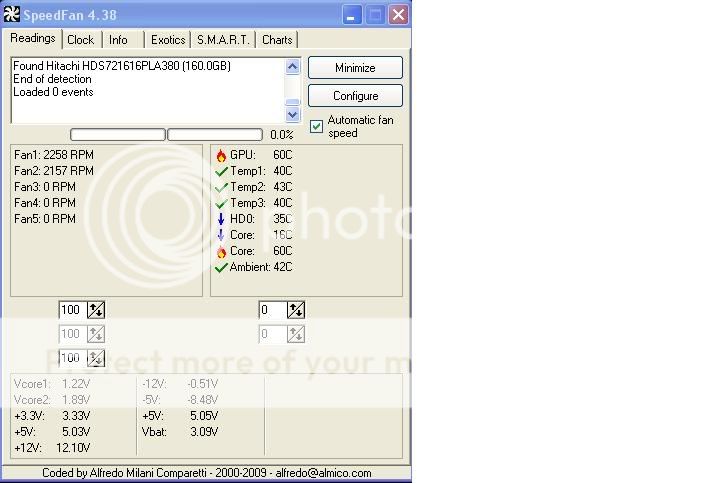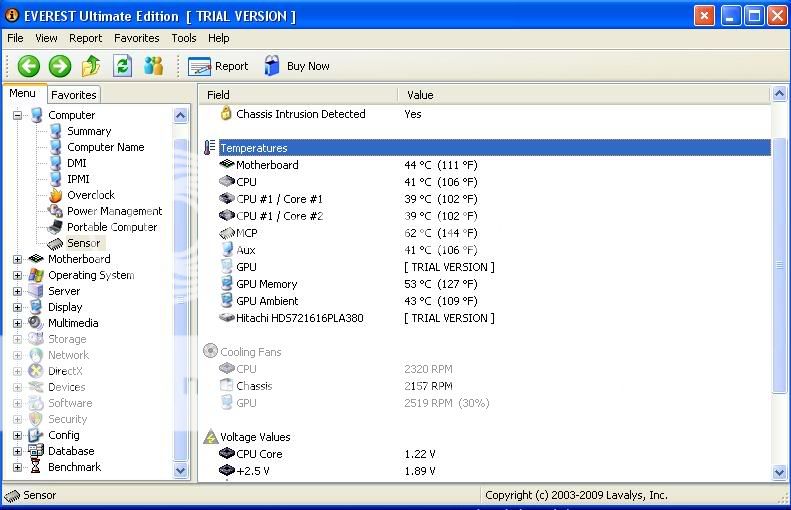Dharper
New Member
Hey all, first post here, I am having some trouble with my computer. Last year I updated my computer. I used the same case, a 2004 Dell desktop case.
I recently purchased a new case and installed all the components. Now I am having a problem where the computer will randomly turn off. I believe the CPU is overheating, but am not sure.
Here are the specs of my computer:
Mobo: Gigabyte M61PME-S2
CPU: AMD Athlon 64 X2 5200+
HDD: 150gb 7200 SATA
Video: GeForce 8800gt
RAM: 4gb DDR2 (XP only recognizes 3gb, oh well)
OS: XP Pro SP3
PSU: 700w Rocketfish
Case: NZXT Alpha
The case has a fan on the side and a fan in the back, so along with CPU fan, vid card fan, and PSU fan, there are 5 fans in my computer.
Here is what SpeedFan is showing:
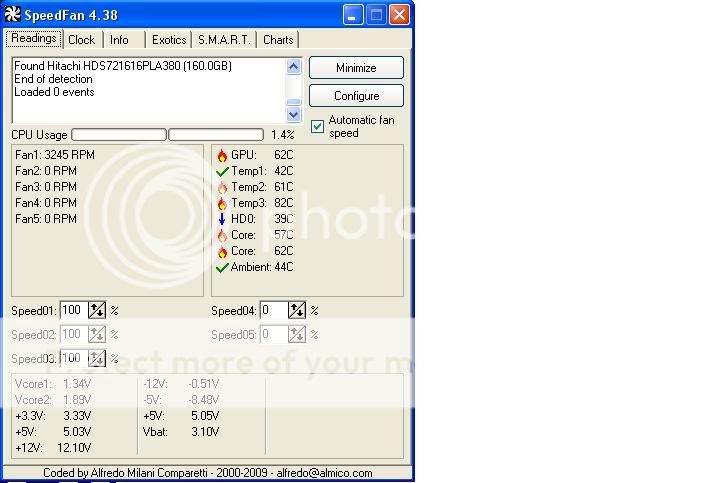
Don't know why the other fans say 0 RPM, I'm assuming fan #1 is the CPU fan?
I upgraded my case to avoid this problem, the computer did not ever turn off with the old case, maybe I installed something wrong?
I would appreciate any insight or help with this issue.
I recently purchased a new case and installed all the components. Now I am having a problem where the computer will randomly turn off. I believe the CPU is overheating, but am not sure.
Here are the specs of my computer:
Mobo: Gigabyte M61PME-S2
CPU: AMD Athlon 64 X2 5200+
HDD: 150gb 7200 SATA
Video: GeForce 8800gt
RAM: 4gb DDR2 (XP only recognizes 3gb, oh well)
OS: XP Pro SP3
PSU: 700w Rocketfish
Case: NZXT Alpha
The case has a fan on the side and a fan in the back, so along with CPU fan, vid card fan, and PSU fan, there are 5 fans in my computer.
Here is what SpeedFan is showing:
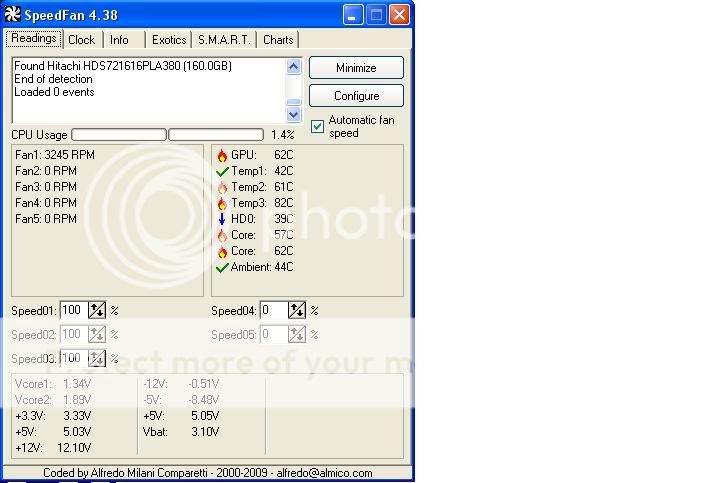
Don't know why the other fans say 0 RPM, I'm assuming fan #1 is the CPU fan?
I upgraded my case to avoid this problem, the computer did not ever turn off with the old case, maybe I installed something wrong?
I would appreciate any insight or help with this issue.
Last edited: