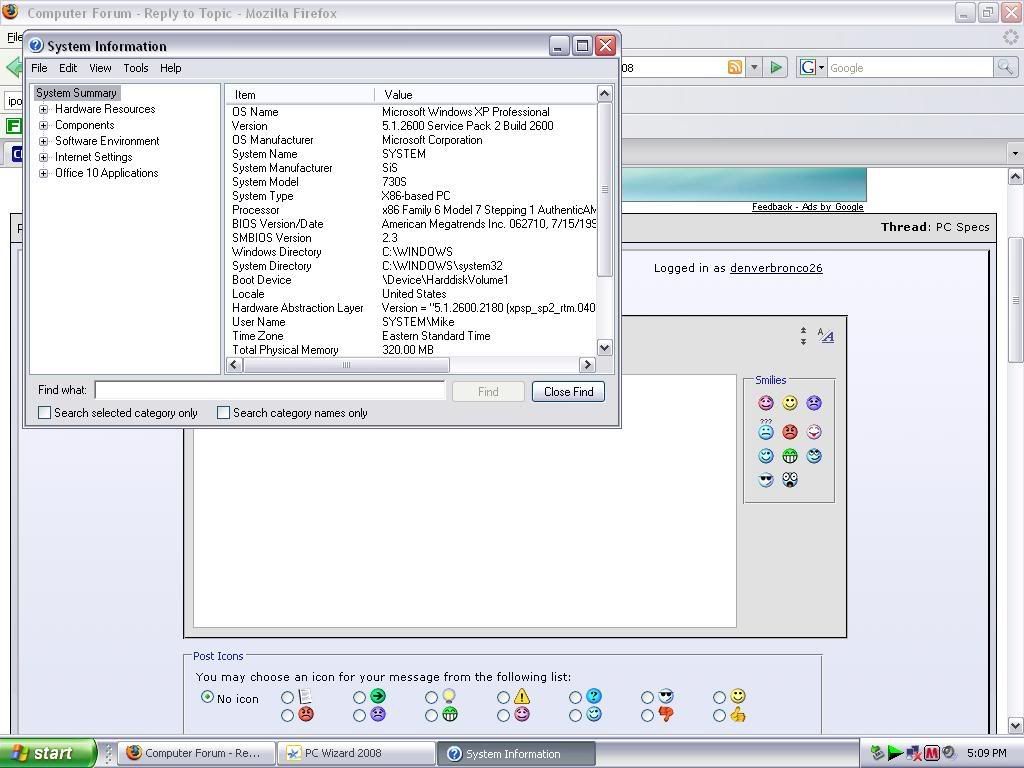denverbronco26
New Member
This may be a dumb question, but I cannot find out where to locate what kind of computer I have. I am currently trying to find RAM to upgrade my old PC, which was somewhat customized but not fully. I have looked in the System Info, but all it says is Sis, which is like Silicon something. I cannot locate this name on any drop down menus, say on the best buy site, that have my computer. I can provide a screenshot of my system info if you guys could help me out.